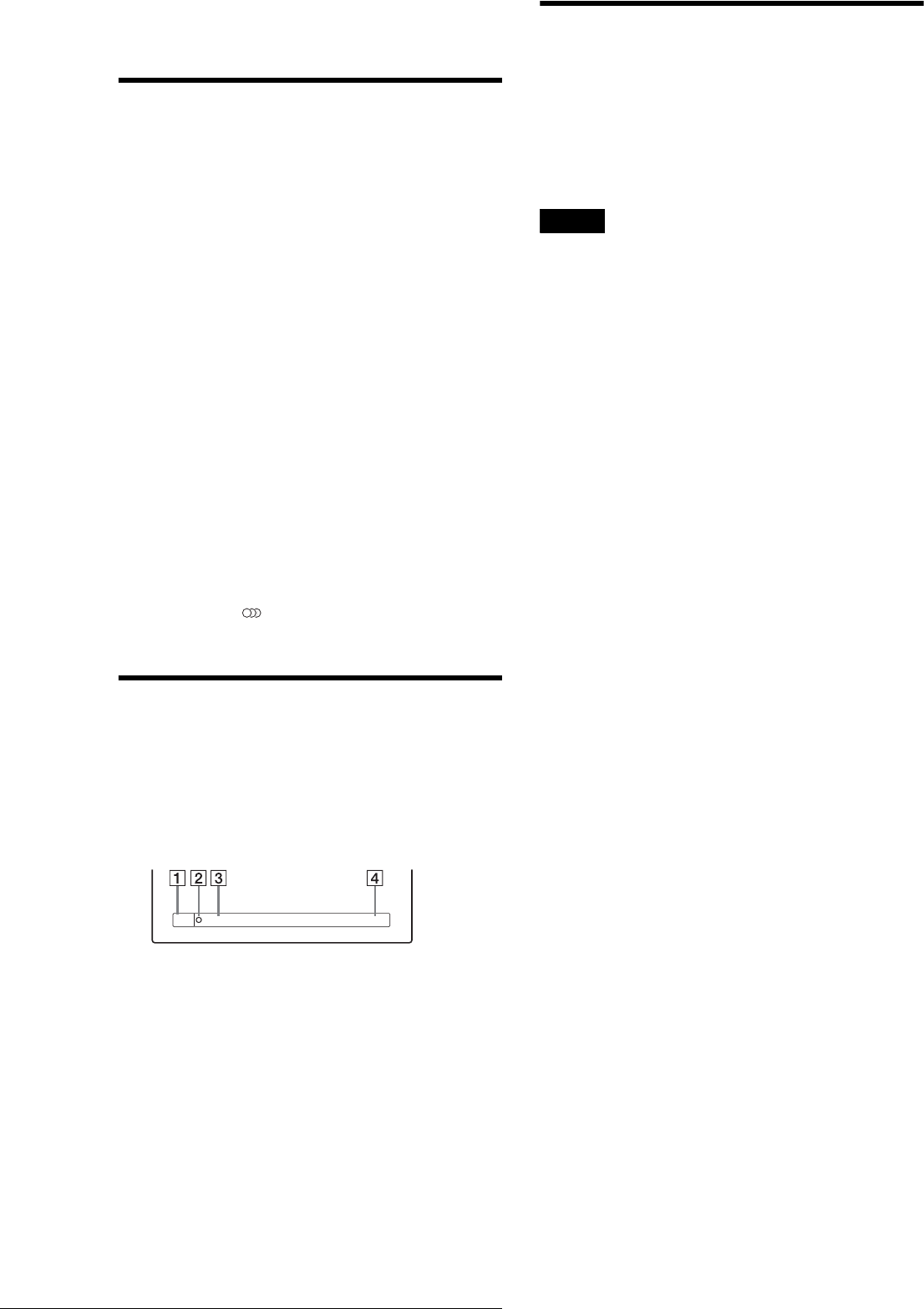
40
Recording TV programmes
To cancel the Quick Timer
Press z REC repeatedly until the counter appears in the front
panel display. The recorder returns to normal recording mode.
Recording stereo and bilingual
programmes
The recorder automatically receives and records stereo and
bilingual programmes based on the ZWEITON system or the
NICAM system.
A DVD-RW (VR mode) can record both main and sub sounds.
You can switch between main and sub when playing the disc.
A DVD+RW, DVD-R, or DVD-RW (Video mode) can record
only one sound track (main or sub) at a time. Select the sound
track using the Setup Display before recording starts. Set
“Bilingual Recording” to “Main” (default) or “Sub” in Options
Setup (page 86).
◆ZWEITON (German stereo) system
When a stereo or bilingual ZWEITON based programme is
received, “STEREO” or “BILINGUAL” appears in the front
panel display.
◆NICAM system
When a stereo or bilingual NICAM based programme is
received, “NICAM” appears in the front panel display.
To record a NICAM programme, be sure to set “Audio” of
“Channel Setting” in “Settings” to “NICAM” (default). If the
sound is not clear when listening to NICAM broadcasts, set
“Audio” to “Standard” (see “Channel Setting” on page 78).
z Hint
You can select the audio (main or sub) while recording bilingual
programmes using the (audio) button. This does not affect the
recorded sound.
Checking the disc status while
recording
You can check recording information such as recording time or
disc type.
a Press DISPLAY twice during recording.
The recording information appears.
1 Disc type/format
2 Recording status
3 Recording mode
4 Recording time
b Press DISPLAY to turn off the display.
Creating chapters in a title
The recorder can divide a recording (a title) into chapters by
inserting chapter marks automatically at 6 or 15 minute intervals
during recording. Select the interval, “6Min” (default) or
“15Min” in “Auto Chapter” of Features Setup (page 84).
z Hint
You can make chapters manually when playing DVD-RWs (VR mode).
For details, see page 68.
Notes
• If “Auto Chapter” is set to “Off” in Features Setup, no chapters are
automatically created.
• When no more chapter marks can be added, you may not be able to
make additional recordings or edit the disc.
1:23:45SP
DVD-RW
VIDEO


















