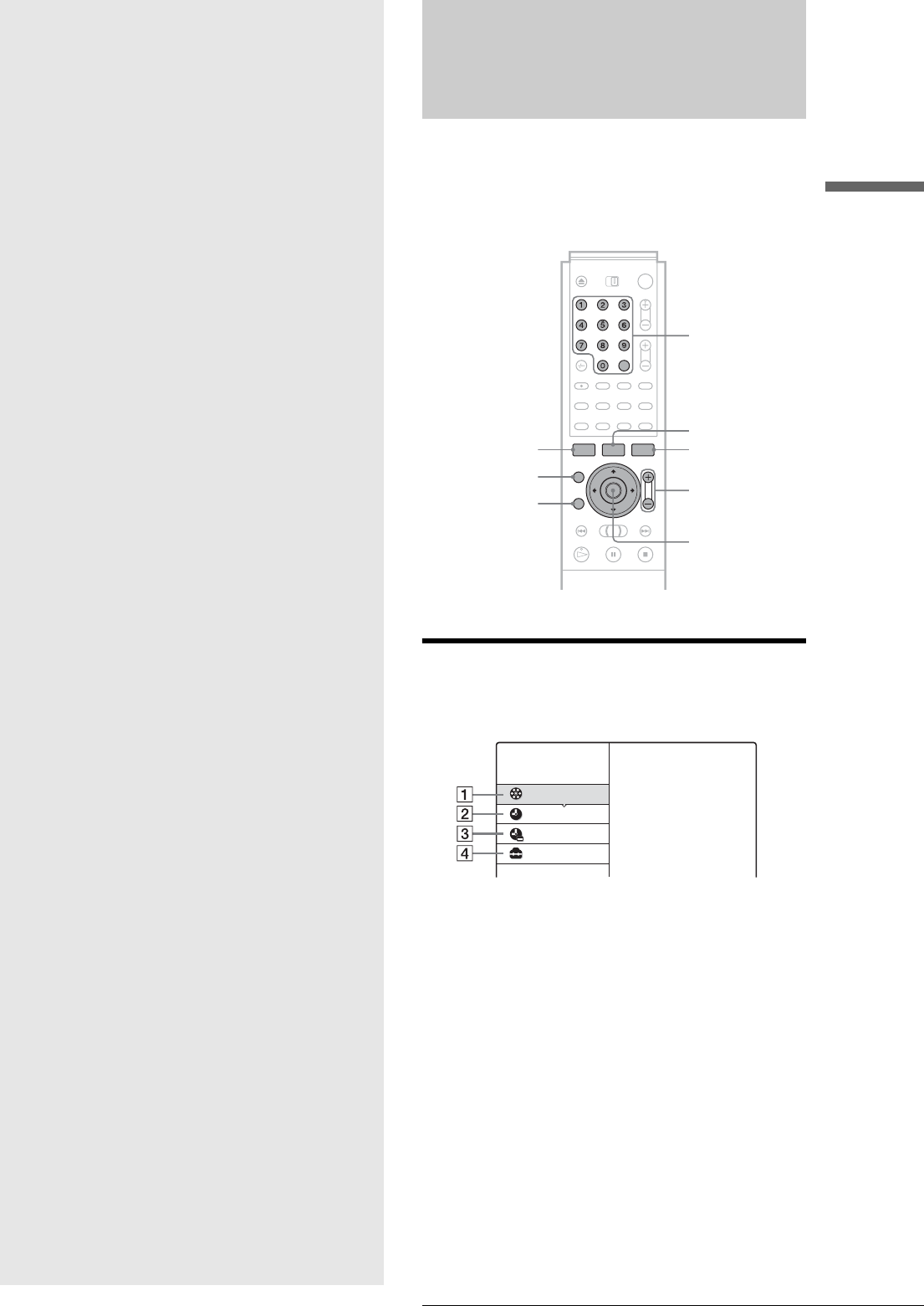
31
Guide to Displays
Operating the Recorder
Operating the
Recorder
The recorder’s overall operation is simple.
Generally, commands are displayed in the
menu, and can be selected by pressing only
</M/m/,, and ENTER. Once you know
the common procedure, you will find the
recorder easy to operate.
Guide to Displays
The recorder uses the following four types of displays for most
operations: System Menu, Title List, Tool, and Sub-menu.
It also has a Disc Information display for checking the status of
the inserted disc, and an on-screen keyboard that enables you to
label a title or disc.
System Menu
The System Menu appears when you press SYSTEM MENU,
and provides entries to all of the recorder’s main functions.
A TITLE LIST (page 54, 65):
Turns on the Title List menu, which shows
recorded titles on the disc.
B TIMER (page 41):
Allows you to set a new timer recording setting.
C TIMER LIST (page 43):
Turns on the Timer List menu, which allows you
to check, change, or cancel timer settings.
D SETUP (page 77):
Turns on the Setup Display, which allows you to
set up the recorder to suit your preferences.
Number buttons,
SET
TITLE LIST
TOOL
ZOOM +/–
</M/m/,,
ENTER
SYSTEM MENU
CURSOR MODE
RETURN
TITLE LIST
TIMER
TIMER LIST
SETUP
Plays/erases/edits recorded titles.
SYSTEM
MENU
DVD Recorder
Dual RW
Compatible
,continued
• Guide to Displays . . . . . . . . . . . . . . . . .page 31
• How to Use the Displays . . . . . . . . . . .page 33
• How to Enter Characters . . . . . . . . . . .page 34


















