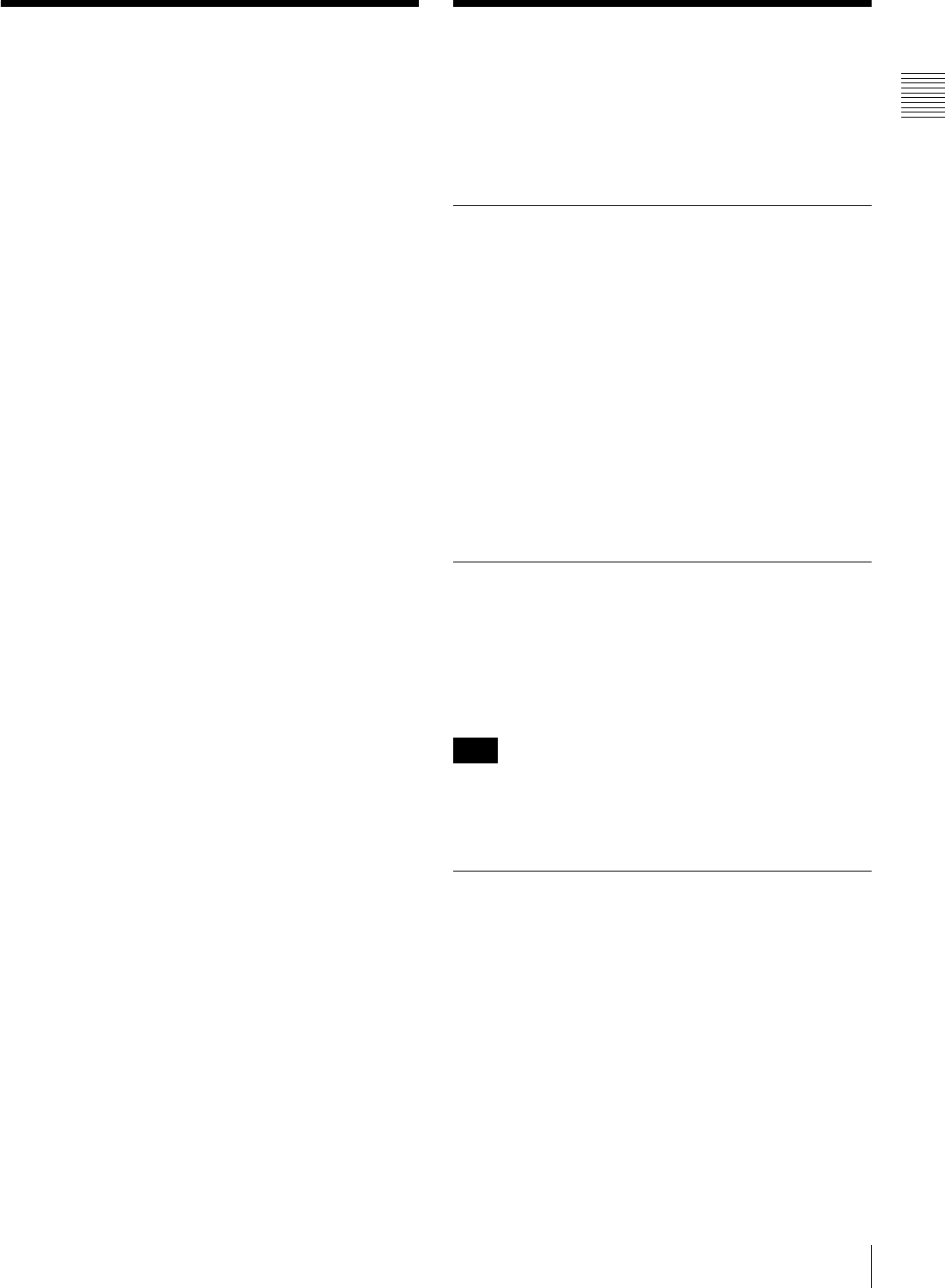
13
1-2 Optional Accessories / 1-3 Using the CD-ROM Manual
Chapter 1 Overview
1-2 Optional Accessories
The following accessories can be used with this unit.
HKSR-5001 Format Converter Board
This allows format conversion described below:
• 2-3 pulldown (23.98PsF to 59.94i, 24PsF to 60i)
• Conversion between 1080 and 720P
• 4:2:2 between 4:4:4
(Conversion of 4:4:4 to 4:2:2 is possible only when the
HKSR-5003 is additionally installed.)
HKSR-5002 Digital Betacam Processor Board
This allows you to play back Digital Betacam tapes and
output SD and HD signals.
When the system is operated in 4:4:4 mode, up conversion
of the output to HD signals are possible as follows,
depending on the system setting.
1080: Up conversion to 1080.
720: Up conversion to 720P.
When the system is operated in 4:4:4 mode, no up-
converted HD output can be obtained.
HKSR-5003 RGB Processor Board
This allows you to accept dual link HD SDI input, and
record and play back RGB (4:4:4).
HKDV-900 HD Digital Video Controller
This allows you to remotely control the parameters for
video signals and image enhancement.
References
In addition to this Operation Manual, the following
manuals are available:
Maintenance Manual Volume 1 (optional)
Provides detailed information necessary to maintain the
VTR.
Maintenance Manual Volume 2 (optional)
Provides information on spare parts.
Maintenance Manual Volume 3 (optional)
Contains circuit diagrams and block diagrams.
Installation Manual (supplied)
Provides necessary information to install and operate the
VTR.
For information about changing the video system, refer to
“1-11. System Setting” in the Installation Manual.
9-pin Protcol Manual (optional)
Provides information on the 9-pin protocol.
1-3 Using the CD-ROM
Manual
The supplied CD-ROM includes operation manuals for
this unit (English, Japanese, French and German versions).
1-3-1 CD-ROM System
Requirements
The following are required to access the supplied CD-
ROM disc.
• Computer: PC with Intel Pentium CPU.
- Installed memory: 64 MB or more
-CD-ROM drive: × 8 or faster
• Monitor: Monitor supporting resolution of 800 × 600
dots or higher
• Operating system: Microsoft Windows XP Professional
or Windows XP Home Edition
When these requirements are not met, access to the CD-
ROM disc may be slow, or not possible at all.
1-3-2 Preparations
The one of following software must be installed on your
computer in order to use the operation manuals contained
in the CD-ROM disc.
• Adobe Acrobat Reader 4.0 or higher
• Adobe Reader Version 6.0 or higher
If Adobe Reader is not installed, it may be downloaded
from the following URL:
http://www.adobe.com/
1-3-3 To Read the CD-ROM Manual
To read the operation manual contained in the CD-ROM
disc, do the following.
1
Insert the CD-ROM disc in your CD-ROM drive.
A cover page appears automatically in your browser.
If it does not appear automatically in the browser,
double click the index.htm file on the CD-ROM disc.
2
Select and click the operation manual that you want to
read.
This opens the PDF file of the operation manual.
Note


















