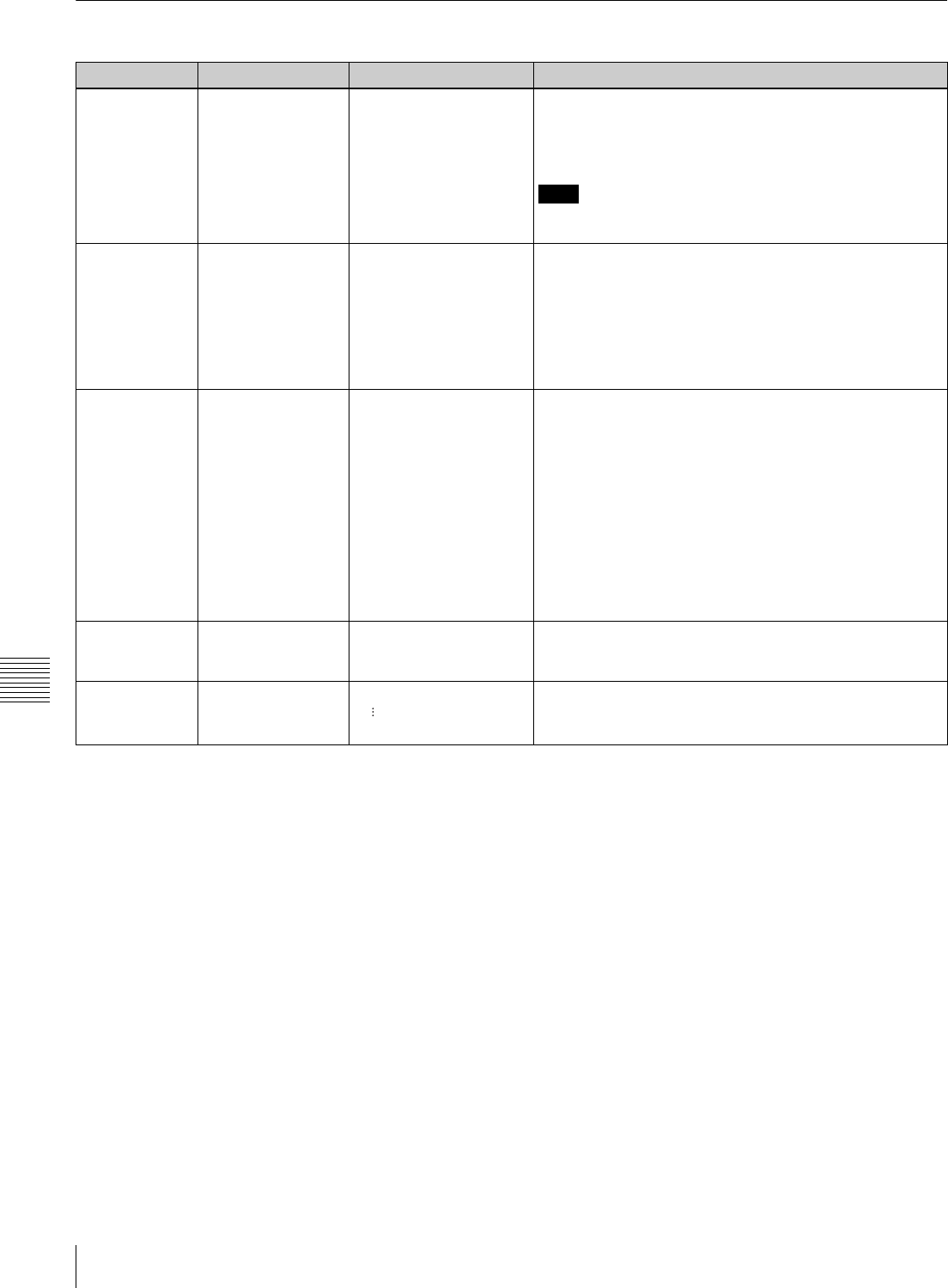
152
Menu List
Appendix
Items Relating to Prerolling (Nos. 401 to ...)
Item number Item Setting Function
401 FUNCTION MODE
AFTER CUE-UP
[stop]
still
Selects the operation mode that the VTR changes to after
completing a cue up operation.
stop: Enters stop mode.
still: Enters still-picture mode (search mode).
Note
When setting the standard constant on the editor and
control the unit, set to “stop”.
403 CUEUP BY TC capstan only
[reel/capstan]
This setting is only active when item 602 is set to “TC” or
“UBIT”.
capstan only: The tape runs with the pinch ON state during
cue up. (The maximum tape speed is ten times normal
tape speed.)
reel/capstan: The tape runs with the pinch OFF state
during cue up. When the tape nears the cue up point
and tape speed drops to slow, the pinch turns ON.
404 CUEUP BY CTL [capstan only]
reel/capstan
This setting is only active when item 602 is set to “CTL”.
capstan only: The tape runs with the pinch ON state during
cue up. (The maximum tape speed is ten times normal
tape speed.)
reel/capstan: The tape runs with the pinch OFF state during
cue up. When the tape nears the cue up point and tape
speed drops to slow, the pinch turns ON.
When this unit is controlled by an editor (BVE-2000/BVE-
9100, etc), and the setting is “reel/capstan”, cue up
operations are done at high speed.
Select “capstan only” when editing precision has priority.
405 CUE MENU
DEFAULT MODE
select
[page mode]
extend mode
Selects the default mode when the CUE menu is opened.
page mode: PAGE mode
extend mode: EXTEND mode
406 CUE MENU
PREROLL OFFSET
[0 sec]
30 sec
Sets the preroll time for a cueing up operation from the
CUE menu.


















