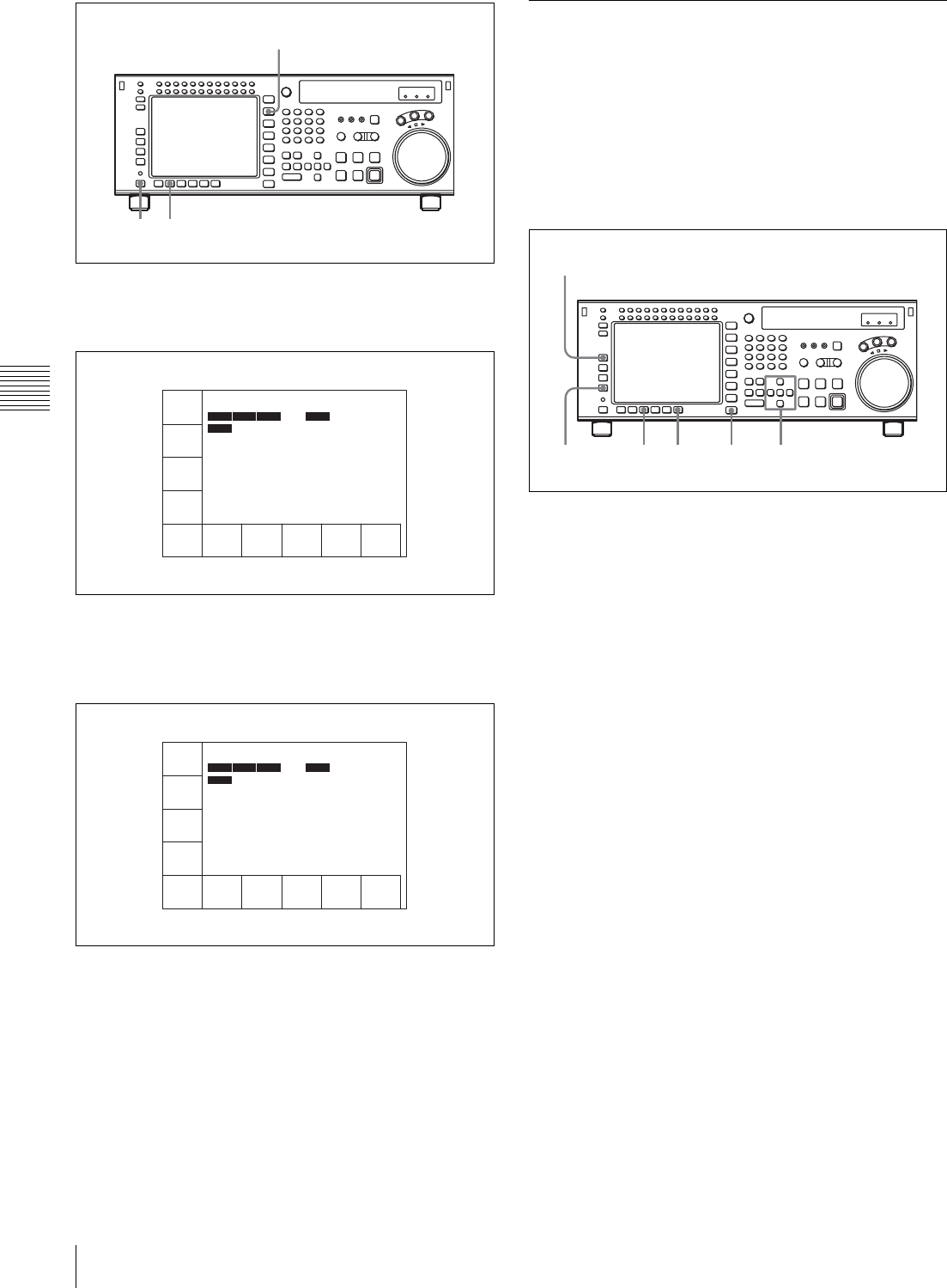
38
4-1 Registering and Storing Menu Settings
Chapter 4 Menu Settings
1
Press the TC button.
The first page of the TC menu appears in the display.
2
Press the ALT button.
The second page of the TC menu appears in the
display.
To return to the first page
Press the ALT button again.
3
Press the [F6] (CHARA SUPER) button to change the
setting.
Each time the button is pressed, the setting changes.
4-1-3 Registering Items to the VTR
SETUP Menu
You can register 120 menu items including those displayed
by pressing the ALT button in the HOME, TC, VIDEO,
AUDIO, PF1, and PF2 menus. By registering frequently
used menu items, the settings can be carried out together.
Registering items
1
Press the SET UP button.
The SET UP menu appears in the display.
2
Press the [F4] (PF ASSIGN) button.
The PF ASSIGN menu appears in the display.
3
Press the [F1] (PAGE) button to select the menu where
you wish to register an item.
The selected menu appears and the items currently
registered to the menu appear in the middle of the
display.
If the function button assignments are other than the
default, the [F3] (PAGE DEF.) button is valid.
To return all function buttons to the default
settings
Press the [F3] (PAGE DEF.) button.
4
Press the cursor R or r button to move the cursor (B) to
the function button where the item is to be registered.
The selected function button is highlighted and the
current setting is displayed.
2 3
1
TIMER
SEL
TC
LTC
TGA
INTRP DF
PLAY LOCK
TIMER
RESET
TIMER
SET
TIMER
HOLD
TCR
SEL
LTC
TCG
MODE
prst
RUN
MODE
free
DF/NDF
DF
TC2
SEL
OFF
REGENE
SOURCE
int-L
00
H
02
M
39
S
18
F
AIN --:--:--:-- AOUT --:--:--:--
IN --:--:--:-- OUT --:--:--:--
F2
TAPE
TIMER
24H
LTC
TCA
INTRP DF F2
PLAY LOCK
POPSET
MENU
-
TCCONY
MENU
-
PDTC
DIEP
off
PD
CHARA
off
CHARA
M-POS
1
CHARA
V-POS
22
CHARA
SUPER
ON
00
H
02
M
39
S
18
F
AIN --:--:--:-- AOUT --:--:--:--
IN --:--:--:-- OUT --:--:--:--
6 8
1
2
3
4,5


















