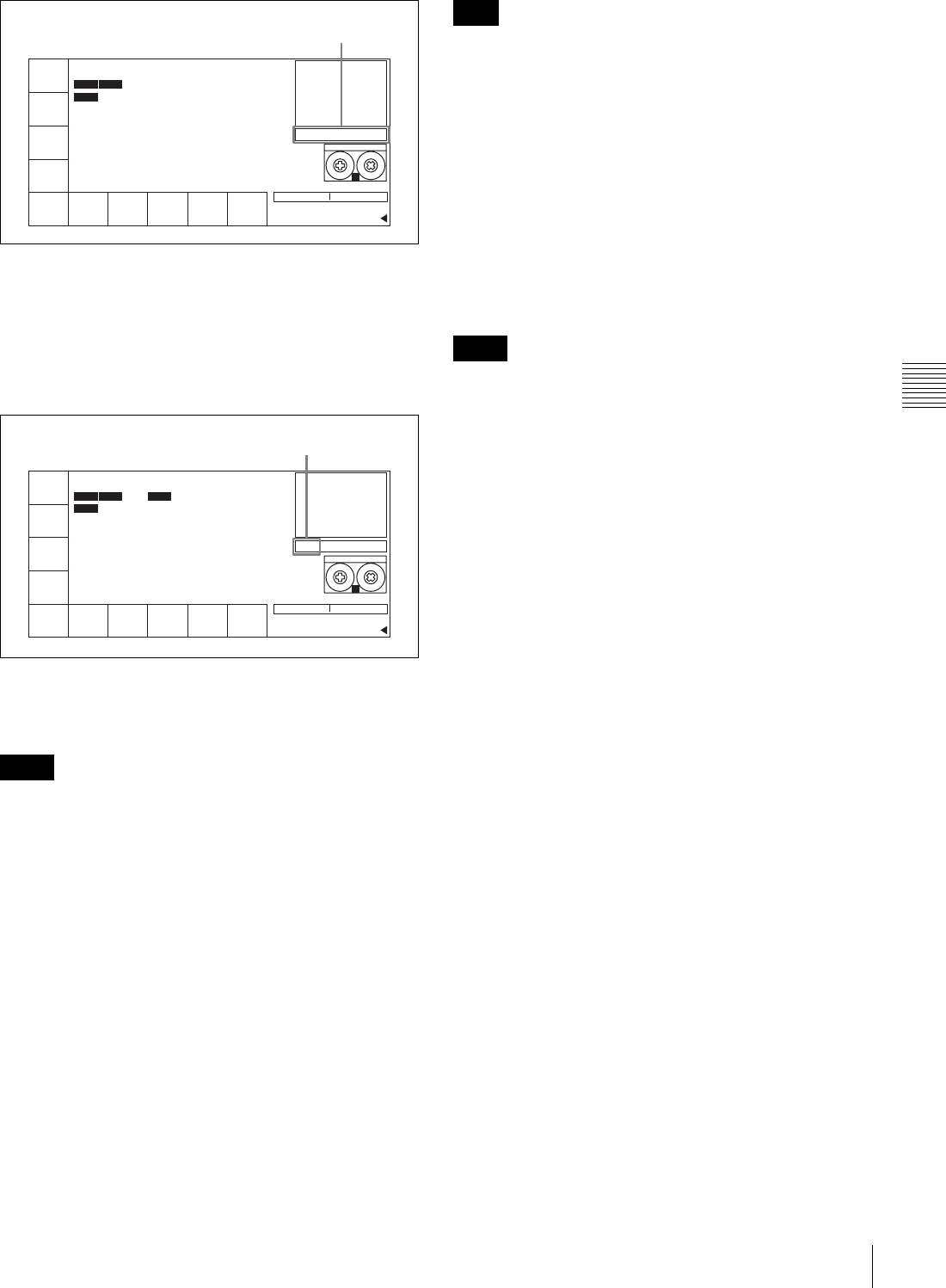
59
4-3 TC Menu
Chapter 4 Menu Settings
To cancel entered values
Press the CLR button.
3
Press the SET UP button to set the entered value.
If you pressed the + or – button, then entered a value,
the result of calculation appears in the display.
4
Press the [F3] (TIMER SET) button.
The input value is set as the time code.
• Time codes from an external time code generator cannot
be set.
• Time codes cannot be set when the internal time code
generator is locked to external time codes or to time
codes read by the time code reader.
Setting the CTL timer
1
Press the [F1] (TIMER SEL) button to select CTL.
2
Enter data in the data entry window using the number
buttons.
3
Press the SET button to set the data.
4
Press the [F3] (TIMER SET) button.
When ±12H is selected in the VTR SETUP menu item 605
“TAPE TIMER DISPLAY” and a value of 10H or more is
entered, the first digit will be dropped.
Resetting time data
Press the [F2] (TIMER RESET) button.
The internal time code generator is reset according to the
setting of the [F1] (TIMER SEL) button.
Resetting TC or UBIT data
The internal time code generator is reset and the time data
display becomes 00H00M00S00F (TC) or 00 00 00 00
(UBIT). Edit points are not affected.
• Time data read by the time code reader cannot be reset.
• Time data cannot be reset when the internal time code
generator is locked to external time codes or to time
codes read by the time code reader.
Setting the user bit value
1
Press the [F1] (TIMER SEL) button to select UBIT.
2
Enter the desired user bit value in hexadecimal
notation using the numeric buttons.
Press the 0 to 5 buttons while holding down the SFT
button to enter the letters A to F.
3
Press the [F3] (TIMER SET) button.
Recording the current time
1
Press the [F9] (DF/NDF) button to select “DF”.
2
Press the [F8] (RUN MODE) button to select “free”.
3
Enter the target time with the numeric buttons while
verifying the data in the data entry window.
4
When the target time arrives, press the [F3] (TIMER
SET) button.
The time code generator starts operating from the
specified time.
Notes
TIMER
SEL
TC
INTRP DF F2
TIMER
RESET
TIMER
SET
TIMER
HOLD
TC
SEL
VITC
TCG
MODE
prst
RUN
MODE
rec
DF/NDF
DF
TC2
SEL
REGENE
SOURCE
STILL
SET 01 30 00 00
00
H
00
M
00
S
00
F
AIN --:--:--:-- AOUT --:--:--:--
IN --:--:--:-- OUT --:--:--:--
LTC
TCR
INTRP
PLAY LOCK
SS
HDCAM-SR
REMAIN:01H06M
! TC
Data entry window
DF F2
TIMER
HOLD
DF/NDF
DF
STILL
00
H
00
M
00
S
00
F
LTC
TCR
2FD
TIMER
SEL
TC
TIMER
RESET
TIMER
SET
TC
SEL
VITC
TCG
MODE
prst
RUN
MODE
rec
TC2
SEL
REGENE
SOURCE
INTRP
SET 01 30 00 00
AIN --:--:--:-- AOUT --:--:--:--
IN --:--:--:-- OUT --:--:--:--
INTRP
PLAY LOCK
SS
HDCAM-SR
REMAIN:01H06M
! TC
SET is displayed.
Note
Notes


















