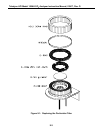Teledyne API Model 100AH SO
2
Analyzer Instruction Manual, 02417, Rev. D
9.5 Cleaning the Reaction Cell
The reaction cell should be cleaned whenever troubleshooting points to it as the cause of the
trouble (refer Figure 9-2). A dirty cell will cause excessive noise, unstable span or zero, high
stray light, or slow response.
Use the following guide:
1. Turn off the instrument power.
2. Remove the three screws at the sensor shock absorber mounts.
3. Tilt the sensor up to provide access to the reaction cell cover.
4. Remove the cover carefully to avoid thermal silicon contamination on the o-ring and the cell.
5. Wipe out the reaction cell with a de-ionized water wetted lintless wipe. Dry with another
lintless wipe.
6. Be sure that all lint particles are removed, particularly from the UV lens and PMT filter.
7. Install the cell cover.
8. Install the shock absorber mount screws.
9. Leak-check per Section 9.7.
9.6 Pneumatic Line Inspection
Particulate matter and contamination in the pneumatic lines will affect the response of the
analyzer. It is important that the pneumatic system be periodically inspected and thoroughly
cleaned if necessary. Clean by disassembling and passing methanol through three times. Dry
with nitrogen or suitable clean zero air.
Also inspect all pneumatic lines for cracks and abrasion on a regular basis. Replace as necessary.
Refer to the pneumatic diagram in Figure 9-3.
9-5