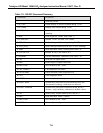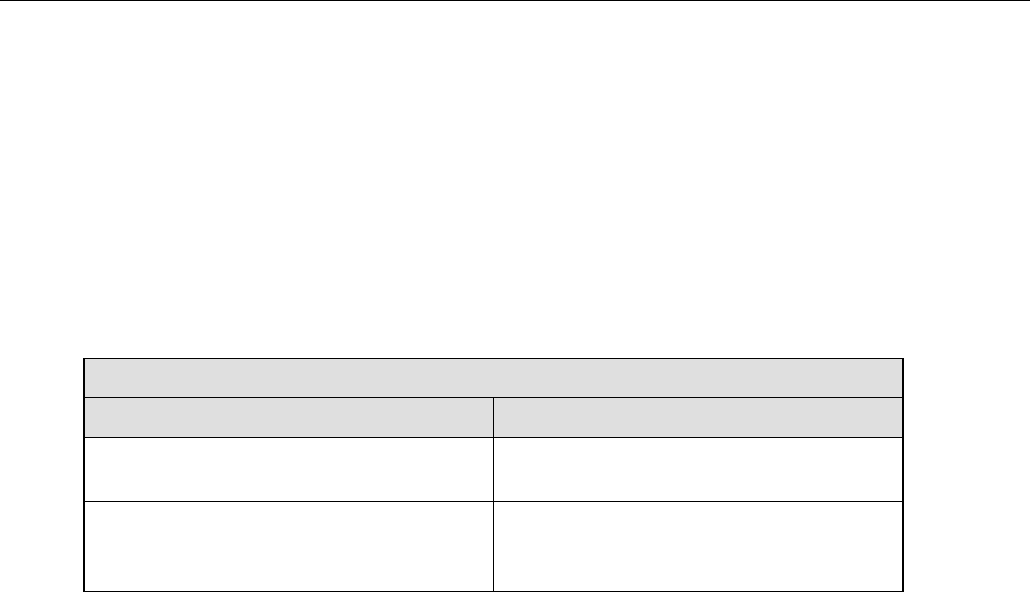
Teledyne API Model 100AH SO
2
Analyzer Instruction Manual, 02417, Rev. D
7.7 DAS Commands and Reports
RS-232 Commands
In addition to accessing the data acquisition system and the stored data from the instrument front
panel, you can also access the data acquisition and the stored data from the RS-232 interface.
There are two RS-232 commands, listed in the table below.
Table 7-12: RS-232 DAS Commands
RS-232 DAS Commands
Command Description
D [id] PRINT [“name”] Prints specified data channel’s
properties
D [id] REPORT “name”
[RECORDS=number]
[COMPACT|VERBOSE]
Prints the data for the specified data
channel
In all of the commands, brackets ([ ]) denote optional parameters. The ID parameter is the
instrument ID, useful when the multi-drop protocol is being used. The NAME parameter is the
data channel’s name. It must be enclosed in quotes (i.e. D PRINT “CONC”).
The RECORDS parameter of the REPORT command indicates how many records from the most
recent record and prior to print. If the RECORDS parameter is not specified, all of the records
are printed. The COMPACT and VERBOSE parameters of the REPORT command specify the
report format.
RS-232 Reports
There are two basic kinds of RS-232 reports: data channel summary report, and data reports.
Data Channel Summary Format
When you press the PRNT button in the data channel edit menu, a report like the following is
printed on the RS-232 channel:
7-14