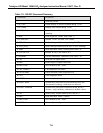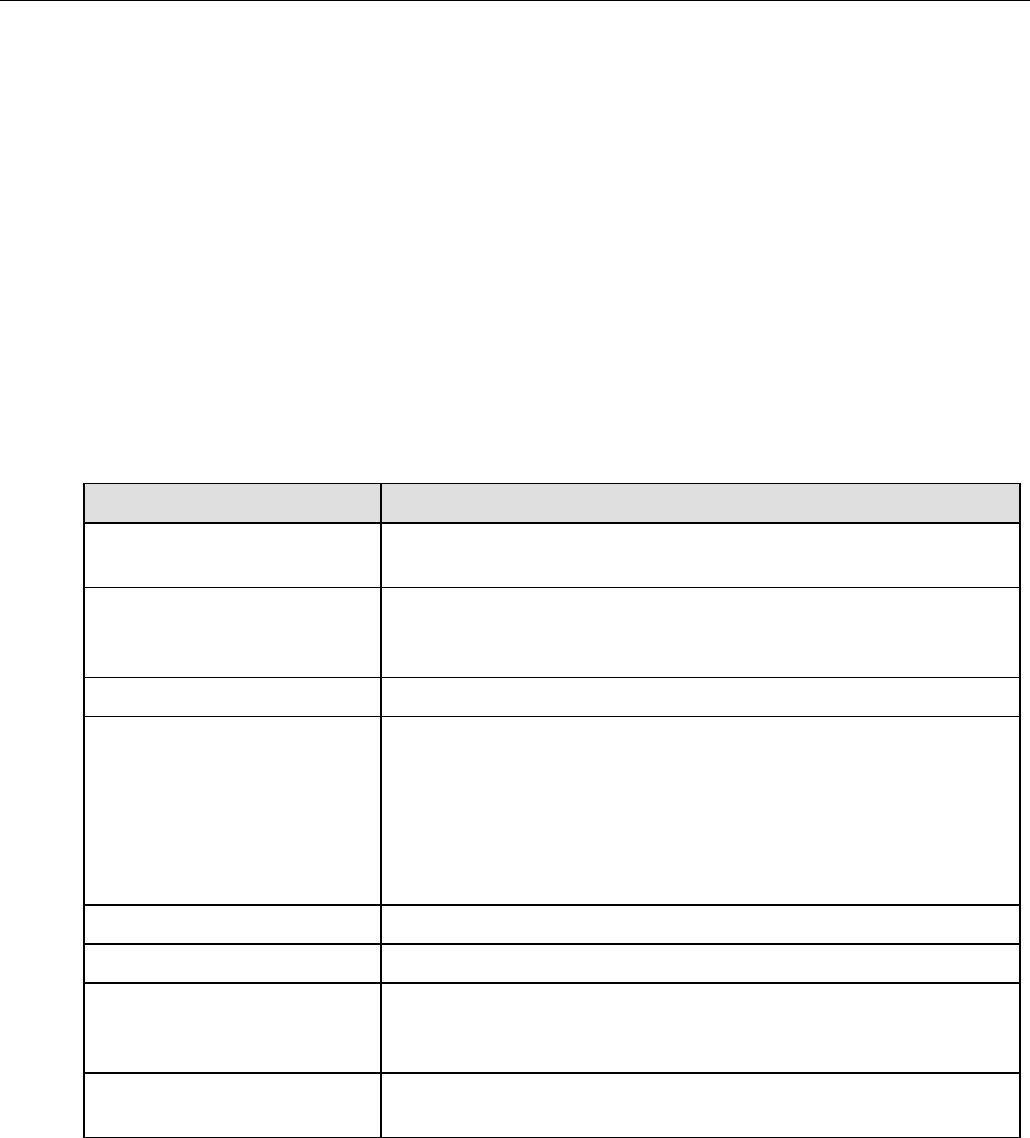
Teledyne API Model 100AH SO
2
Analyzer Instruction Manual, 02417, Rev. D
7.6 DIAGNOSTIC Commands and Messages
When Diagnostic mode is entered from the RS-232 port, the diagnostic mode issues additional
status messages to indicate which diagnostic test is currently selected. Examples of Diagnostic
mode messages are:
D DDD:HH:MM IIII ZERO VALVE=ON
D DDD:HH:MM IIII ENTER DIAGNOSTIC MODE
D DDD:HH:MM IIII EXIT DIAGNOSTIC MODE
The following is a summary of the Diagnostic commands.
Table 7-11: RS-232 Diagnostic Command Summary
Command Description
D LIST Prints all I/O signal values. See Table 10-4 for Signal I/O
definitions.
D name=value Examines or sets I/O signal. For a list of signal names see
Table 10-4 in Section 10. Must issue D ENTER SIG command
before using this command.
D LIST NAMES Prints names of all diagnostic tests.
D ENTER SIG
D ENTER OT
D ENTER ET
D ENTER TASK
Executes SIGNAL I/O diagnostic test.
Executes Optic Test diagnostic test.
Executes Elect Test diagnostic test.
Displays a listing of the tasks and their status.
Use D EXIT to leave these diagnostic modes.
D EXIT Must use this command to exit SIG, ET or OT Diagnostic modes.
D RESET Resets analyzer software (same as power on).
D RESET RAM Resets analyzer software and erases RAM. Erases SO
2
concentration values. Keeps setup variables and calibration.
(same as installing new software version)
D RESET EEPROM Resets analyzer software and erases RAM and EEPROM. Returns
all setup variables to factory defaults, resets calibration value.
7-13