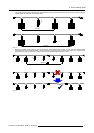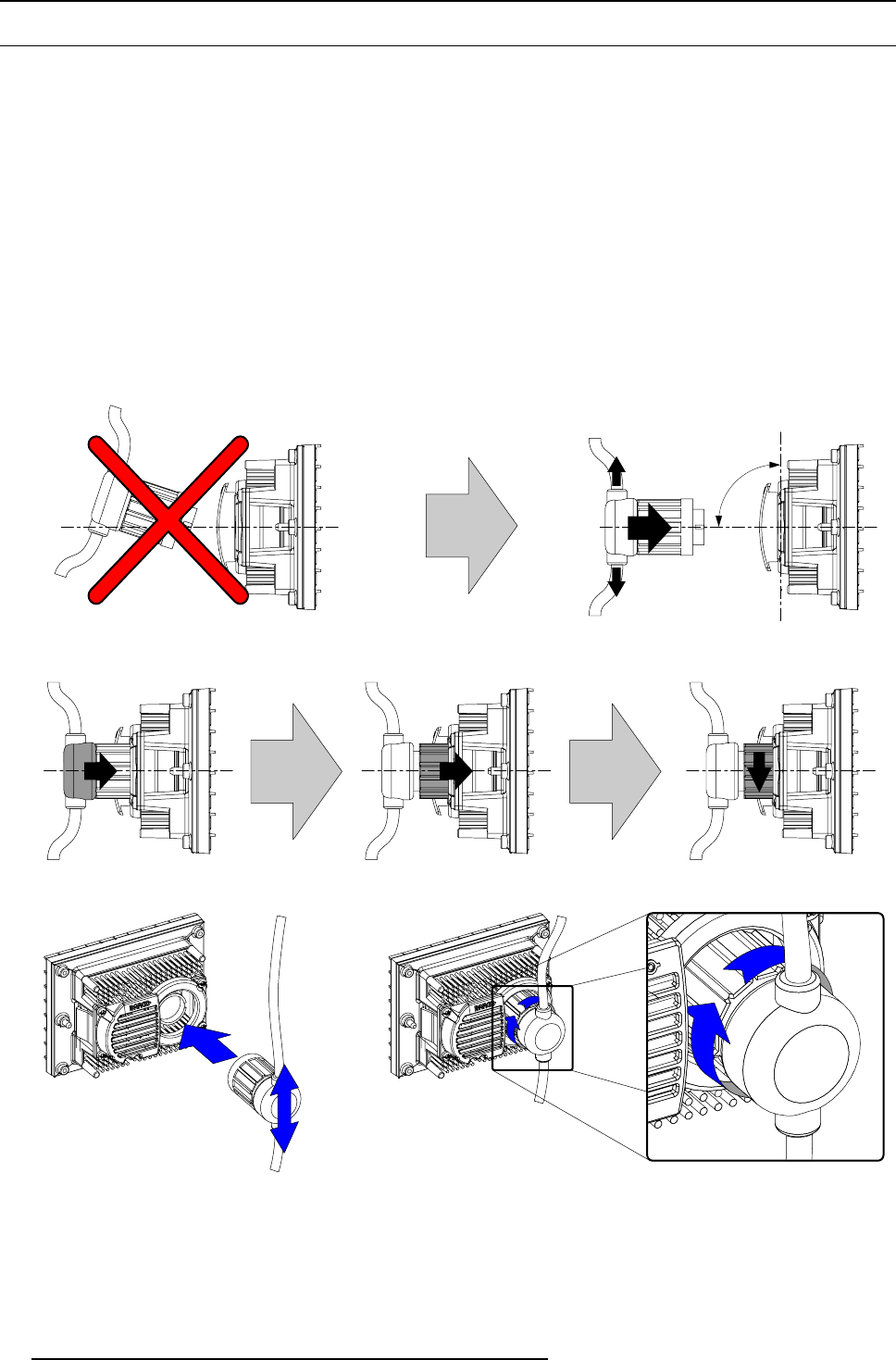
8. Cabling of an OLite rental display
8.5 Realize the cabling between OLite module and OLite controller box
Necessary parts
• Four OLite cable strings per rental tile.
• Two covers for unused output ports of the OLite control box.
How to realize the cabling between OLite module and OLite controller box ?
1. Ensure that all OLite modules are well attached into the grid of the OLite rental frame.
2. Remove the OLite control box.
3. Connect the four OLite cable strings with the OLite modules as illustrated in the chapters "Module interconnection of an OLite 510
rental frame", page 62 and "Module interconnection of an OLite 612 rental frame", page 63. Realize the connection between
OLite module and cable string as follows:
a) insert the plug into the socket of the OLite module. Keep the plug cable entrance vertically oriented while approaching the
socket of the OLite module as illustrated.
b) push the plug completely into the socket.
c) fasten the plug by turning the locking cap of the plug clockwise as far as possible.
Caution: Be careful while connecting the cable string to the OLite module to prevent damage of the socket pins.
ABC
90°
Image 8-6
Warnin g: Ensure that the locking cap of each plug is turned clockwise as far as possible until you feel a “click”.
Image 8-7
4. Place the OLite control box back i
n the tile.
5. Connect the four cable strings with the OLite controller output ports as illustrated in the chapters "Module interconnection of an
OLite 510 rental frame", page 62 and "Module interconnection of an OLite 612 rental frame", page 63.
64
R5976832 OLITE RENTAL DISPLAY 29/05/2007