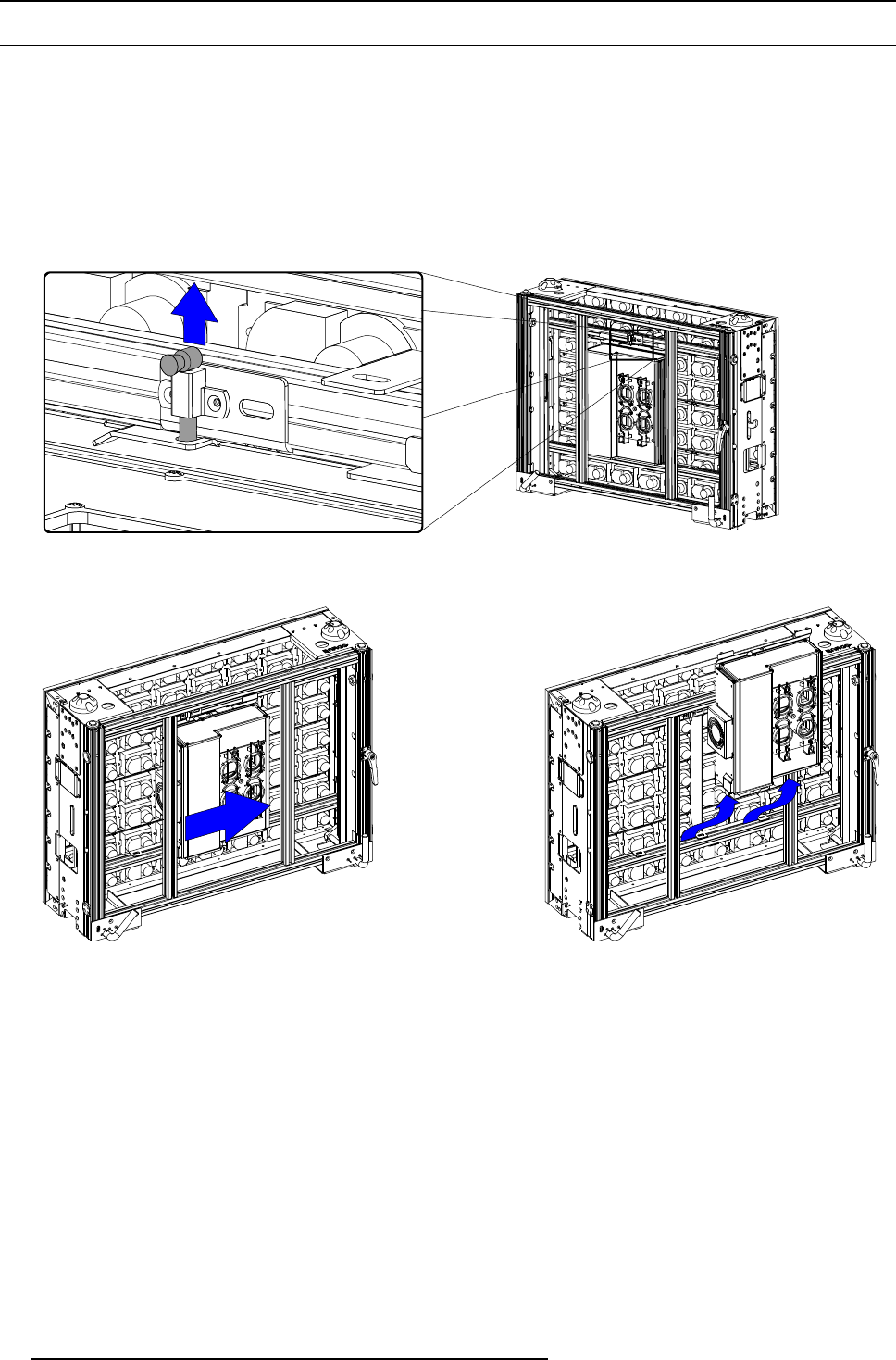
12. Servicing
12.3 Replace the OLite control box
How to replace the OLite control box ?
1. Read and heed the servicing safety instructions.
2. Disconnect the power and data linking cables from the OLite control box.
Caution: Always disconne ct the power cord from the OLite control box before connecting or disconnecting the module cable
strings to the output ports. Neglecting this m ay result in a damaged control box.
3. Disconnect the cable strings from the OLite control box.
4. Remove the safety cable from around the carrying handle of the OLite control box.
5. Unlock the OLite control box by pulling up the latch above the control box mounting plate as illustrated.
Image 12-2
Unlock the OLite control box.
6. Remove the control box by sliding the mounting plate to the right as far as possible and then lift out the whole unit.
Image 12-3
Remove the control box.
7. Place a new OLite control box with mounting plate in the same position as the previously removed control box.
8. Secure the control box with mounting plate b
y sliding the mounting plate to the left as far as possible.
Warnin g: Ensure the mounting plate is locked.
9. Place the safety cable around the carrying handle of the OLite control box and twice around the inner horizontal profile of the
rental frame.
88
R5976832 OLITE RENTAL DISPLAY 29/05/2007


















