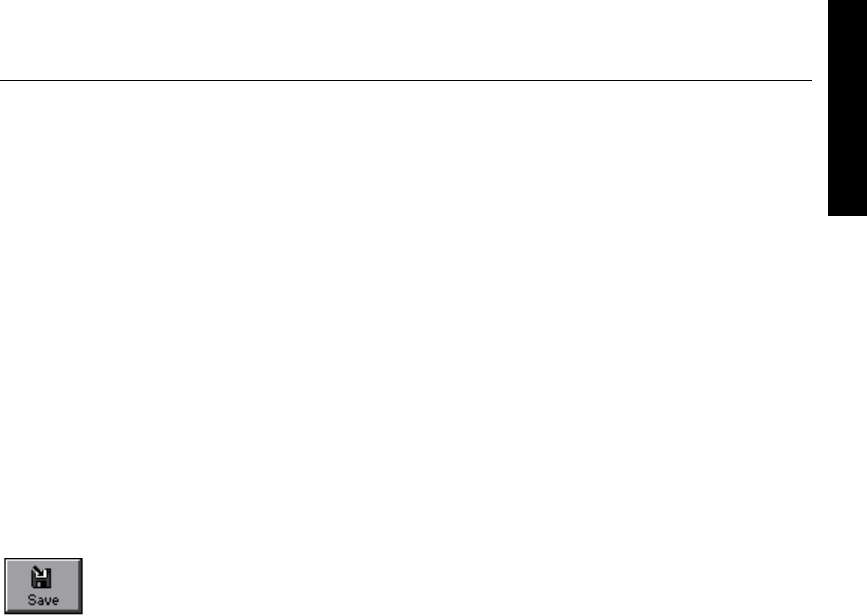
Using Drill-Downs in Reports 115
5. Setting Thresholds
Choose File→Close to close the active drill-down window.
Optionally, you can save the drill-down window as a separate report.
5.2.5. Saving Drill-Downs as Separate Reports
Drill-down report windows can be saved just like reports generated
through the template launcher. The drill-down report, after it is saved,
has the same dates and times in its report definition as those defined in
the report from which it was launched. However, the category, scope,
and the template used are different.
Drill-down reports are saved in the appropriate subdirectories of
icr\aw\custom. For example, a peripheral services drill-down report is
saved in the persvc directory. Although it is saved as a separate report,
the drill-down remains set in the original report and can still be launched
from the original report.
À To save the drill-down as a report definition:
1. Invoke the drill-down and make it the active window.
2. Choose File→Save or click the Save button. The Save Report
Definition dialog box appears.
3. Name and save the report just as you would name and save a report
generated with the template launcher.
See also:
For more information on saving report definitions, see “Saving Report
Definitions,” in Chapter 4, “Reporting Basics.”


















