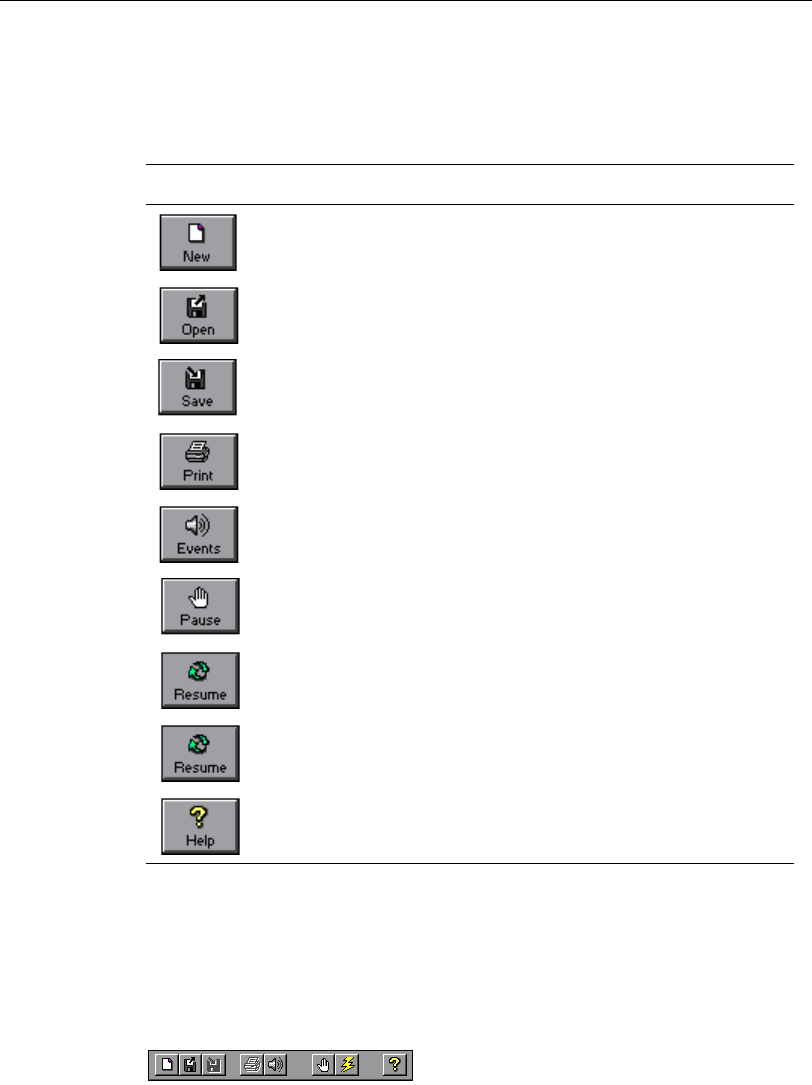
72 Reporting Basics
4.2.1. Toolbar Options
You can use the buttons on the Monitor ICR toolbar to quickly activate
the most common functions. Table 6 summarizes these buttons.
Table 6: Monitor ICR Toolbar
Button Action
Create a new report.
Open a report that you have previously saved.
Save the current report to a file.
Print the current report.
Invoke the ICR Event Viewer.
Pause the real-time refreshing of the Monitor ICR screen.
Resume the real-time refreshing of the Monitor ICR screen.
Retrieve the latest half-hour historical data from the central
database.
Invoke on-line help.
You can also invoke these actions by using menu commands. A few of
the commands also have keyboard shortcuts.
See also:
The Monitor ICR on-line help provides more information about the
toolbar and keyboard shortcuts.
You can toggle the Options→Show Text option from the Monitor ICR
menu to display the toolbar without text:


















