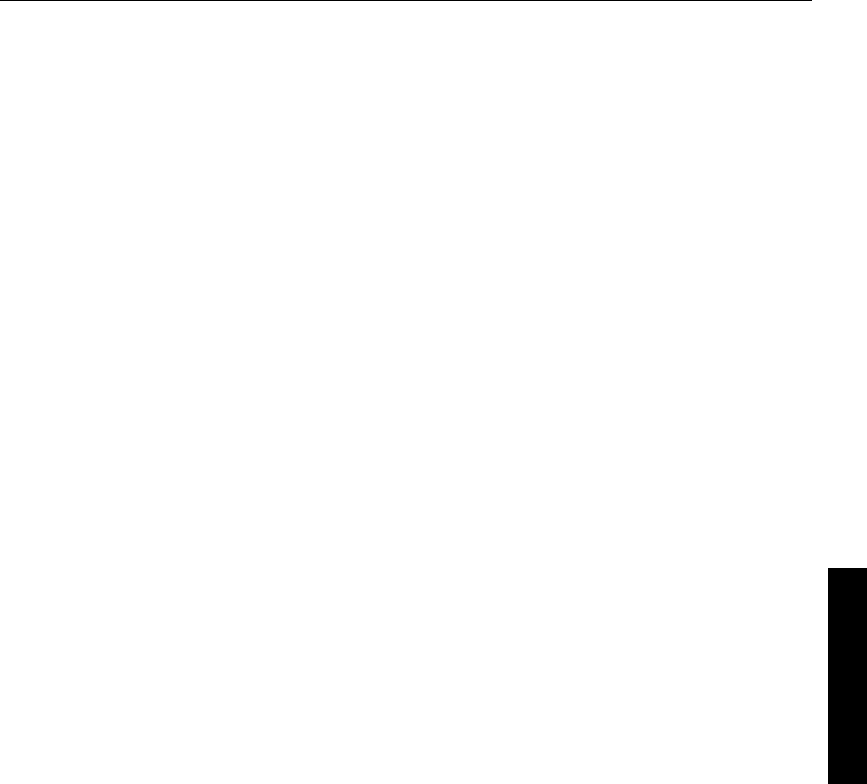
Distributor and Client Admin Workstations 39
2. Admin Workstation
Lock Admin. Lets you check or change the status of locks in the
ICR central database.
Monitor ICR. Lets you view graphs and reports to monitor the
performance of specific agents, skill groups, services, and other
groups within the ICR call center enterprise.
Print Server. Works with the Job Scheduler to allow you to
automatically print reports at specific times.
Route Explorer. Displays the associations between dialed numbers,
labels, peripheral targets, services, and routes.
Router Log Viewer. Displays information about calls processed by
the ICR and any errors encountered in processing them.
Scheduled Target Manager. Lets you configure and manage
scheduled targets.
Schema Help. Describes the structure of the ICR databases.
Script Editor. Lets you create, modify, and schedule routing scripts.
The ICR executes these scripts to determine where to route each
call.
Send Home. Lets you report issues or submit orders directly to
G
EOTEL Customer Support.
Service Control. Lets you stop and start ICR-related services.
Setup. Lets you modify ICR setup parameters.
Translation Route Wizard. Lets you configure and manage
translation routes.
Workforce Management Integration System. Lets you exchange
data between the ICR and an external workforce management
system. It also lets you define custom or periodic schedules.
These tools are covered in detail in the ICR product documentation.
2.2. Distributor and Client Admin Workstations
One Admin Workstation at each site maintains a connection directly
with the Intelligent CallRouter central controller. The ICR central
controller contains the call routing logic for the system. It also acts as
historical and real-time data server for the system.
The connection between the ICR central controller and an AW is
referred to as the real-time feed. The real-time feed connection is used to
send real-time monitoring data to a Distributor AW. The Distributor
Admin Workstation receives the real-time data and acts as a data
distributor to all other AWs at the site. Admin Workstations that do not
serve as data distributors are called Client Admin Workstations.


















