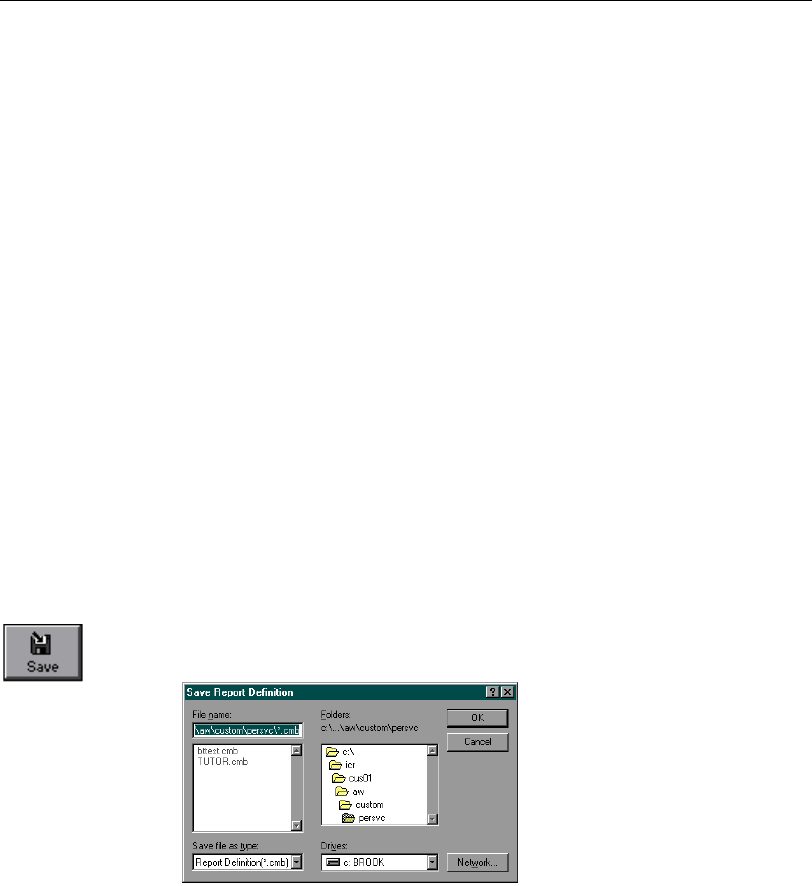
86 Reporting Basics
4.4. Working with Reports
When a report first appears on the screen, it is untitled. To keep the
report, you need to save it as a report definition file. This section
describes several common tasks you perform when working with
reports:
Saving report definitions
Working with multiple-component reports
Using shuffle mode
Printing reports
Opening reports you have saved
Displaying reports at startup
Modifying report definitions
Deleting report definitions
4.4.1. Saving Report Definitions
Once you save a report definition, you can open it at any time by using
the File→Open command. Reports are saved as report definition files
with .CMB extensions.
À To save report definitions:
1. Choose File→Save, or click the Save button. The Save Report
Definition dialog box appears:
Notice that the Save Report Definition dialog box defaults to the
appropriate directory for the report. For example, if you create a
report on a peripheral service, the Report Definition dialog box
defaults to the persvc directory. The persvc directory is reserved for
storing only reports on peripheral services. Similarly, other \custom
subdirectories on the AW exist to hold certain types of reports. See
Table 7 for a list of these subdirectories.
2. Type a file name. The .CMB extension is retained.
3. Click OK. The report definition is saved.


















