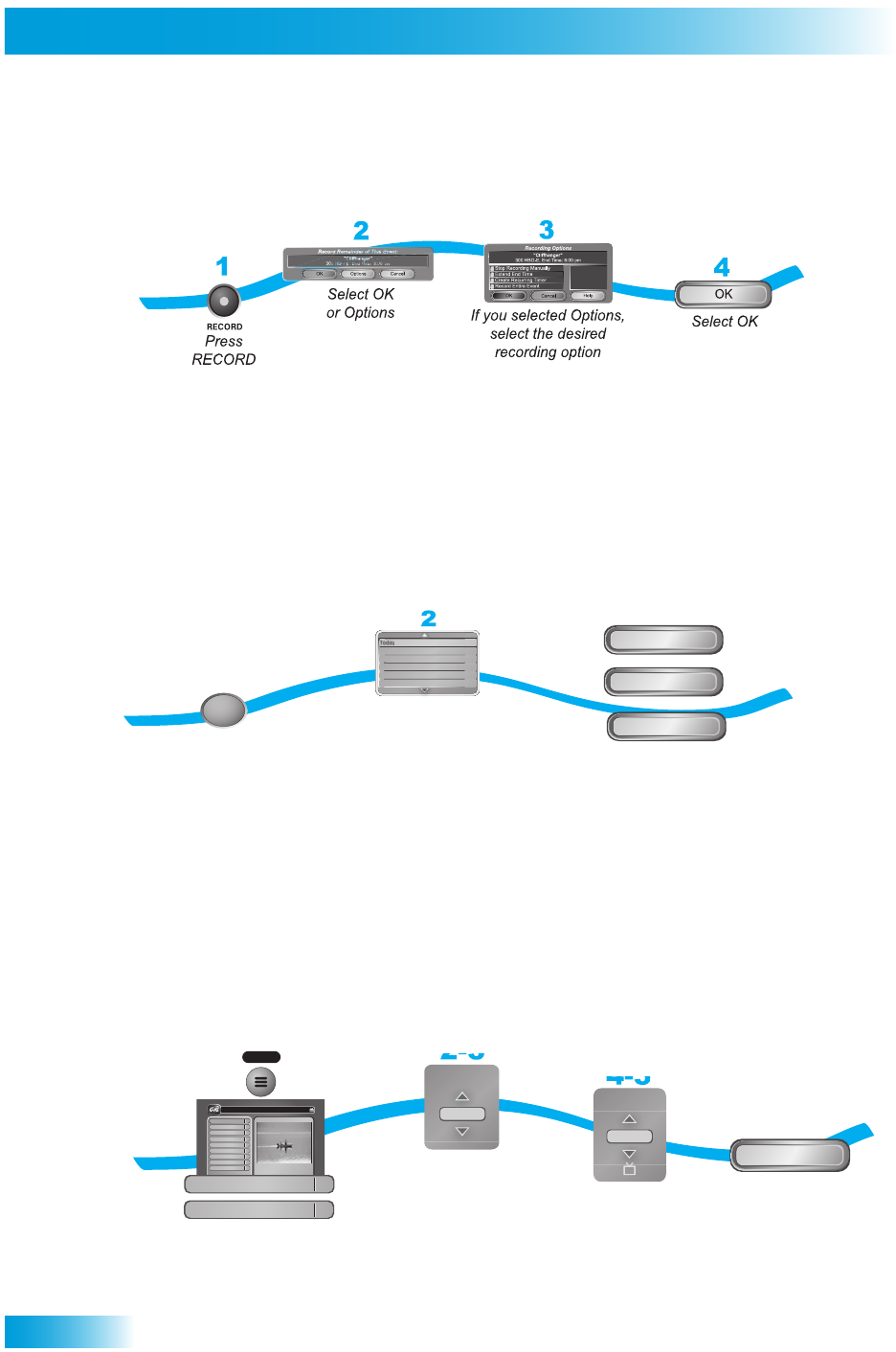
56
Recording a Live Program
Chapter 8
RECORDING A LIVE PROGRAM
Note: Programs recorded in HD require up to six times more storage space than programs
recorded in SD.
PLAYING A RECORDED PROGRAM
USING RECORD PLUS
When Record Plus is enabled, you decide which receiver output (TV1 or TV2) will usually
record your events as a default location. This feature is only available in Dual Mode. The
following instructions describe how to enable or disable Record Plus.
1
2
3
Press DVR twice
Select the program
from the list of recorded
programs
Select Start, Start Over,
or Resume
Start Over
Start
Resume
or
or
DVR
SportsCenter 1:04
Mystic River (All Day) 2:30
SpongeBob SquarePants 0:34
Happy Days 0:34
The Brady Bunch 0:34
3:04
118hr 41min
D
034
h
e
B
ra
d
y
B
u
nch
0
:
34
3
:
04
118
hr 4
1
e
lect the pro
g
thelistofrec
p
ortsCente
r
1
:
04
ystic River (All Day) 2:
30
p
a
p
on
g
eBob
S
quarePant
s
0
:
34
a
pp
y
D
a
y
s
0
:
34
2-3
4-5
6
Press MENU,
and select Preferences,
then Record Plus
Select Enable
(or Disable)
Select TV1 or
TV2
Select Done
Done
1
MENU
S
elect Enabl
e
(or Disable)
Activation
Enable
1
Select TV1 or
1
1
Record
Preference
TV1
Program Guide
1
Themes & Search
2
Customer Support
3
Multimedia
4
Locks
5
System Setup
6
Daily Schedule
7
Preferences
8
Cancel
0
1
Main Menu
Thursday, January 20
114 E !114 E!
6:25 pm
Celebrity Homes
5:30 pm - 7:00 pm NR
Preferences
Record Plus


















