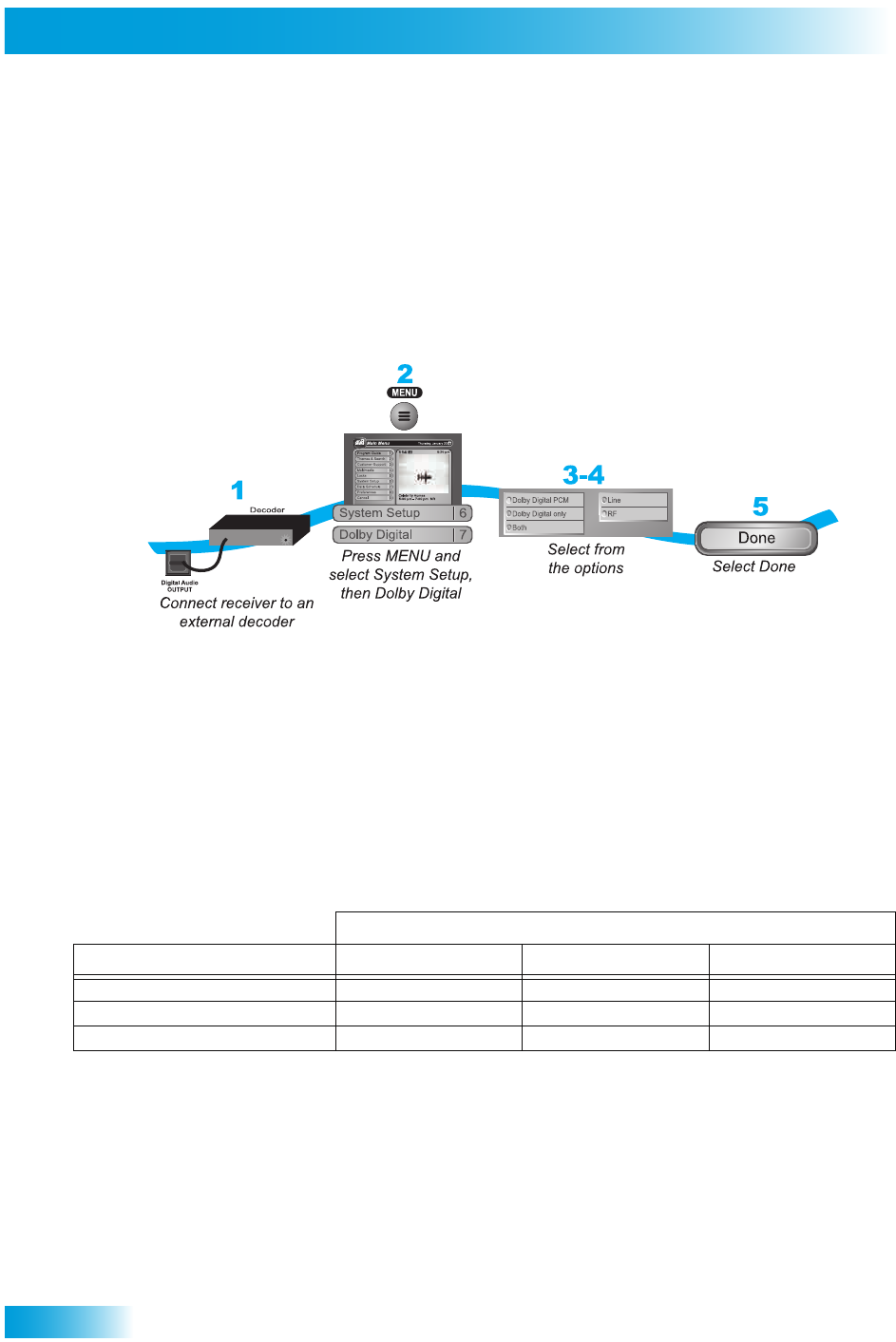
100
Using Dolby® Digital Surround Sound
Chapter 11
USING DOLBY
®
DIGITAL SURROUND SOUND
Dolby Digital gives you the capability to enjoy programs in surround sound. An external
decoder is required to enjoy this feature. Refer to your decoder’s user’s guide.
Note: Not all programs contain a Dolby Digital sound track.
The receiver uses an optical port for outputting digital audio. The optical output can
provide two audio data types: Dolby Digital and Linear PCM (only Dolby Digital can
provide full 5.1-channel sound).
• Dolby Digital Only: Select this option if the stereo system or amplifier can decode
only Dolby Digital and will not process Linear PCM signals. See your amplifier's
owner's manual for more details on the amplifier (and see the following table).
• PCM Only: Select this option only if the stereo system or amplifier cannot decode
Dolby Digital signals.
• Dolby Digital/PCM: Select this option only if the stereo system or amplifier can
decode both Dolby Digital and Linear PCM signals.
The audio output is also dependent on what is present in the program you are watching.
The table below shows what type of output you will hear:
Note: When both audio signals are present in the program, the receiver defaults to Dolby
Digital output unless you have selected PCM Only.
Note: If you have selected Dolby Digital Only but there is only PCM audio in the program,
you will hear nothing. This also applies to the analog audio outputs.
• Line Mode: When you use this setting, in comparison to RF Mode, the dynamic range
is wider, which makes the music and loud noises louder, but voices quieter.
• RF Mode: When you use this setting, in comparison with Line Mode, the dynamic
range is narrower, which makes music and loud noises quieter, but voices louder.
Signal Present in Program
Optical Output Setting Dolby Digital PCM Both
Dolby Digital Only Dolby Digital PCM Dolby Digital
PCM Only PCM (downmix) PCM PCM
Dolby Digital/PCM Dolby Digital PCM Dolby Digital


















