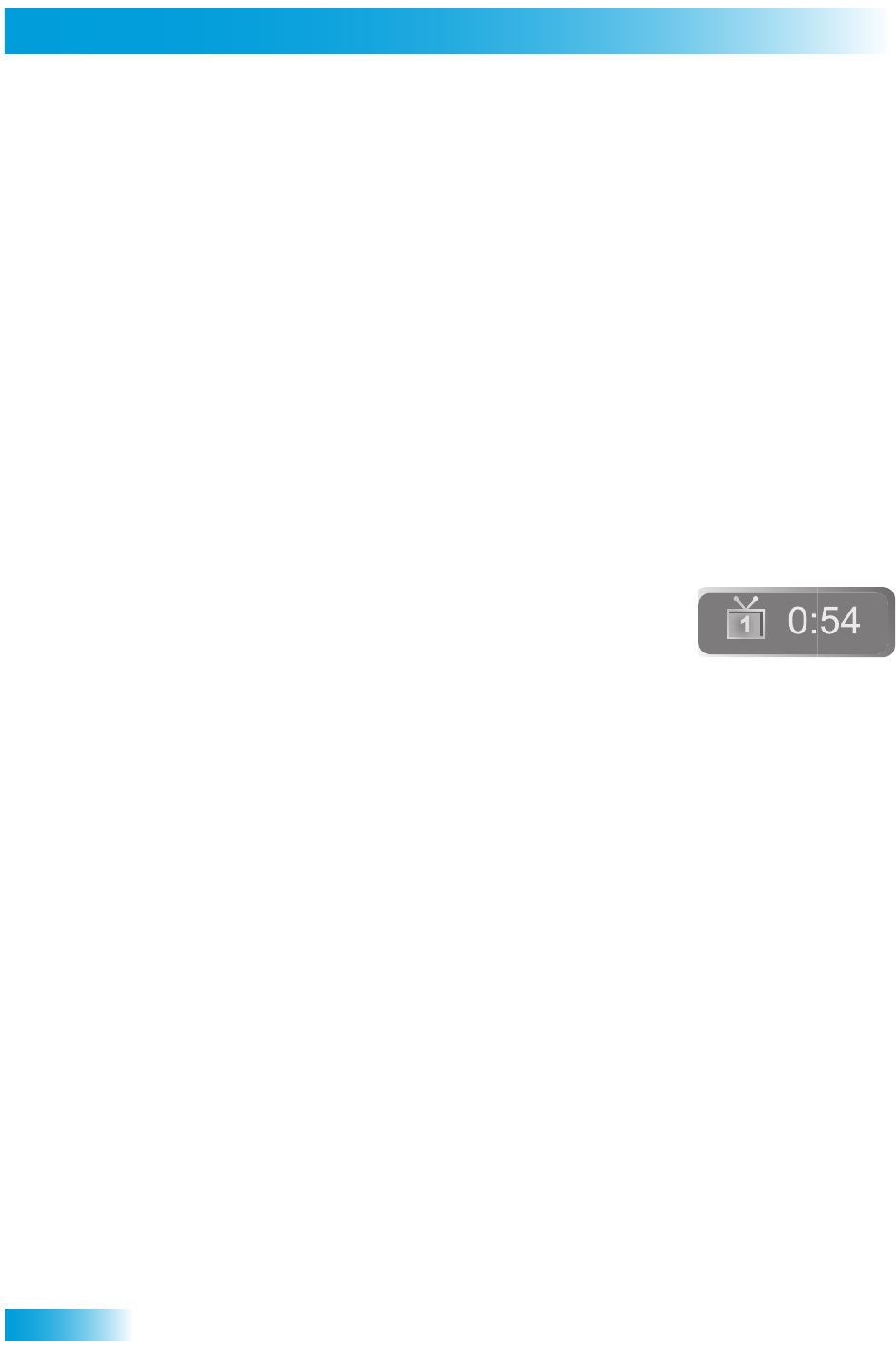
64
Timers and Recordings
Chapter 9
Reasons Why Timers are Skipped
If a timer is skipped, the reason is stated on the Timers List.
• Priority—This timer had a lower priority than other events being recorded at the time.
• User—A user chose to skip that timer.
• Duplicate event—There is already another timer set to record that program.
• Event exists in DVR—The program was already recorded and can be seen in the
Daily Schedule list.
• Not a new episode—Used for New Episode timers. Currently, a New Episode is one
that has the current year listed in the Program Guide information.
• Incorrect event—For Weekly, Daily, and Monday-Friday timers. If the guide has a
different event listed the timer will be skipped. For example, the timer was set up on a
Saturday for Daily, but the program is broadcast only Monday-Friday, so the timer will
be skipped on the weekends.
When a Timer Starts a Recording
For two minutes before a timer starts a recording, the receiver may
display a digital countdown on the TV screen. This symbol
disappears when the program begins. While the symbol is
displayed, you can do one of the following:
• Press CANCEL to clear the symbol from the TV screen. This does not stop the timer
from starting.
• Press INFO or SELECT to see more information on the timer. If you do this, you have
the following choices:
—Select OK to continue with the timer.
—Select Stop Timer to stop the timer.
Note: Pressing INFO about a timer event only works one time. Subsequently pressing
INFO results in the current program’s information being displayed in the normal way.
When the Receiver is Off
If the receiver is off when a timer is scheduled, the receiver will:
• DVR—Remain off but will record the scheduled event.
• Auto—Turn on for the event.
• Reminder—Turn on at the scheduled time. After a period of time, if you do nothing,
the receiver will turn off.
• Ext.—Turn on for the event and tells the connected external device to record.


















