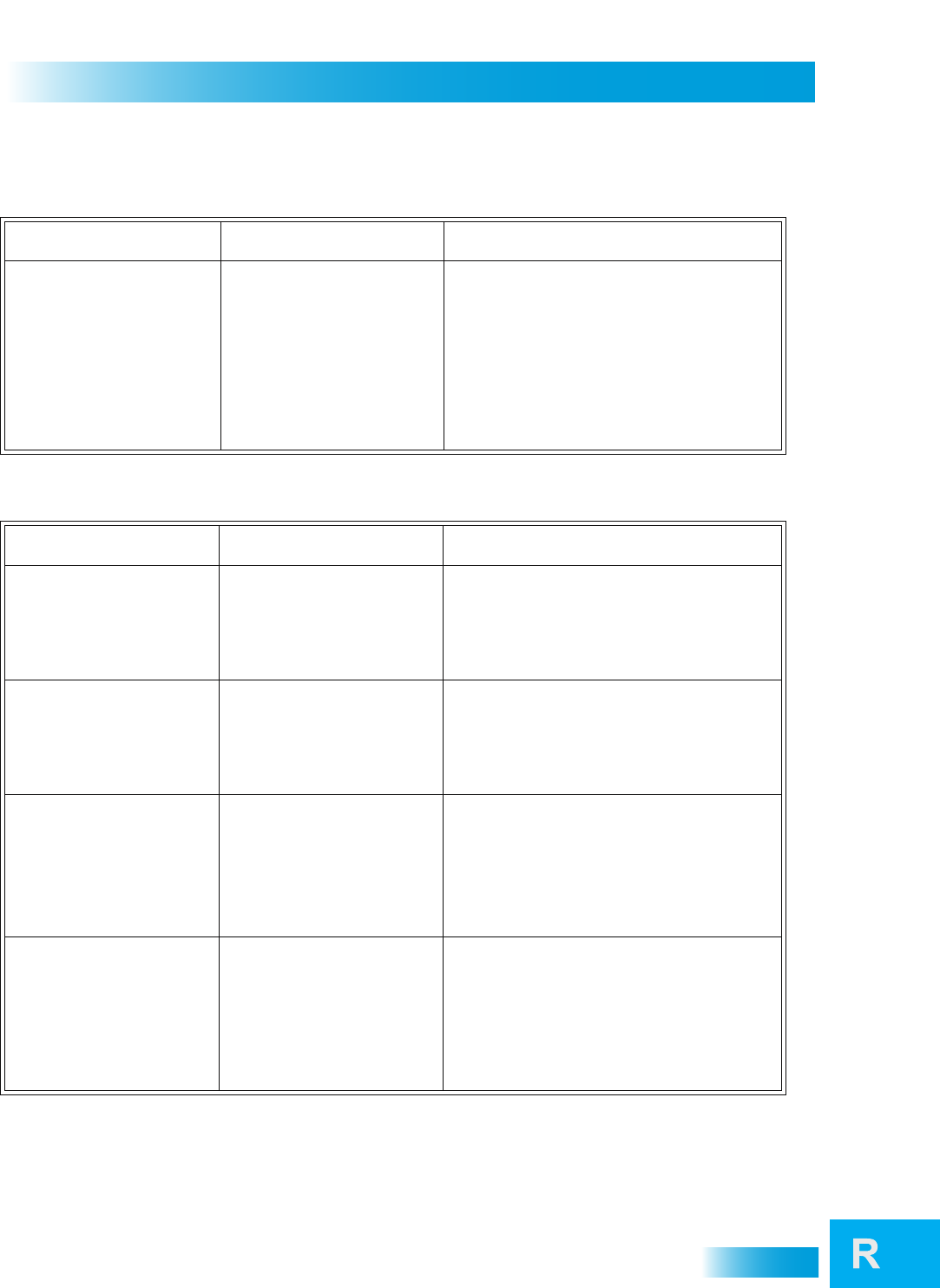
Reference
135
Troubleshooting Tables
Caller ID
Telephone for Voice/Data/FAX
What Is Happening Possible Reason What to Do
• You do not have Caller ID
service from your local phone
company.
• Verify that Caller ID is a service provided by your
local phone company and you have subscribed to
it.
Caller ID is not working.
• Your phone line is not
connected to the phone jack
on the back of the receiver.
• Verify that you have connected the phone line to
the phone jack on the back of the receiver.
• You do not have the Caller ID
option enabled.
• Press the
MENU button on your remote. From
the Main Menu, select
System Setup, then
Installation, and then Caller ID. Select the
Enable Caller ID option.
What Is Happening Possible Reason What to Do
While you are making a
telephone call, you hear
“clicks.”
The receiver may have tried to
send Pay-Per-View purchase
information to DISH Network
using your phone line. When the
receiver found that the telephone
was busy, it automatically
disconnected.
You do not have to do anything. You can always use
your telephone line, because the receiver
automatically hangs up if it finds the line is busy.
You pick up the telephone to
make a call, but you do not hear
a dial tone.
The receiver was sending Pay-
Per-View purchase information
to DISH Network using your
phone line. When the receiver
found that the telephone was
busy, it automatically
disconnected.
Hang up, and then pick up the telephone again to get
a dial tone.
Your computer or FAX machine
tries to send a FAX or modem
transmission, but fails.
The receiver was sending Pay-
Per-View purchase information
to DISH Network using your
phone line. When the receiver
found that the telephone was
busy, it automatically
disconnected. The fax or modem
found that there was no dial tone,
and cancelled the transmission.
Re-send the FAX or modem transmission.
Your computer or FAX machine
was receiving a FAX or modem
transmission, but an error
occurred.
The receiver may have tried to
send Pay-Per-View purchase
information to DISH Network
using your phone line during the
fax or modem call. When the
receiver found that the telephone
was busy, it automatically
disconnected. This generated
“clicks” that caused an error in
the FAX or modem transmission.
Have the sender resend the FAX or modem
transmission.


















