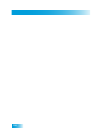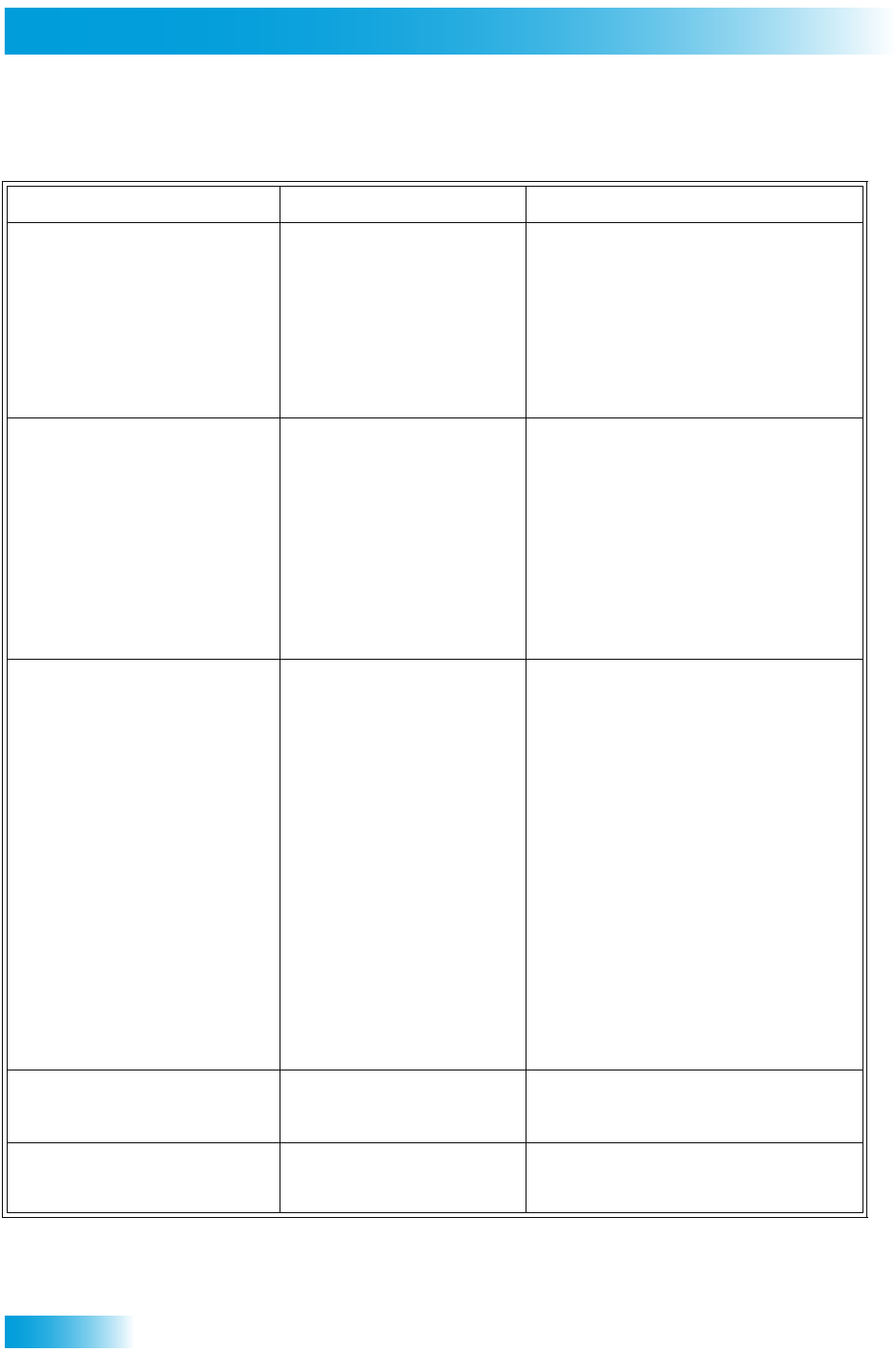
132
Troubleshooting Tables
Reference
Watching a Program
What Is Happening Possible Reason What to Do
The receiver’s front panel power light
is on, but the TV image is black, blue,
or snowy.
• The TV set may not be
working properly.
• The TV may be connected to
the wrong input.
• If the TV and the receiver are
working properly, there may
be interference with the
satellite signal.
• Verify the TV is set to the correct input or
channel for your setup.
• Make sure that the TV set is plugged into a
working electrical outlet.
• Make sure that the TV is turned on.
• Use the RECOVER button (page 86).
• Make sure that the TV is connected properly
to the receiver.
• Make sure that the TV’s text mode and
Closed Captioning features are turned off.
• Make sure that the TV brightness and
contrast are adjusted correctly.
The TV image has pixels (small
squares), is freezing, or you have
intermittent black screens.
Your receiver may be
experiencing signal loss due to
something blocking your dish’s
view of the sky, the dish being
mis-aligned, or weather.
• Make sure that the satellite dish has a clear
line of sight to the satellite.
• Check whether branches or leaves have
grown into the line of sight.
• Make sure that the satellite dish is aimed at
the satellite. Check the strength of the signal
using the Point Dish screen, as described
on page 123. Consult your installer to re-aim
the dish, if necessary, to obtain the
maximum possible signal strength.
• Note the local weather conditions. Heavy
rain, snow, or cloud cover may be interfering
with transmission of the satellite signal.
Remove any snow or other debris which
may have collected on the satellite dish.
The receiver’s front panel power light
is on, and there is a picture on the TV
screen, but the picture:
• has sparkles or is grainy
• has a herringbone pattern
• lacks color or vertical hold
• wobbles
• looks “washed out” or fuzzy.
• If the receiver is connected to
the remote TV using the RF or
VHF connections, there may
be a strong local broadcast on
the same channel, or a
channel adjacent to the one to
which the TV is tuned.
• Make sure that the TV is connected properly
to the receiver.
• The TV set may not be
working properly.
• Make sure that the TV brightness and
contrast are adjusted correctly, and that the
TV is working properly.
• There may be interference
from other nearby electrical
devices (such as radio towers,
cellular telephones,
computers, microwave ovens,
radios, stereos, or TVs).
• Check other nearby electrical devices as
possible sources of interference.
• Check that all required coaxial cables are in
place.
• Check for moisture or water leaking into all
connections. Dry them out if needed, then
seal them with coaxial cable sealant.
• Check the length of cable between your dish
and receiver. If it is greater than 200 feet,
contact the person who installed your
system.
• Make sure the system is properly grounded.
A “black box” fills almost all of the TV
screen.
You may have turned on the
Closed Captioned feature on the
TV, and put that feature into Text
mode.
Using the TV remote control and/or menus
displayed by the TV (not the receiver remote
control or the menus displayed by the
receiver), turn off the Closed Caption feature.
The TV screen is all blue.
You may have connected the
receiver to an input on the TV
that is incorrect for the signal
output from the receiver.
• Check your TV owner’s manual for the
correct TV input to use for the signal output
from the receiver.
• Use the
RECOVER button (page 86).