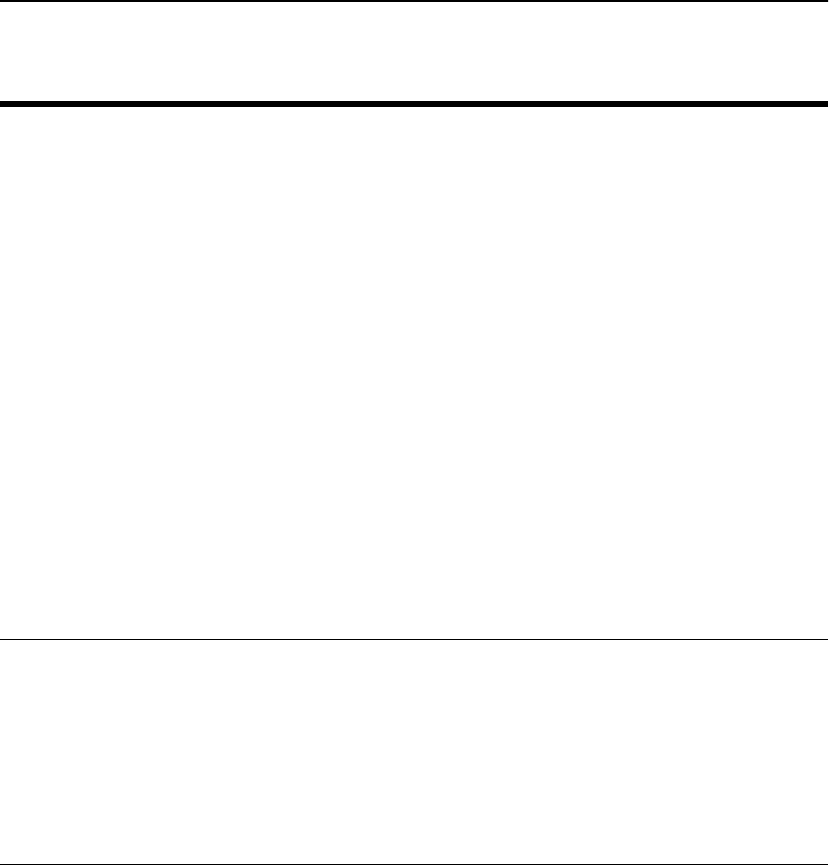
C H A P T E R 6 CLI Command Summary
99
config dns agents
<agentname>
metrics
Displays metric information for the specified agent.
Syntax:
config dns agents <agentname> metrics
where:
agentname is the name of the agent whose metrics you want to
display.
Information displayed:
• Agent name
• Agent Version Number (software version)
• Agent State
• CPU Utilization
• Average Connections per Second (average established with
this agent)
• Any services and their respective statistics (IP address, port,
referrals, etc.).
Example:
Agent: 10.1.1.1 (Version Unknown)
State: Connected CPU Util: 0% Connections/Sec: 0
Service: 10.5.5.5:90 (0 Servers)
Referrals: 0 Flash Referrals: 0
Response Time: 0 Connections/Sec: 0
agent-port <port #>
NOTE: If the default value
is changed, ensure that the
agent is listening on the
port number that is
configured in order to
establish a successful
connection.
Sets or change the TCP port number which is used to establish
connection to the agent.
config dns agents <agentname> agent-port <port#>
where:
port# is the TCP port number. Default is 1999
Command Description
Config DNS Agents Commands


















