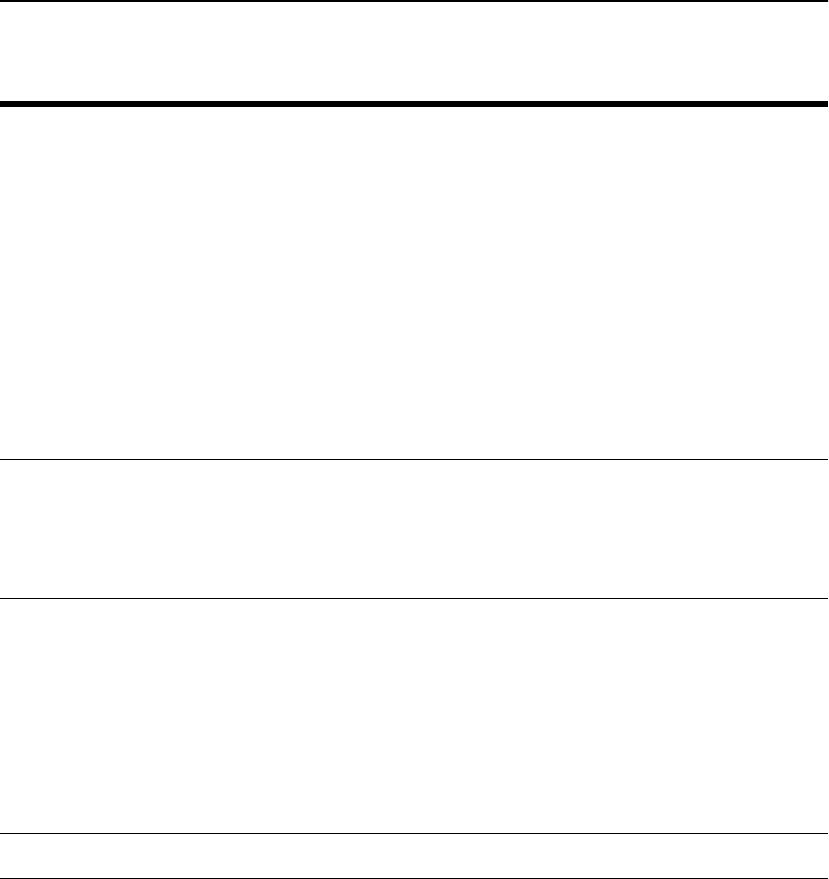
C H A P T E R 6Intel® NetStructure™ 7190 Multi-Site Traffic Director User Guide
80
put
Transfers a configuration to the specified remote file or directory.
If the remote-directory form is used, the remote host is assumed
to be a UNIX device. Because the TFTP protocol has no user-
login or validation, sites employing it typically enforce some file
access restrictions. Such restrictions are specific to each site and
vary widely in scope and methods.
Syntax:
put <filename> to <TFTP URL>
where:
TFTP URL is the address of the tftp server to which you wish to
send the configuration file.
filename is the name of the file to send.
Example:
put default.cfg to tftp://192.168.30.2/tftpboot/default.cfg
remove
Removes a configuration file.
Syntax:
remove <filename>
where:
filename is name of the configuration file to be removed.
restore
Restores a CLI configuration from a previously saved file. (See
save.)
Syntax:
restore <filename>
where:
filename is the name of the configuration file to be restored.
(The default file name is default.cfg.)
Execute the command commit local or commit all to
activate the restored configuration.
restore-verbose
As restore above, but displays each line of the restored file.
Command Description
File Management Commands


















