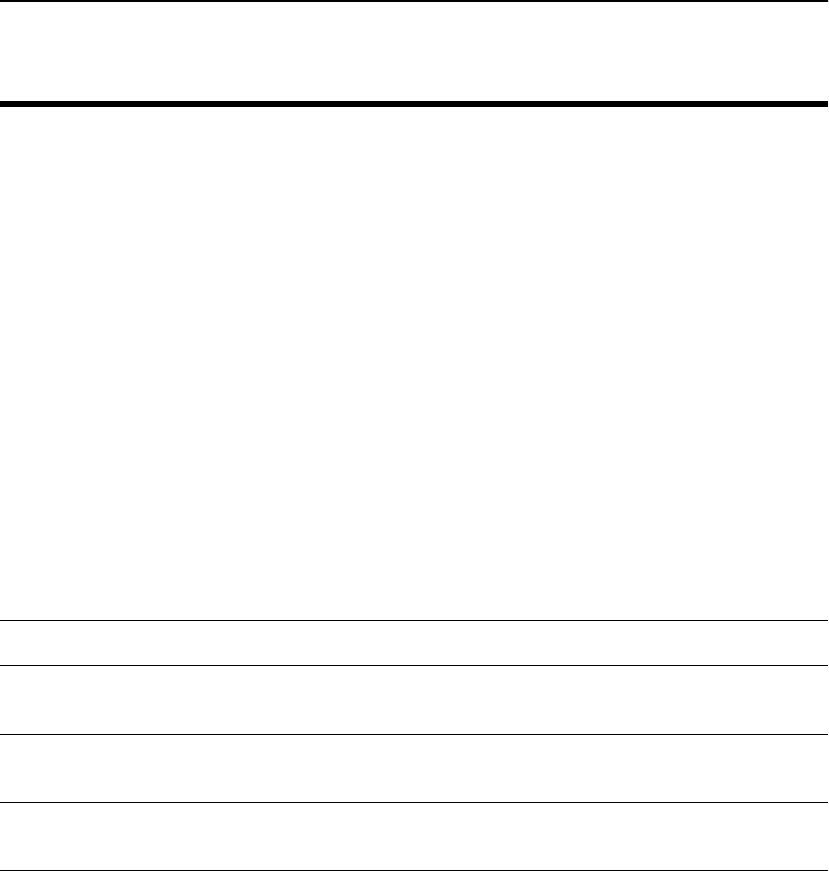
C H A P T E R 6 CLI Command Summary
129
show dns agents
<agentname>
metrics
Displays metrics information for a single specified agent.
Syntax:
show dns agents <agentname> metrics
Information displayed is:
• Agentname
• Agent Version Number
• Agent State
• CPU Utilization
• Average Connections per Second
• All services configured for this agent.
For example:
Agent: load2 (Version Unknown)
State: Connected CPU Util:0% Connections/Sec:0
Service: 10.5.5.5:90 (0 Servers)
Referrals: 0 Flash Referrals: 0
Response Time: 0 Connections/Sec: 0
services info
Displays information of all services configured under this agent.
services stats
Displays statistical information of all services for the specified
agent.
services
<servicename> info
Displays configuration information of the specified service name.
services
<servicename> stats
Displays statistical information of a configured service.
Command Description
Show Commands


















