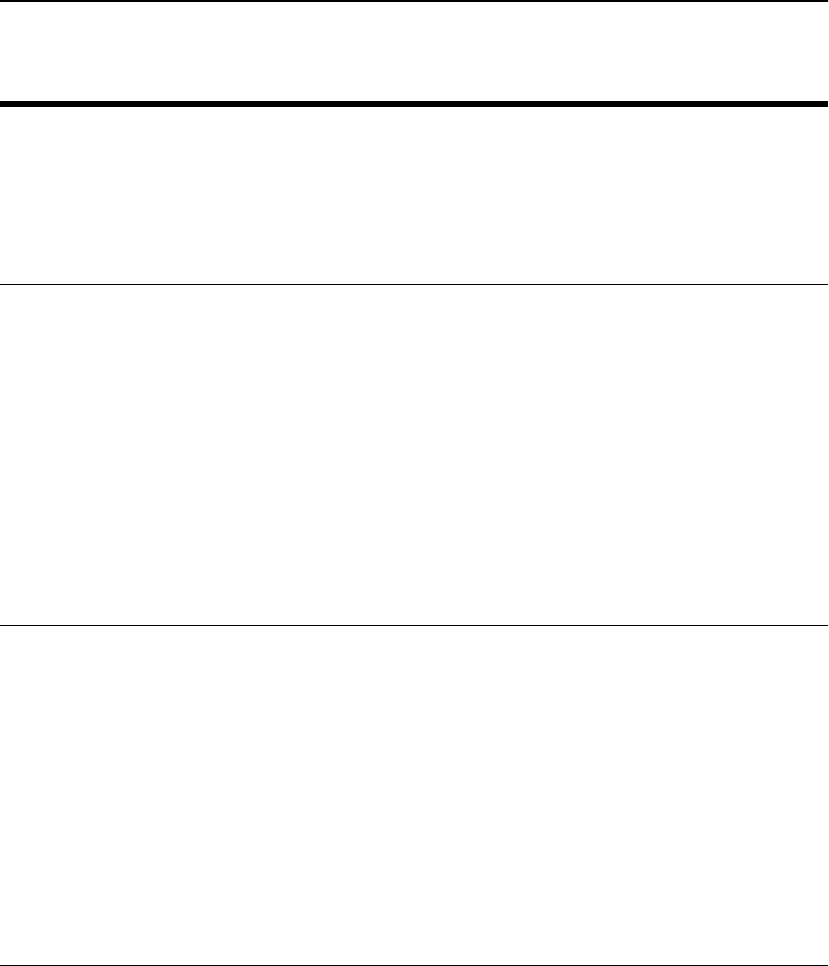
C H A P T E R 5 Boot Monitor Command Reference
51
dir
This command displays the list of saved boot configuration files.
Example:
monitor>dir
File name
-----------
*default.cfg
dhcp
This command allows you to enable or disable the use of DHCP by the
7190. When DHCP is enabled, the 7190 receives its configuration
parameters from the DHCP server at startup. When DHCP is disabled,
the 7190 ignores the DHCP server, and so must be manually configured
at startup. Respond to the prompt with y to enable, respond with n to
disable. DHCP is disabled by default.
Example:
monitor>dhcp
Do you wish to use DHCP? [n]--->y
Press Enter to accept the default, n to disable DHCP, or enter y, then
press Enter to enable.
dns
Use this command to specify the domain and (optionally)
nameserver(s). The 7190 prompts you for the required information.
Syntax:
monitor>dns
Example:
monitor>dns
Enter domain ("-" to delete)
[somedomain.com] --->somedomain.com
Primary Name Server (<return> to end)
[209.218.240.1] --->209.218.240.1
Secondary Name Server (<return> to end "-" to delete)
[] --->
Command Description
Boot Monitor Command Reference


















