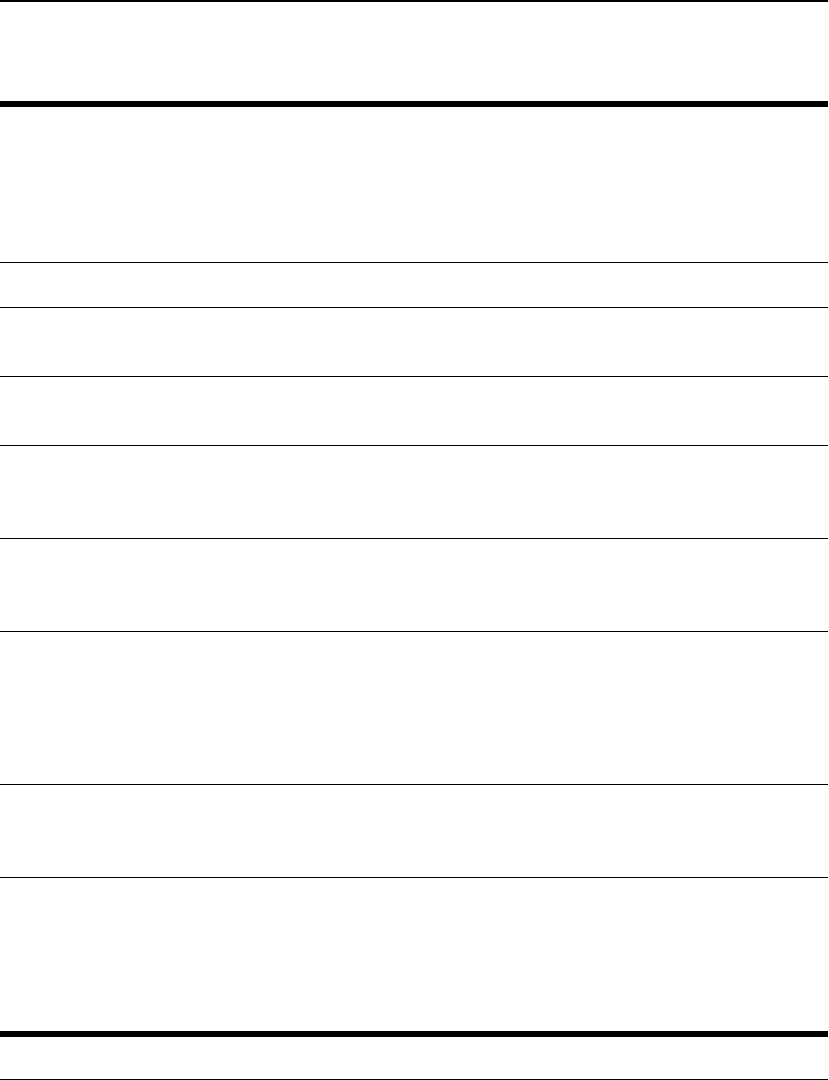
C H A P T E R 6Intel® NetStructure™ 7190 Multi-Site Traffic Director User Guide
106
Config DNS Zones Commands
info
Displays information, and limits information to one specified
service.
For example, a display could be:
Service: 10.10.9.8:80
Service IP: 10.10.9.8 Service Port: 80
Probe Method: none
stats
Displays statistical information for the specified service.
enable
Enables the specific service for the hosts that map to it. All
services are enabled by default.
disable
Disables the specific service for the hosts that map to it. All
services are enabled by default.
standby
Configures this service to be standby for all hosts that map to it.
Standby services are enabled when enabled services are
unavailable.
weight <number>
Sets or changes the weight for this ISV service on this ISV group.
Each service is assigned a weight based on the load balancing
method and the load on the servers.
config dns isvgroups
<isvname> services
<servicename>
method
<probemethod>
Sets or changes the method to probe a service. The options are:
• Ping
• TCP
• HTTP
url <url>
Specifies the file to retrieve when the probe method is HTTP.
Pathname specifies the entire pathname from which the file is to
be retrieved, relative to the root of the Webserver.
Command Description
Config DNS ISV-Groups Commands
Command Description
config dns zones
Moves to the DNS Zones level.
Config DNS Zones Commands


















