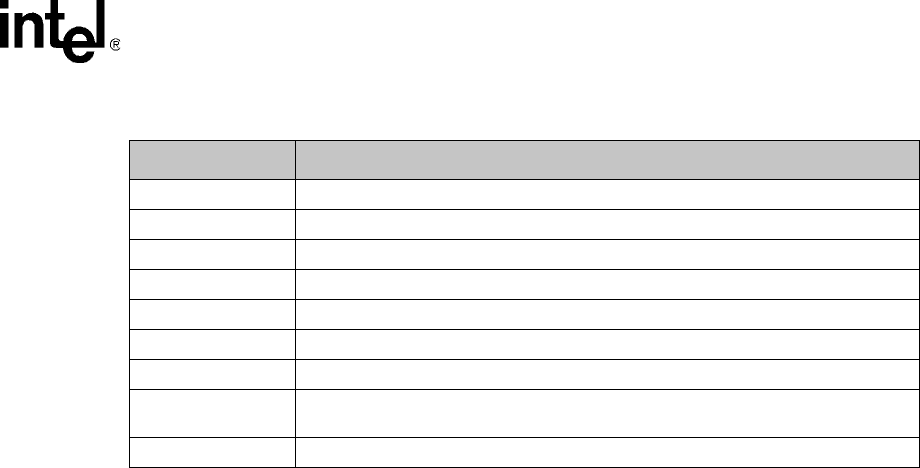
Intel
®
NetStructure
TM
ZT 7102 Chassis Management Module
Updating Software
Technical Product Specification 129
The update package can be placed locally on the CMM in the /usr/local/cmm/temp directory, or it
can reside on a server on the network.
The files and directories that make up the Update Package are packaged and delivered as a zip file.
Associated with the zip file is a file containing the md5 sum of the zip file. For example:
[PackageFileName].zip file containing all files and subdirectories of the update package
[PackageFileName].md5 file containing md5 checksum of PackageFileName.zip
Arguments for the location of the update package will be given in the CLI command. It is here that
you can point to a remote server, or to a local directory. The update script will then remove the
/usr/local/cmm/temp/update/package directory and recreate it with the new package files.
Note: If an NFS server is mounted to the CMM, the argument in the update script will be similar to a file
located locally on the CMM.
If the package fails to copy or transfer to /usr/local/cmm/temp/update/package, then the update
process will terminate.
25.4.1 Update Package File Validation
The first level of update package validation is checking that the md5sum of the zip file matches the
md5sum in the [PackageFileName].md5 file of the update package.
Update packages are validated during the update process by computing the md5sum of each file
and comparing against the check sums stored in the check sums stored in the validation_file
included with the update package.
The update package is also checked to ensure it is valid for the platform that it is being used on. For
example, an update package with firmware for a CPCI CMM will not work on an ATCA CMM.
25.4.2 Update Firmware Package Version
The firmware update package has a firmware version associated with the entire package. This
firmware version is the same version that can be retrieved using the CLI command:
cmmget -l cmm -d version
CMM_OS.bin OS image
README Text file containing release notes for the update package
Update_Metadata File containing info on the update package and how it should be installed on the CMM
Utilities Sub-directory containing any utilities that might be required for the install
validationfile File containing MD5 check sums for the files and scripts present in the update package
saveList List of configuration files in /etc to be preserved across software updates
Other Other components such as FRU files that may be necessary for the update
version_history
List of all versions of firmware available for the platform in sequential order, with the
newest versions at the end of the list.
ZT7102.MIB MIB file for SNMP.
Table 52. Contents of the Update Package (Sheet 2 of 2)
File Name Description


















