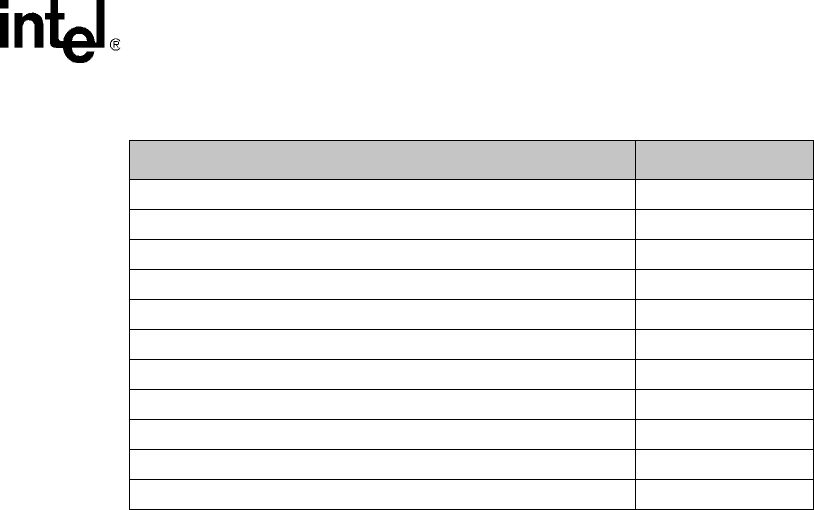
Intel
®
NetStructure
TM
ZT 7102 Chassis Management Module
Updating Software
Technical Product Specification 131
25.6 Update Mode
To perform the update, the CMM will enter an update mode to prevent interference from other
processes that may write to the flash and to unmount the JFFS2 drives that may need to be
repartitioned.
In the update mode, all CMM applications will be stopped. Any user defined processes that are
running must also be stopped. Hooks in the update process will be provided to allow these
processes to be stopped by calling user scripts located in /home/update/scripts/ if they exist. The
update process will execute any scripts that match the following pattern: /home/update/scripts/K*.
Scripts will be execute in alpha-numeric sort order. Getting a directory listing using the “ls”
command will display the order the scripts will run. User scripts should follow the convention of
returning a “0” if successful and a non-zero for failure. The update process will not fail if a script
returns a failure, however, the update process will fail if the flash drives cannot be unmounted
when necessary.
Before unmounting the JFFS2 drives (/etc and /home), /etc will be copied to ram disk
/usr/local/cmm/temp/update/etc to retain user and system configuration information.
Because all CMM applications are stopped, systems running with redundant CMMs will lose
redundancy during the firmware update process.
25.7 Update_Metadata File
The Update_Metadata file included in the update package is used by the update process to
determine the platform, firmware package version, files, sequence, update method, location, and
any other data required to update the individual components in the update package.
/etc/passwd 1
/etc/shadow 1
/etc/cmm/sel_* 1
/etc/cmm/cmm_sel 1
/etc/snmp*.conf 1
/etc/ifcfg-eth* 1
/etc/HOSTNAME 1
/etc/ftp* 1
/etc/group 1
/etc/profile 1
/etc/versions* 1
Table 53. saveList Items and Their Priorities (Sheet 2 of 2)
File Priority


















