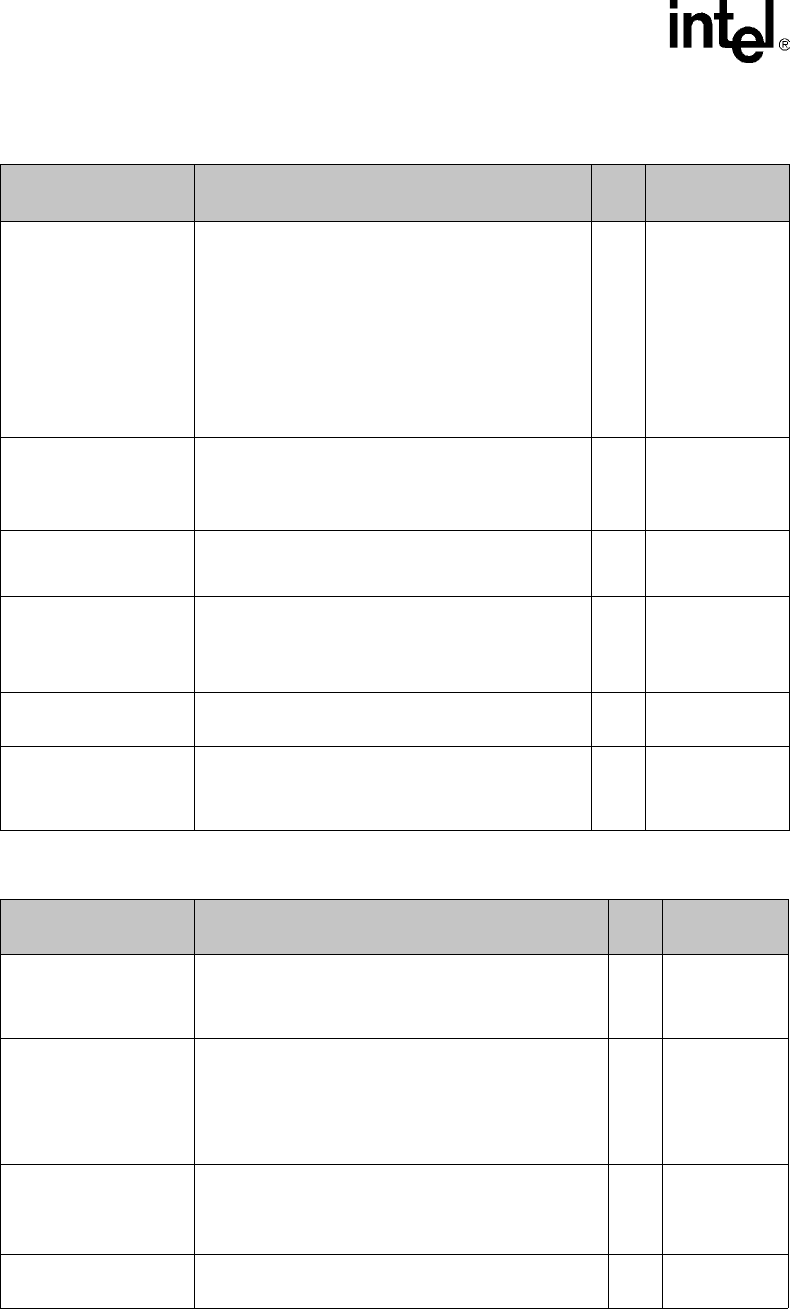
Intel
®
NetStructure
TM
ZT 7102 Chassis Management Module
Command Line Interface (CLI) Syntax and Arguments
60 Technical Product Specification
Table 26. dataitem (-d) Keywords for Chassis Location
Data Item Description
Get/
Set
Valid Set Values:
fanspeed
Used to set or query the fan speed of all the fans in
the system as a percentage of their full speed. Some
fan trays may prevent the fan speed from going to
zero. Querying the fan speed does not show actual
fanspeed, but reflects what the CMM fan speed output
is set to as a percentage of the actual full fan speed.
See Section 17.0, “Fan Control and Monitoring” on
page 91 for further information.
Note: In case of a temperature upper threshold
violation, the fans will be automatically set by the
CMM to run at full speed until the violation deasserts.
Both
100 (default)
80
0
healthyrampuptime
Used to set or query the value configured in the CMM
for the maximum amount of time the CMM will wait for
the HEALTHY # hardware signal to be asserted by an
SBC.
Both
2 (default)
through 60
in seconds
location
Used to set or query the location field in the chassis
FRU.
Both
Location String of
up to 16
characters
maxpowerupattempts
Used to set or query the value for the maximum
number of tries the CMM will attempt to power up a
board during the power sequencing loop.
Both
“ -1” (Default)
0
through
2000000000
psinhibit[1..8] Used to inhibit the power supplies in the chassis. Both
1 - Enable
0- Inhibit
slotinfo
Queries chassis slot layout information. This will tell
the user what slots are system slots, peripheral slots,
or busless slots. It will also show which slots are
occupied by blades.
Get N/A
Table 27. dataitem (-d) Keywords for CMM Location (Sheet 1 of 2)
Data Item Description
Get/
Set
Valid Set
Values:
alarmcutoff
Used to engage the Alarm Cutoff (ACO) or get its value.
When engaged, the ACO silences active alarms and
blinks the alarm LEDs on the CMM. This Dataitem is
only valid when used with the CMM as the location.
Both
1 - Set cut off
0 - Unset cut
off
alarmtimeout
Used to set the Alarm Cutoff timeout value (in minutes)
or get its value. This is the length of time the CMM waits
before automatically canceling an engaged ACO (if the
user fails to cancel it manually). A value of 0 disables the
timeout. This dataitem is only valid when used with the
CMM as the location.
Both
Number of
minutes:
0-1000.
Value of 0
disables the
timeout.
criticalled
minorled
majorled
Used to turn on or off the critical, major and minor LEDs. Set
1 - Turn On
LED
0 - Turn Off
LED
Ethernet
Used to change to the eth0 direction to either the front
panel or the rear panel IO card.
Both
front (default)
rear


















