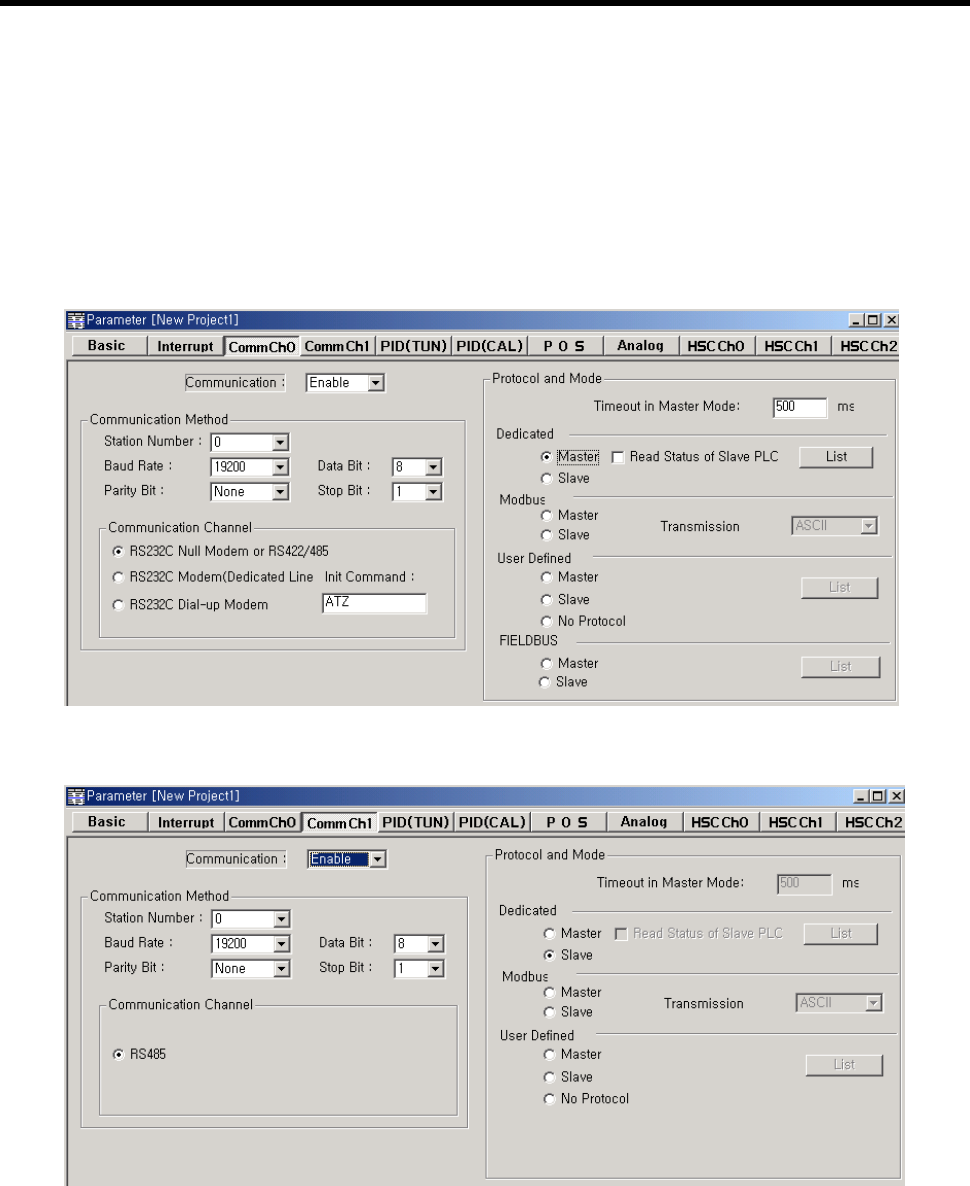
Chapter 8 Communication Functions
8-29
2) Parameter setting
(1) Communication Parameter Setting
• Open a new project file from KGLWIN
- MASTER-K120S must be selected as PLC type.
• After selecting communication parameter from KGLWIN and clicking twice, this window comes up.
(a) When uses Ch.0 : Built-in RS-232C or External Cnet I/F module
(b) When uses Ch.1 : Built-in RS-485


















