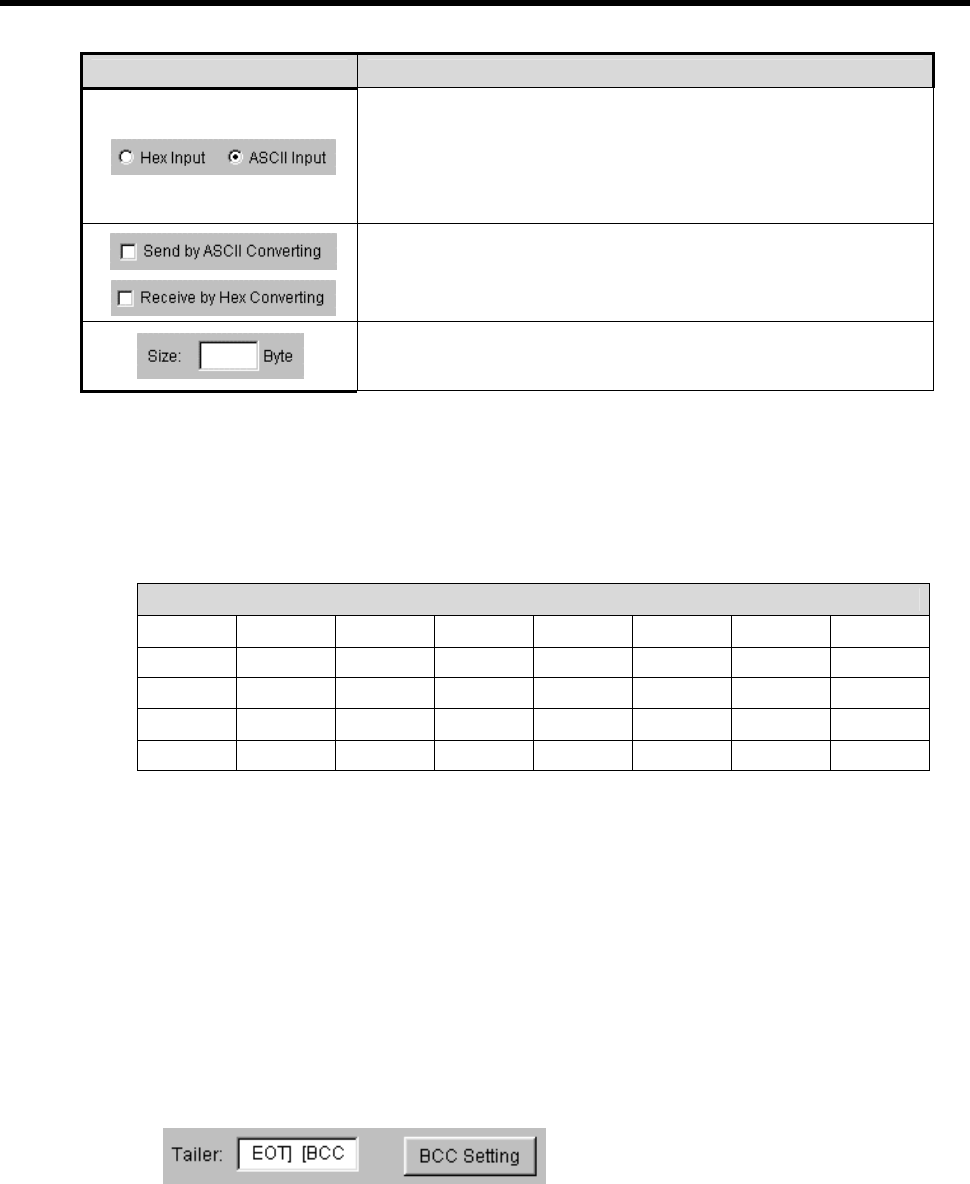
Chapter 8 Communication Functions
8-42
Item Contents
It is a radio button to select the input type of commands. There’re 2 kinds as hex or
ASCII value.
Ex1) ASCII : 1 0 R S B 0 6 % M W 1 0 0
Ex2) Hex : 31 30 52 53 42 30 36 25 57 44 31 30 30
If ARRAY is set, it asks whether it would convert data to ASCII to send (at send
frame), or convert to hexadecimal to receive(at receive frame).
If ARRAY is set, the size of area is to be set by byte. The unit is a byte.
• Tail
- Used in [Tail] type.
- Possible characters as headers are 1 alphabet letter, 1 numeric number, or control characters as below
Available Control Code
NUL(H00) SOH(H01) STX(H02) ETX(H03) EOT(H04) ENQ(H05) ACK(H06) BEL(H07)
BS(H08) HT(H09) LF(H0A) VT(H0B) FF(H0C) CR(H0D) SO(H0E) S1(H0F)
DLE(H10) DC1(H11) DC2(H12) DC3(H13) DC4(H14) NAK(H15) SYN(H16) ETB(H17)
CAN(H18) EM(H19) SUB(H1A) ESC(H1B) FS(H1C) GS(H1D) RS(H1E) US(H1F)
DEL(H7F)
Example 1) [NUL] , [ENQ] , [1] , [A] : Possible Example 2) NUL, ENQ , [12] , [ABC] : impossible
- It is allowed to be only 3 consecutive characters.
Example 3) [ENQ][STX][NUL] : Possible Example 4) [A][NUL][ENQ][STX] : impossible
- It’s possible to use BCC that can detect errors. BCC must be set as [BCC] to be used. To set BCC contents,
click “BCC Setting” button on the right side.
Example 5)


















