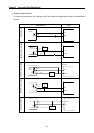Chapter 5 Power Supply / CPU
5 -33
(6) Select Online – Flash memory – Write to external memory in menu, and the following message box will displayed.
(7) Turn the power of the main unit off.
(8) Remove the external memory module.
Through the above steps a user can save a program into the external memory module.
2) Run the PLC with a program of external memory module
(1) Turn the power of the main unit off.
(2) Install the memory module
- When only main unit is used, connect to the expansion connector of the main unit And when expansion unit is used,
connect to the expansion connector of the last connected expansion unit.
(3) Turn on the power of the main unit.
Through the above steps the user can operate the PLC with program stored in the external memory module.
1) When the PLC restarts, it always operated with the external memory module automatically if external memory is
connected.
2) Remove after writing is finished.
REMARK