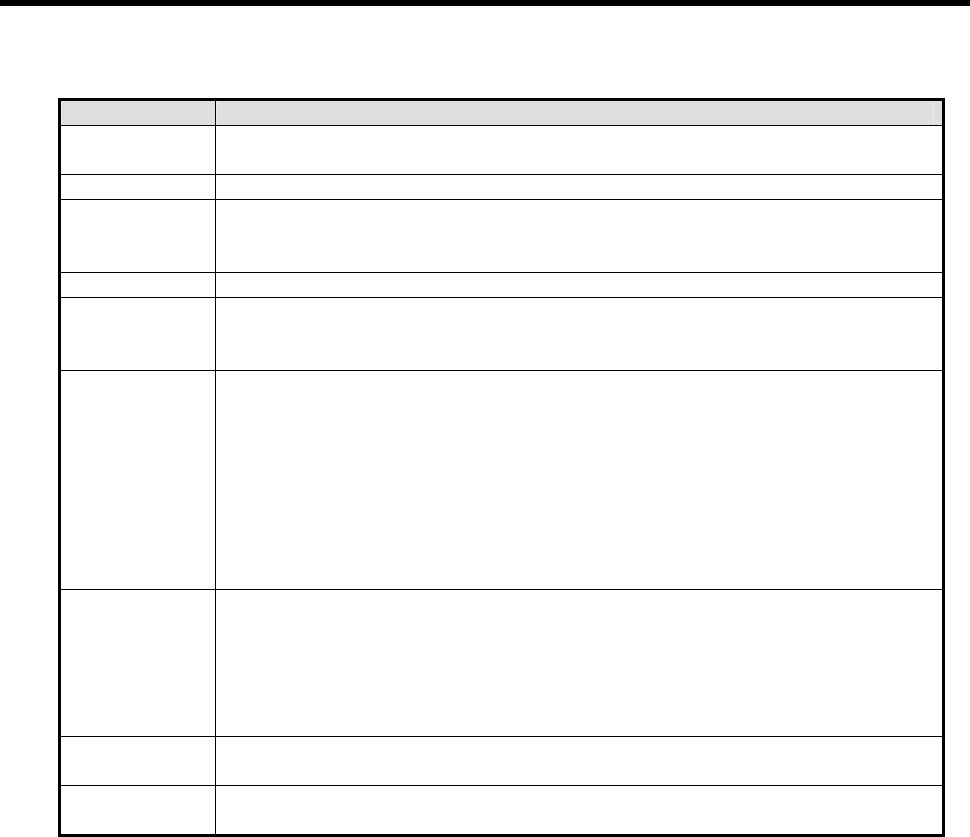
Chapter 8 Communication Functions
8-61
(3) Set the contents as follows.
Item Setting contents
Station No.
Set a number between 0 to 31 (Don’t assign no. 0 as broadcasting station lest it may be a cause
for mistaken operation)
Baud Rate Set one from 1200, 2400, 4800, 9600, 19200, 38400, or 57600 bps.
Data Bit
Set 7 or 8.
ASCII mode: Set as 7 bits.
RTU mode: Set as 8 bits.
Parity Bit Set as one of None, Even, or Odd.
Stop Bit
Set 1 or 2 bit(s).
When parity bit is set: Set as 1 bit.
When parity bit isn’t set: Set as 2 bits.
Communication
Channel
• RS232C Null Modem or RS422/485 : It’s a communication channel for the communication,
using MASTER-K120S main unit’s built-in communication and Cnet I/F module (G7L-CUEC).
• RS232C Modem (Dedicated Line) : It’s to be selected for the communication, using an
dedicated modem with Cnet I/F module (G7L-CUEB).
• S232C Dial Up Modem : It’s to be selected for the general communication connecting through
the telephone line by dial up modem and Cnet I/F module (G7L-CUEB).
• Note : Using Cnet I/F module (G7L-CUEB) supporting RS232C, RS232C dedicated or dial-up
modem communication can be done, but not through Cnet I/F module (G7L-CUEC)
supporting RS422/485.
Time out in Master
Mode
• It’s the time waiting a responding frame since the master MK80S main unit sends a request
frame.
• The default value is 500ms.
• It must be set in consideration of the max. periodical time for sending/receiving of the master
PLC.
• If it’s set smaller than the max. send/receive periodical time, it may cause communication error.
Modbus Master/
Slave
If it is set as the master, it’s the subject in the communication system. If it’s set as the slave, it
only responds to the request frame of the master.
Transmission
Mode
Select ASCII mode or RTU mode.


















