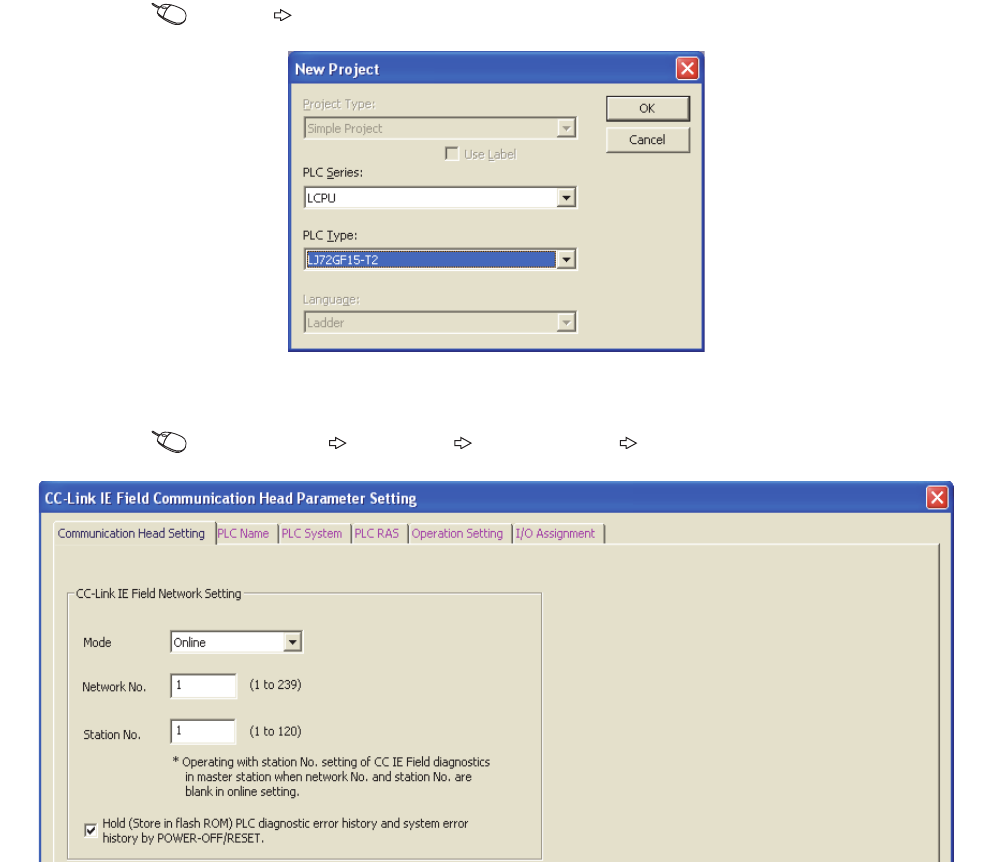
100
(6) Setting parameters for the intelligent device station
1. Create a project on GX Works2.
Select "LCPU" for "PLC Series" and "LJ72GF15-T2" for "PLC Type".
[Project] [New...]
2. Open the PLC parameter setting window and set parameters as shown below.
Project window [Parameter] [PLC Parameter] "Communication Head Setting"


















