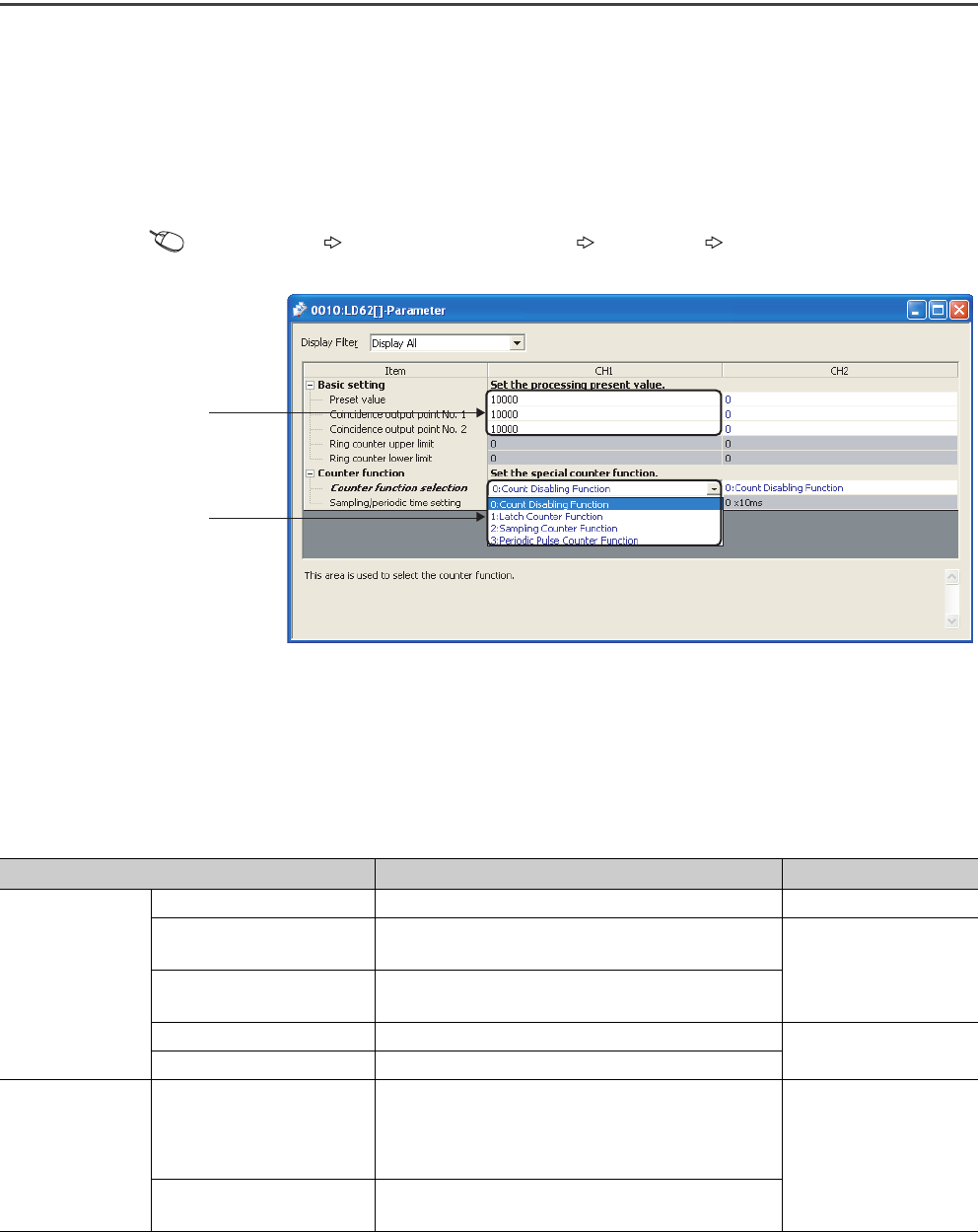
56
7.4 Parameter Settings
Set parameters for each channel.
Setting parameters here eliminates the need to program them.
(1) Setting method
Open the "Parameter" window.
1. Open the "Parameter" window from the project window.
Project window [Intelligent Function Module] Model name [Parameter]
2. Double-click the text box of the setting-target item and select or enter a value.
• Items to be set by selecting a value from a pull-down list
Double-click the text box and select an option from the displayed pull-down list.
• Items to be set by entering a value in a text box
Double-click the text box and enter a value.
3. When using CH2, perform the procedure 2.
Item Setting value Reference
Basic setting
Preset value -2147483648 to 2147483647 (default: 0) Page 73, Section 8.4
Coincidence output point
No.1
-2147483648 to 2147483647 (default: 0)
Page 68, Section 8.3
Coincidence output point
No.2
-2147483648 to 2147483647 (default: 0)
Ring counter upper limit -2147483648 to 2147483647 (default: 0)
Page 65, Section 8.2.2
Ring counter lower limit -2147483648 to 2147483647 (default: 0)
Counter function
Counter function selection
0: Count Disable Function (default)
1: Latch Counter Function
2: Sampling Counter Function
3: Periodic Pulse Counter Function
Page 75, Section 8.5
Sampling/periodic time
setting
1 to 65535 (unit: 10ms) (default: 0)
Item to be selected
from the pull-down list
Item to be input in a text box


















