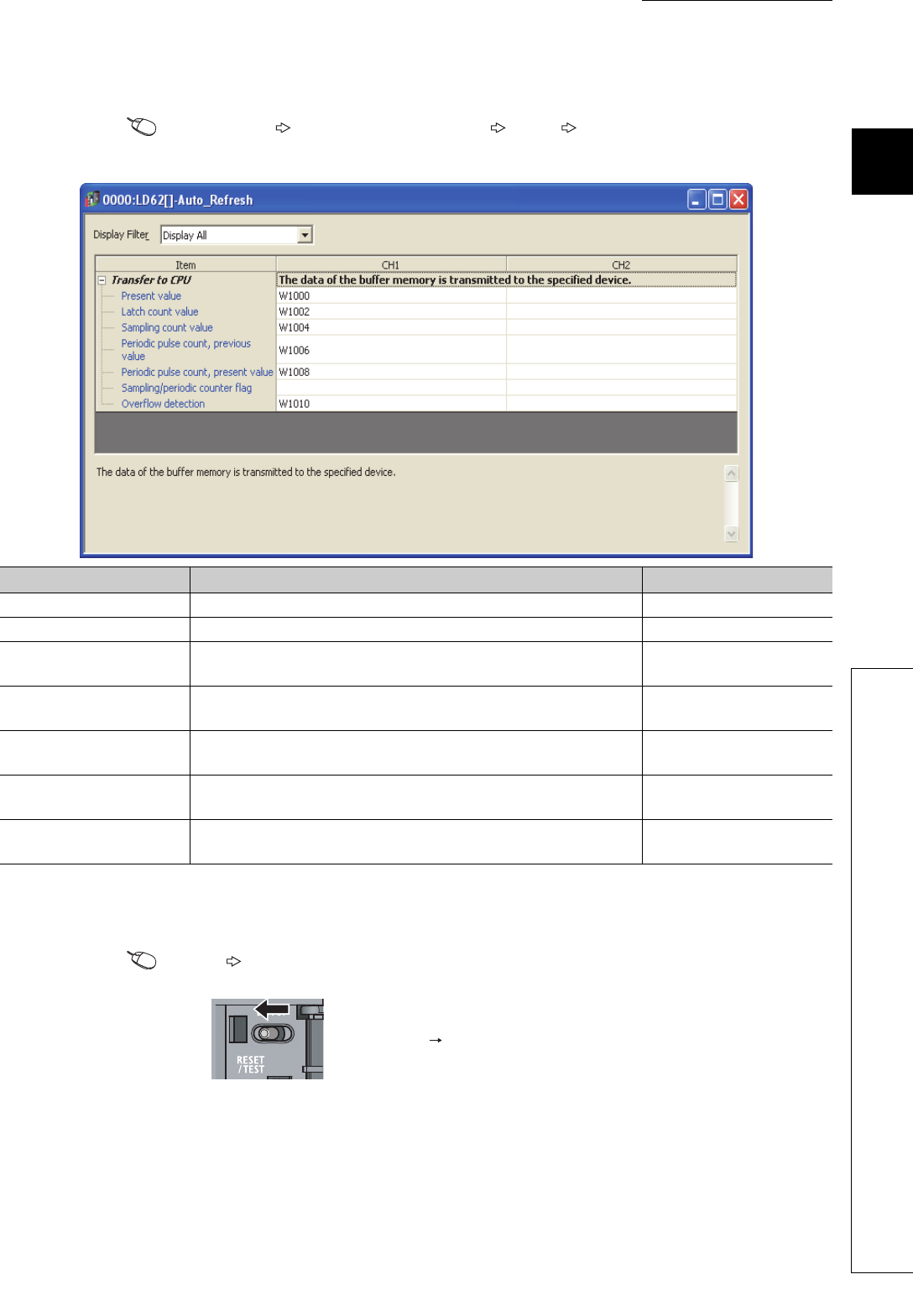
103
CHAPTER 10 PROGRAMMING
10
10.2 Connecting the Module to the Head Module
6. Open the "Auto_Refresh" window for the high-speed counter module and set parameters as
shown below.
Project window [Intelligent Function Module] [LD62]
[Auto_Refresh]
7. Write the set parameters to the head module, and reset the head module or power off and then on
the programmable controller.
[Online] [Write to PLC...]
Item Description Setting value
Present value Enter the device where the present value is stored. W1000
Latch count value Enter the device where the latch count value is stored. W1002
Sampling count value
Enter the device where the sampling count value is stored when using the
sampling counter function.
W1004
Periodic pulse count previous
value
Enter the device where the previous periodic pulse count value is stored
when using the periodic pulse counter function.
W1006
Periodic pulse count present
value
Enter the device where the present periodic pulse count value is stored
when using the periodic pulse counter function.
W1008
Sampling/periodic counter
flag
Not used
Overflow detection
Enter the device where the overflow detection result is stored when using
the linear counter function.
W1010
Or powering off on the programmble controller


















