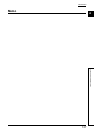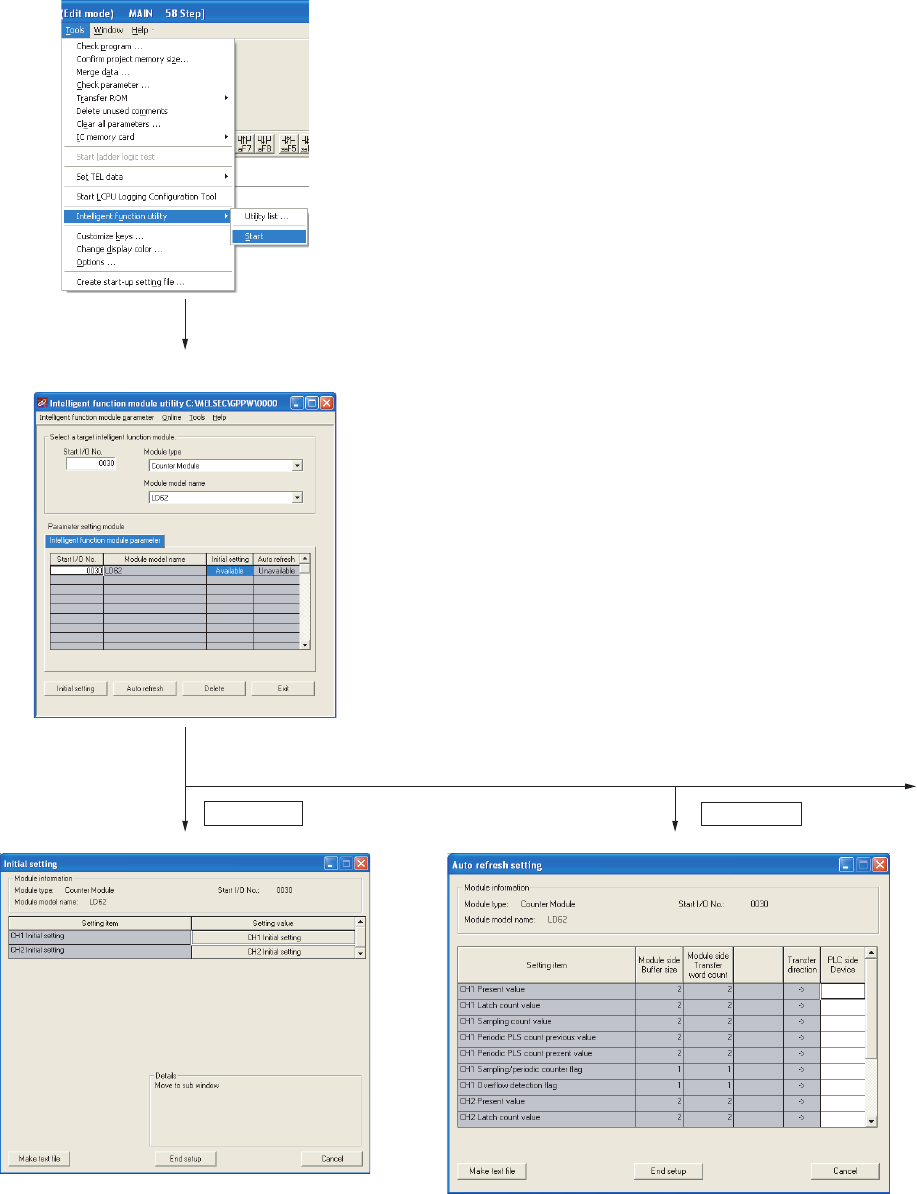
124
Enter "Start I/O No.", and select
"Module type" and "Module model name".
Initial setting window
Initial setting
Auto refresh setting window
1)
GX Developer screen
[Tools] - [Intelligent function utility] - [Start]
Window for selecting the target intelligent
function module and setting parameters
Auto refresh