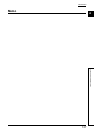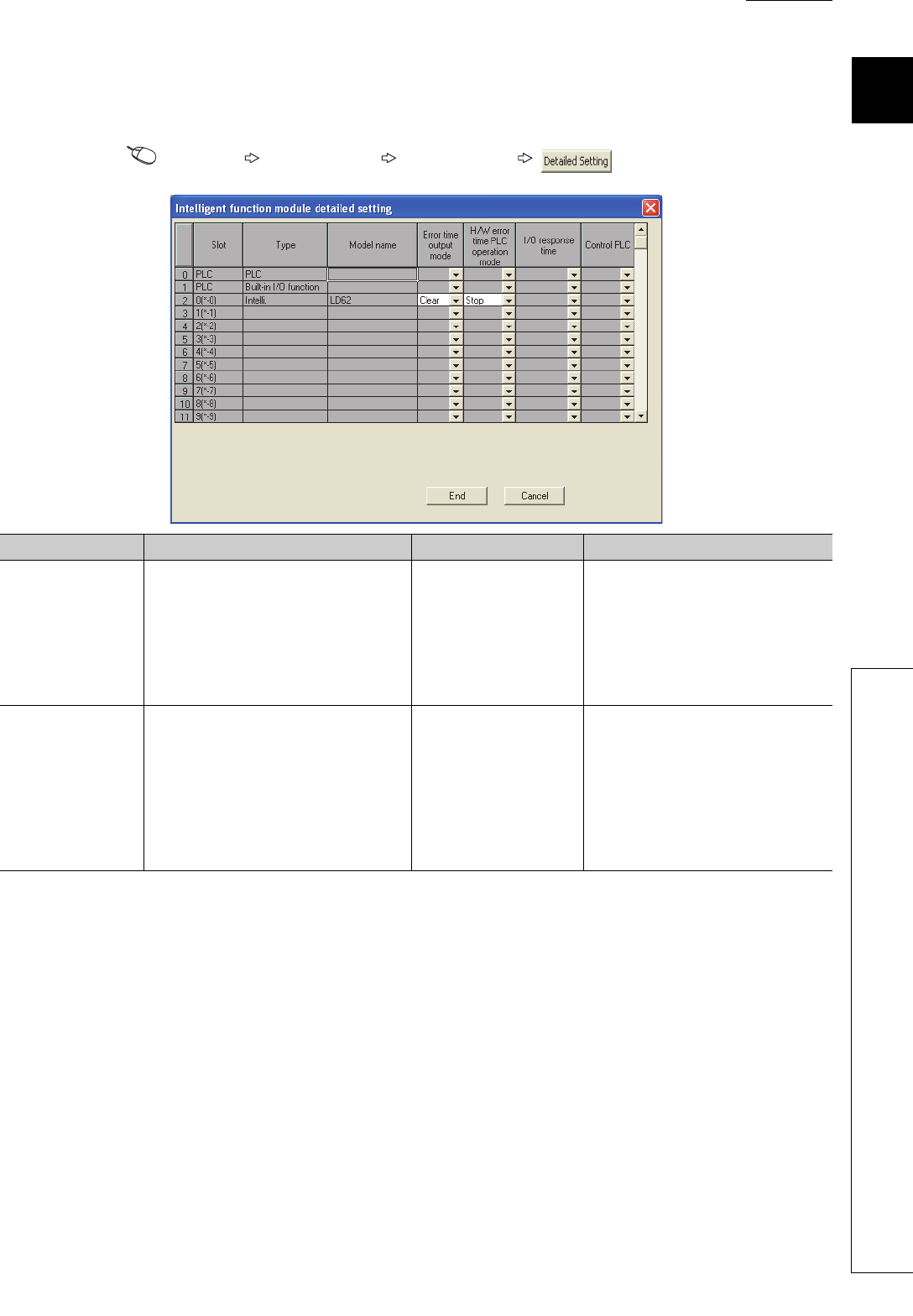
121
APPENDICES
A
Appendix 5 When Using GX Developer and GX Configurator-CT
Appendix 5.1 GX Developer operation
(2) Intelligent function module detailed setting
Open the "I/O assignment" tab.
Parameter [PLC parameter] [I/O assignment] button
Item Description Setting value Remarks
Error time output
mode
Select whether to clear or hold module
output if a CPU stop error occurs.
• Clear (default)
•Hold
• Clear: If a CPU stop error occurs, all
external outputs of coincidence
signals turn off.
• Hold: If a CPU stop error occurs,
external outputs of coincidence
signals are held in the status before
the CPU module stops.
H/W error time PLC
operation mode
• Select whether to stop or continue the
CPU module operation if a high-speed
counter module error (SP.UNIT DOWN)
is detected.
• The error (SP.UNIT DOWN) is detected
if the module READY flag is not in ready
due to module hardware failure.
• Stop (default)
• Continue
• Stop: If a high-speed counter module
error is detected, the CPU module
stops.
• Continue: Even if a high-speed
counter module error is detected, the
CPU module continues running a
program for modules other than the
faulty one.