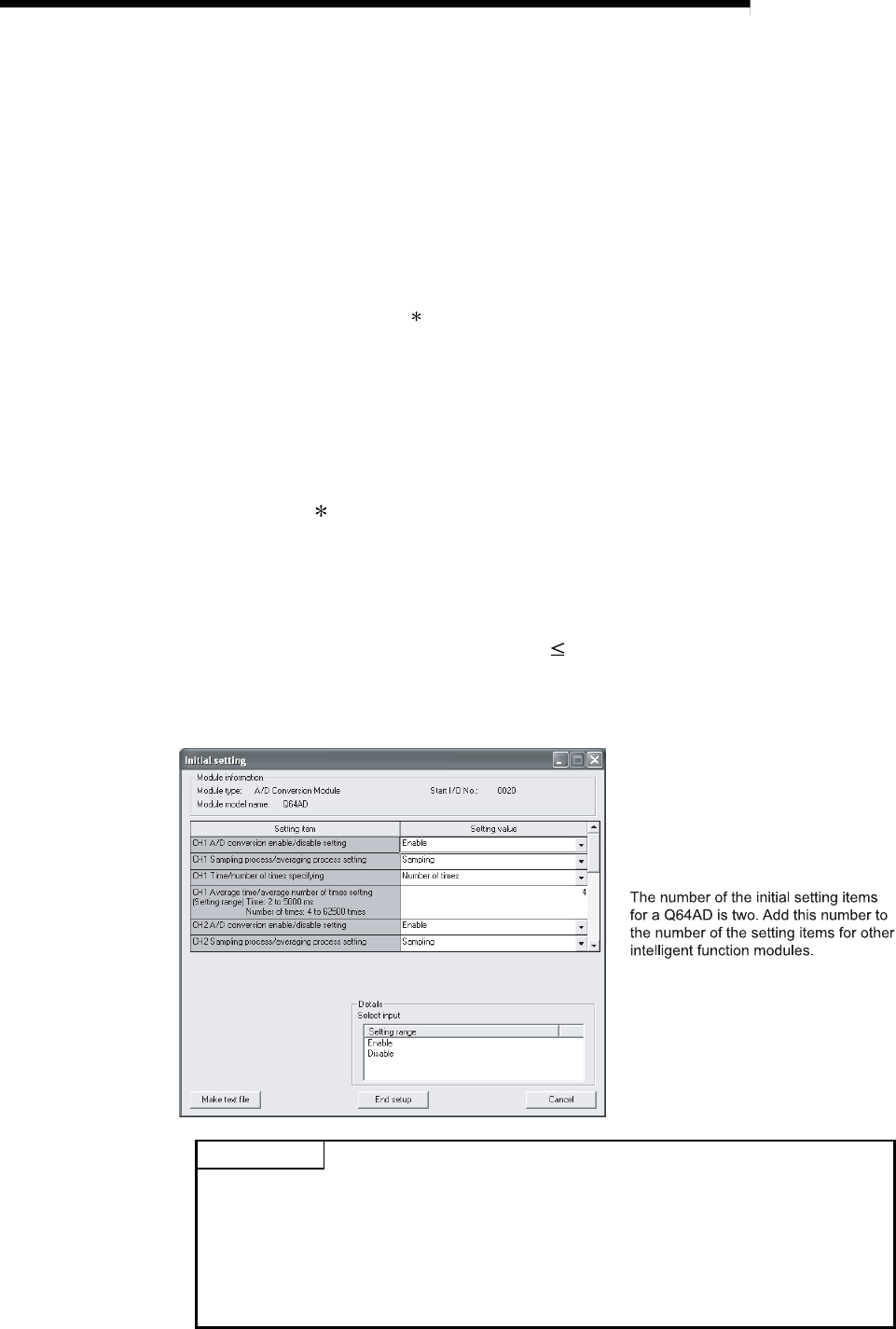
6 - 12 6 - 12
MELSEC-Q
6 PROGRAMMING
(2) Setting for the remote I/O module
In GX Developer, set the intelligent function module switches. (Refer to Section
6.4 (1).)
Also, set intelligent function module parameters in GX Configurator.
Configure the following settings.
• Start I/O No. : 20
• Module type : A/D Conversion Module
• Module model name : Q64AD
(a) Initial setting
1
CH1, CH2, CH3 A/D conversion enable/disable setting···· "Enable"
CH1 Sampling process/averaging process setting ·········· "Sampling"
CH2 Sampling process/averaging process setting ·········· "Averaging"
CH2 Time/number of times specifying ·························· "50"
CH3 Sampling process/averaging process setting ·········· "Averaging"
CH3 Average time/average number of times setting ········ "1000"
1: Note that the number of intelligent function module parameters that
may be set for initial setting is limited.
The number of parameters that may be set for initial setting is as
follows.
Sum total of the numbers of parameters within the setting ranges of all
intelligent function modules
512
If the number of parameters set exceeds the limited number, the
remote I/O module detects the "SP. PARA ERROR (3301)" error.
POINT
If the remote I/O module has detected the error, read/write the data of the intelligent
function modules using the REMFR/REMTO instruction.
The number of parameters for initial setting is fixed for each intelligent function
module.
To confirm the numbers of parameters for initial setting, refer to the user's manuals
of the corresponding intelligent function modules.


















