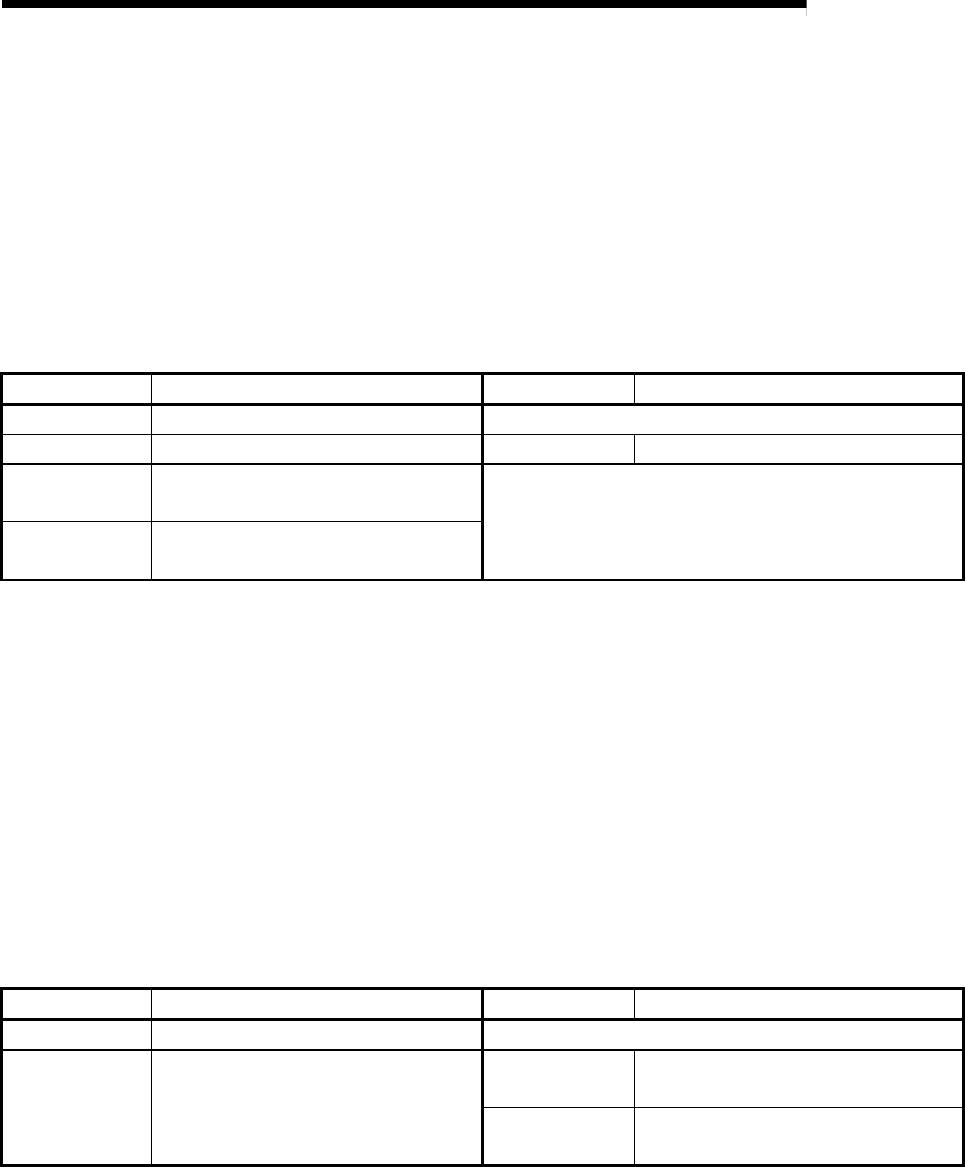
6 - 37 6 - 37
MELSEC-Q
6 PROGRAMMING
(b) Checking the remote master station's CPU module status
1) Whether the CPU module is in the RUN or STOP status can be
checked in CPU RUN status of the remote master station (SB0085).
(SB0086 for the multiplexed remote sub-master station)
2) When a continuation error occurs with the CPU module, Host CPU
status (1) (SB004A) is turned ON.
3) When a stop error occurs with the CPU module, Host CPU status (2)
(SB004B) is turned ON.
4) The CPU module status can be checked with Host CPU status
(SW004B).
No. Description No. Description
SB004A Host CPU status (1) —
SB004B Host CPU status (2) SW004B Host CPU status
SB0085
CPU RUN status of the remote master
station
—
SB0086
Remote sub-master station CPU RUN
status
(10) Checking the multiplex transmission status
The multiplex transmission status is checked through the GX Developer network
diagnostics, but it also can be checked with link special relay (SB) and link
special register (SW). (Refer to Section 8.1.3.)
1) If the "With multiplex transmission" box is checked in the
supplementary settings of common parameters, Multiplex transmission
designation (SB0069) is turned ON.
2) An execution of the multiplex transmission function turns ON Multiplex
transmission status (SB006A).
3) Data showing the forward and reverse loop states during multiplex
transmission are stored in the following link special registers (SW).
• Multiplex transmission status (1) (SW00B0 to SW00B3)
• Multiplex transmission status (2) (SW00B4 to SW00B7)
No. Description No. Description
SB0069 Multiplex transmission designation —
SB006A Multiplex transmission status
SW00B0 to
SW00B3
Multiplex transmission status (1)
SW00B4 to
SW00B7
Multiplex transmission status (2)


















