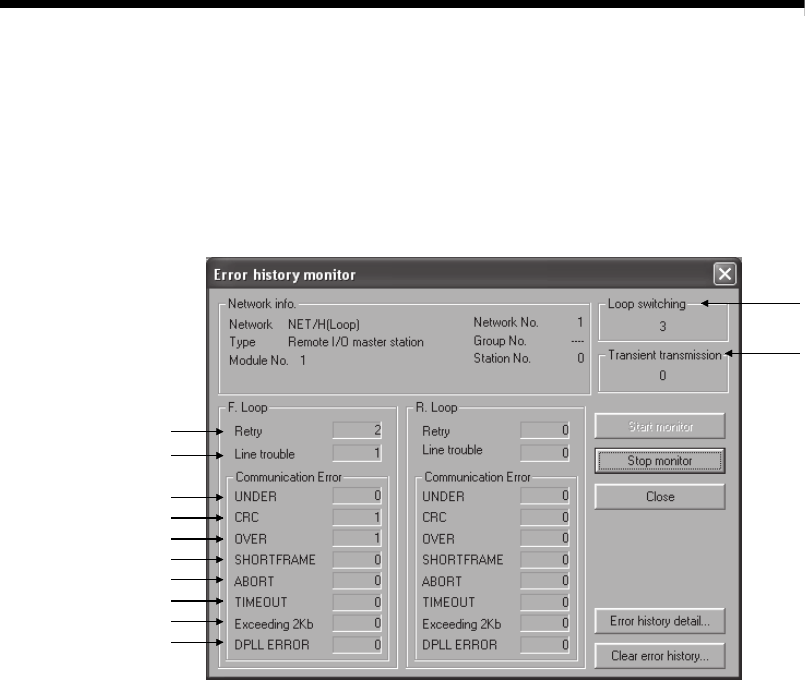
8 - 12 8 - 12
MELSEC-Q
8 TROUBLESHOOTING
8.1.4 Error history monitor
The history of forward/reverse loop errors, communication errors, and transient
transmission errors can be checked. The details of the error history can be displayed
and the error history can be cleared.
(1) Error history monitor
3)
4)
5)
6)
7)
8)
9)
10)
11)
12)
1)
2)
[Network info.]
The information same as "Host information" in Section 8.1.1 is displayed.
1) Loop switching (SW00CE)
The number of loop switchings is displayed.
<Error Cause> Such as power-ON/OFF of a station, a cable error, and
noise
<Corrective Action> Refer to POINT on the next page.
2) Transient transmission (SW00EE)
The number of the transient transmission errors is displayed.
<Error Cause> Such as power-OFF of the target station, down of the
CPU module of the target station, a cable error, and
noise
<Corrective Action > Check the error code for the transient transmission
error on the Error history detail monitoring window, and
take the corrective action referring to Section 8.3.
[F. Loop, R. loop]
3) Retry (SW00C8, SW00C9)
The number of retries (communication retries in communication error) is
displayed.
<Error Cause> Such as power-ON/OFF of a station, a cable error, and
noise
<Corrective Action> Refer to POINT on the next page.
4) Line trouble (SW00CC, SW00CD)
The number of line errors is displayed.
<Error Cause> Such as power-OFF of the adjacent station, a cable
error, and noise
<Corrective Action> Refer to POINT on the next page.


















