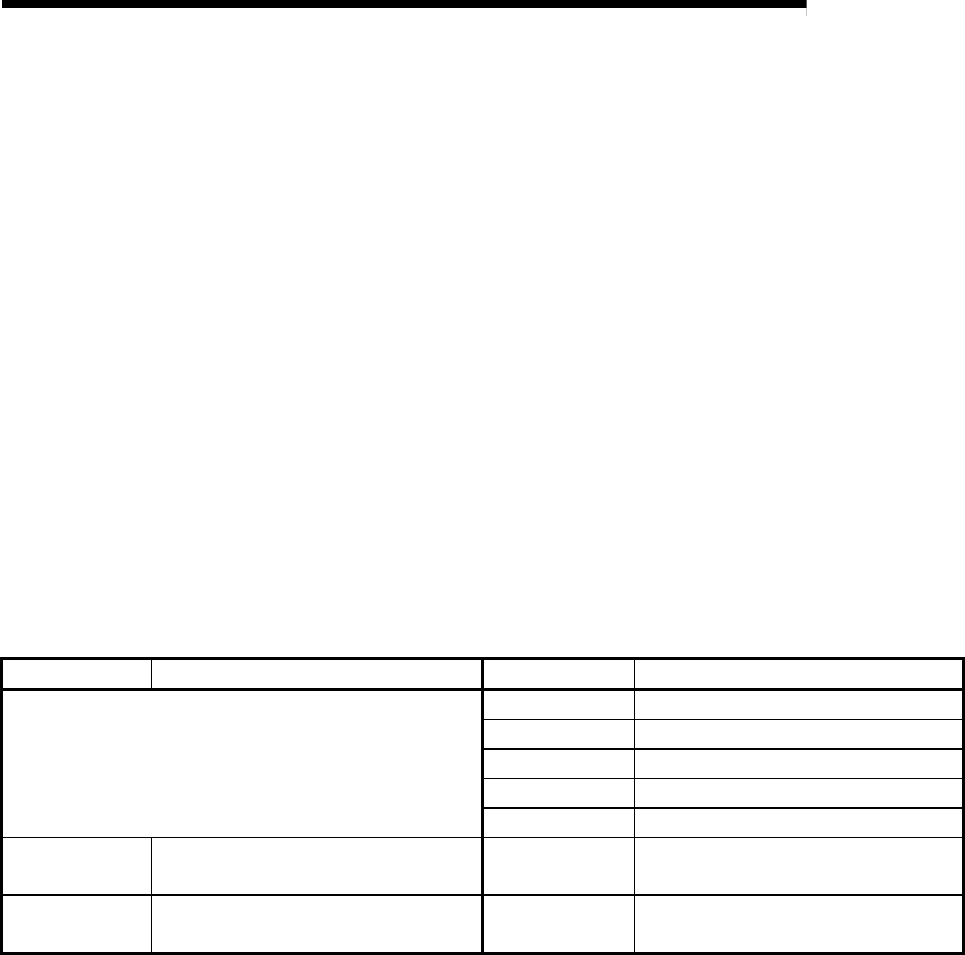
6 - 26 6 - 26
MELSEC-Q
6 PROGRAMMING
(2) Checking data link
The data link status is checked through the GX Developer network diagnostics,
but it also can be checked with link special relay (SB) and link special register
(SW). (Refer to Sections 8.1.1 and 8.1.2.)
(a) Check the data link status of other stations
1) Link scan time etc., can be checked in SW005A to SW005B and
SW006B to SW006D.
2) If an error occurs to data link, either of the following link special relays
(SB) will be turned ON.
• Baton pass status of each station (SB0070)
• Cyclic transmission status of each station (SB0074)
3) When Baton pass status of each station (SB0070) is turned ON, the
station No. of a station where an error has occurred is stored in Baton
pass status of each station (SW0070 to SW0073).
When Cyclic transmission status of each station (SB0074) is turned
ON, the station No. of a station where an error has occurred is stored
in Cyclic transmission status of each station (SW0074 to SW0077).
4) The details of the cause of an error can be checked with the link
special relay (SB) and link special register (SW) of the station No. for a
station where the error has occurred. (Refer to (2)(b) in this Section.)
No. Description No. Description
—
SW005A Maximum baton pass station
SW005B Maximum cyclic transmission station
SW006B Maximum link scan time
SW006C Minimum link scan time
SW006D Current link scan time
SB0070 Baton pass status of each station
SW0070 to
SW0073
Baton pass status of each station
SB0074 Cyclic transmission status of each station
SW0074 to
SW0077
Cyclic transmission status of each
station


















