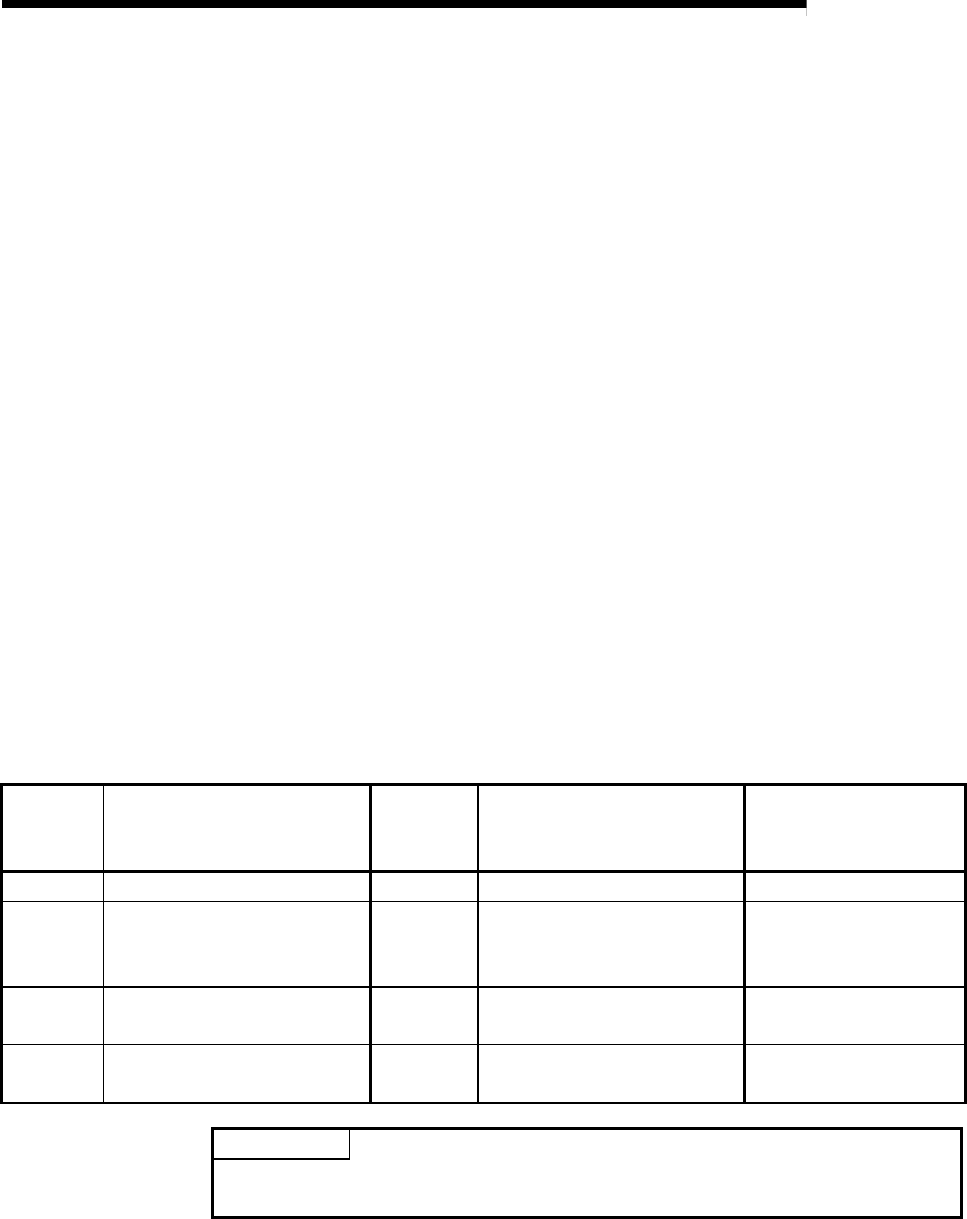
6 - 36 6 - 36
MELSEC-Q
6 PROGRAMMING
(9) Checking the remote master station's CPU module and remote I/O
station statuses (Error detection of remote I/O stations)
The status check can be performed not only with the network diagnostics in GX
Developer but also with link special relays (SB) and link special registers (SW).
(Refer to Sections 8.1.2 and 8.1.3.)
(a) Checking the remote I/O station status (Error detection of
remote I/O stations)
1) Baton pass status of each station (SB0070) turns ON when the power
is turned OFF or watchdog timer error is occurred on a remote I/O
station.
The station No. of the station where the power is turned OFF or
watchdog timer error is occurring is stored in baton pass status of each
station (SB0070 to SW0073).
2) When a stop error occurs on a remote I/O station,
CPU operation status
of each station (1)
(SB0080) is turned ON.
The station No. of the station where a stop error is occurring is stored
in CPU operation status of each station (1) (SW0080 to SW0083).
3) When a continuation error occurs on a I/O station,
CPU operation status
of each station (2) (SB0088) is turned ON.
The station No. of the station where a continuation error is occurring is
stored in CPU operation status of each station (2) (SW0088 to
SW008B).
4) Turning ON Clear minor errors (SB000F) clears continuation errors
occurred on remote I/O stations.
No. Description No. Description
Description of the errors
detectable on remote I/O
stations
SB000F Clear minor errors — —
SB0070 Baton pass status of each station
SW0070 to
SW0073
Baton pass status of each station
Powering OFF
(disconnection)
Watchdog timer error
SB0080
CPU operation status of each
station (1)
SW0080 to
SW0083
CPU operation status of each
station (1)
Stop error
SB0088
CPU operation status of each
station (2)
SW0088 to
SW008B
CPU operation status of each
station (2)
Continuation error
POINT
Use link special relays (SB) for detection of errors of overall network, and link
special registers (SW) for detection of errors of a specific station.


















