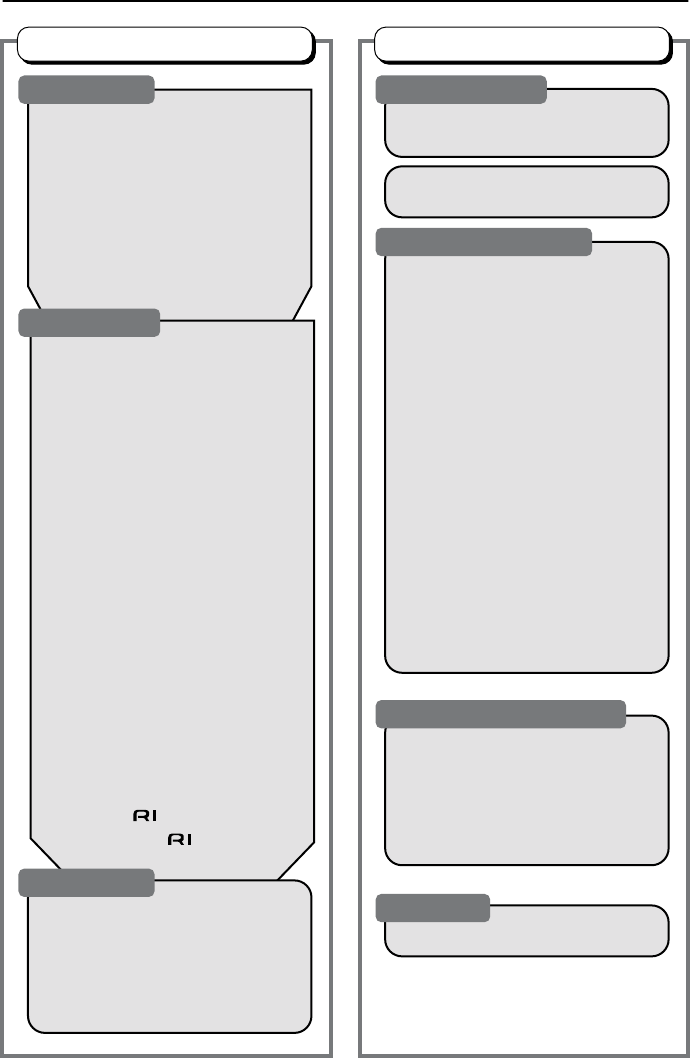
2
Table of Contents
Getting Started
Introduction
Important Safeguards.................4
Precautions..................................6
Features .......................................9
Speaker care..............................10
Handling Discs ..........................11
Supplied Accessories...............15
Preparing the Remote
Controller.................................18
Index to Parts and Controls .....19
Connections
Connecting the PDR-155 to a
TV.............................................27
If the TV has component jacks:
If the TV has an S video connector:
If the TV has neither component
jacks nor an S video connector:
Connecting the DVD AV con-
troller (PDR-155) and the
subwoofer (SWA-155X) ..........29
Connecting the subwoofer
(SWA-155X) and the speakers
(D-M7, D-M3)............................30
Basic positioning example and
the role of each speaker .......31
Connecting the DVD AV
controller (PDR-155) to
other components ..................32
Connecting an MD recorder or
tape deck (MD/TAPE IN/
OUT jacks)............................32
Connecting a CD recorder or
VCR (CDR/VIDEO IN/OUT
jacks).....................................34
About the function............36
Connecting an cable........37
Basic Setup
Turning on the PDR-155............40
Selecting the Number of
Speaker Channels...................41
Changing the Input Source
Setting......................................42
Using Setup Navigator..............43
Various functions
Setting the Clock
Setting the Day and Time ......... 78
Displaying the Clock................. 80
Operating the TV from Remote
Controller .............................. 119
Listening to the Radio
Making Antenna (Aerial)
Connections............................ 38
Listening to the Radio .............. 81
Tuning Manually ...................... 81
Auto Preset Memory —
Automatically storing the
stations (only for FM)............ 81
Preset Memory – Receiving
and programming your
favorite stations..................... 83
Using RDS (European models
only)...................................... 82
Switching between Auto and
Mono mode........................... 82
Listening to a preset station .... 85
Erasing a preset station .......... 85
Entering Characters.................. 86
Naming the preset stations ..... 86
Changing the characters......... 87
Deleting the characters ........... 88
Using the Timer Functions
Using the Timer Functions....... 89
Using Sleep Timer................... 89
Programming a timer............... 91
Checking the timer settings..... 95
Switching the timer on (activating)
or off (deactivating)............... 94
Recording
Recording .................................. 96
L-DR7_E.book Page 2 Tuesday, December 24, 2002 3:10 PM


















