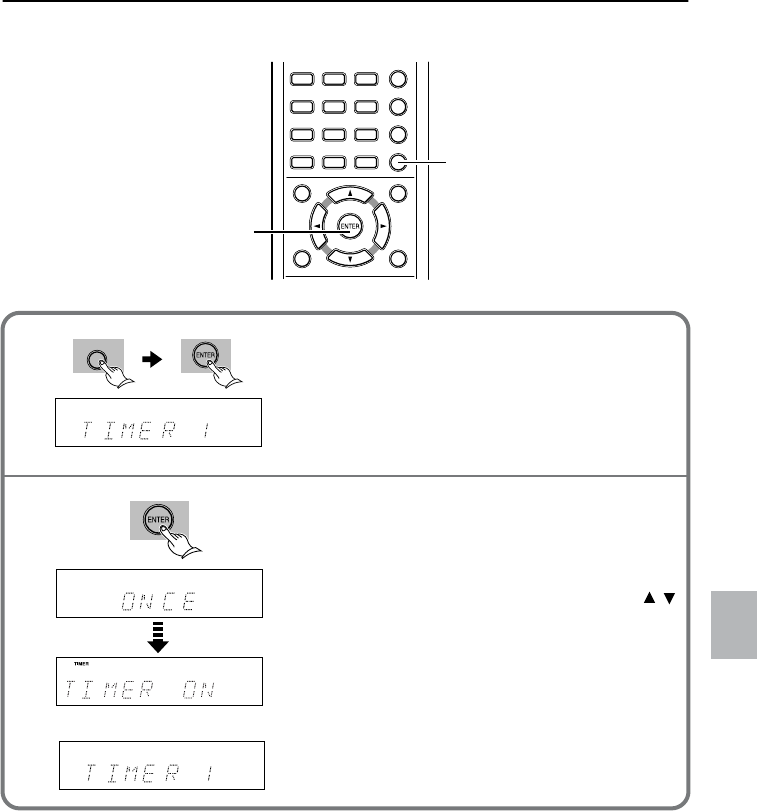
95
Using the Timer Functions
■
Checking the timer settings
DISTANCEDISTANCE UPUP
TV MUTINGTV MUTING
TV
POWER
TV
POWER
TV
INPUT
TV
INPUT
DOWNDOWN
TV VOL
+
TV VOL
+
TV VOL
-
TV VOL
-
789
+
10 0
SHIFT
TV CH
-
TV CH
-
TV CH
+
TV CH
+
TEST TONESP SETUP CH SEL
T
-
D SETUP
789
COND.MLAST M FUNC.M
ANGLEAUDIO SUBTITLE
T
-
D/
STLATE NIGHT
TOP MENU MENU
RETURN
DVD
SETUP
TIMER
CLEAR
PROGRAM
SEARCH
SURROUND
RANDOM
--
/
---
123
456
1
1, 2
TIMER
Press TIMER repeatedly to display the
desired timer number.
Press ENTER.
If the TIMER indicator is lit above the timer num-
ber, the timer has been On (activated).
Press ENTER to check the next setting.
Press ENTER repeatedly to check the subse-
quent settings.
Notes
•You can also edit the settings, using
while you are checking them.
• If the timer has been Off, and if you edit the
setting, the timer automatically turns On.
If all settings are correct and you do not need to
make any changes, press the TIMER button to
display the standard screen.
/
1
2
L-DR7_E.book Page 95 Tuesday, December 24, 2002 3:10 PM





















