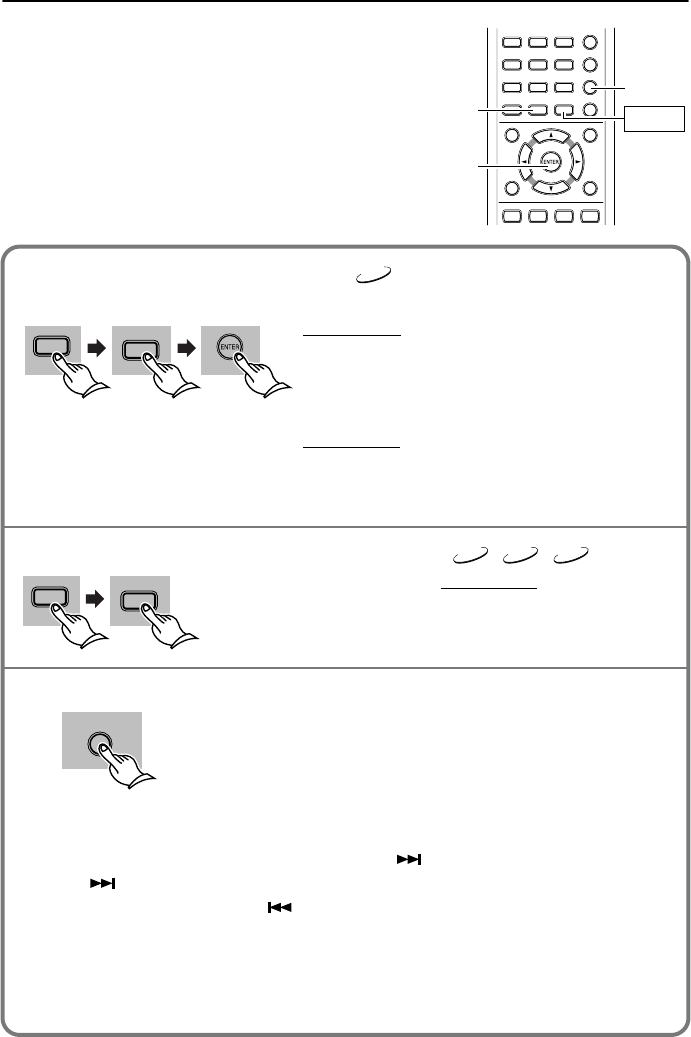
62
Playback Alternatives —
Random Playback
You can play titles, chapters, or tracks on a disc in
random order.
DISTANCEDISTANCE UPUP
TV MUTINGTV MUTING
TV
POWER
TV
POWER
TV
INPUT
TV
INPUT
DOWNDOWN
TV VOL
+
TV VOL
+
TV VOL
-
TV VOL
-
789
+
10 0
SHIFT
TV CH
-
TV CH
-
TV CH
+
TV CH
+
TEST TONESP SETUP CH SEL
T
-
D SETUP
789
COND.MLAST M FUNC.M
ANGLEAUDIO SUBTITLE
T
-
D/
STLATE NIGHT
TOP MENU MENU
RETURN
DVD
SETUP
REPEAT A
-
B STEP/
SLOW
TIMER
CLEAR
PROGRAM
SEARCH
SURROUND
RANDOM
--
/
---
123
456
CLEAR
SHIFT
RANDOM
ENTER
Playing DVD chapters in random order
Playing chapters (scenes) in the current title in random order
Press SHIFT, then press RANDOM within 10 sec-
onds, then press ENTER.
Random playback automatically stops after all chap-
ters are played.
Playing titles in random order
Press SHIFT
, then press RANDOM twice within 10
seconds, then press ENTER.
Random playback automatically stops after all titles
are played.
Playing CDs, video CDs, or MP3s in random order
During playback, press SHIFT, then press RAN-
DOM within 10 seconds.
Random playback automatically stops after all tracks
are played.
Resuming normal playback
Press CLEAR.
Normal playback resumes with the current chapter or
title on the DVD, or the current track on the audio CD,
video CD, or MP3.
Notes
• Random playback may be disabled on some DVDs.
•To play songs or scenes in a random order, press during Random playback of a DVD.
(Press or RANDOM for a CD, video CD, or MP3.)
• During Random playback, press to play back the current title, track, or chapter from the
beginning.
• With video CDs, random play is disabled during PBC playback (while the menu is dis-
played). To perform random playback, cancel PBC playback, then press RANDOM.
• Random playback is disabled during Program playback of chapters or tracks.
•You cannot repeat Random playback.
DVD
SHIFT
0
RANDOM
VCD
CD
MP3
SHIFT
0
RANDOM
CLEAR
L-DR7_E.book Page 62 Tuesday, December 24, 2002 3:10 PM


















