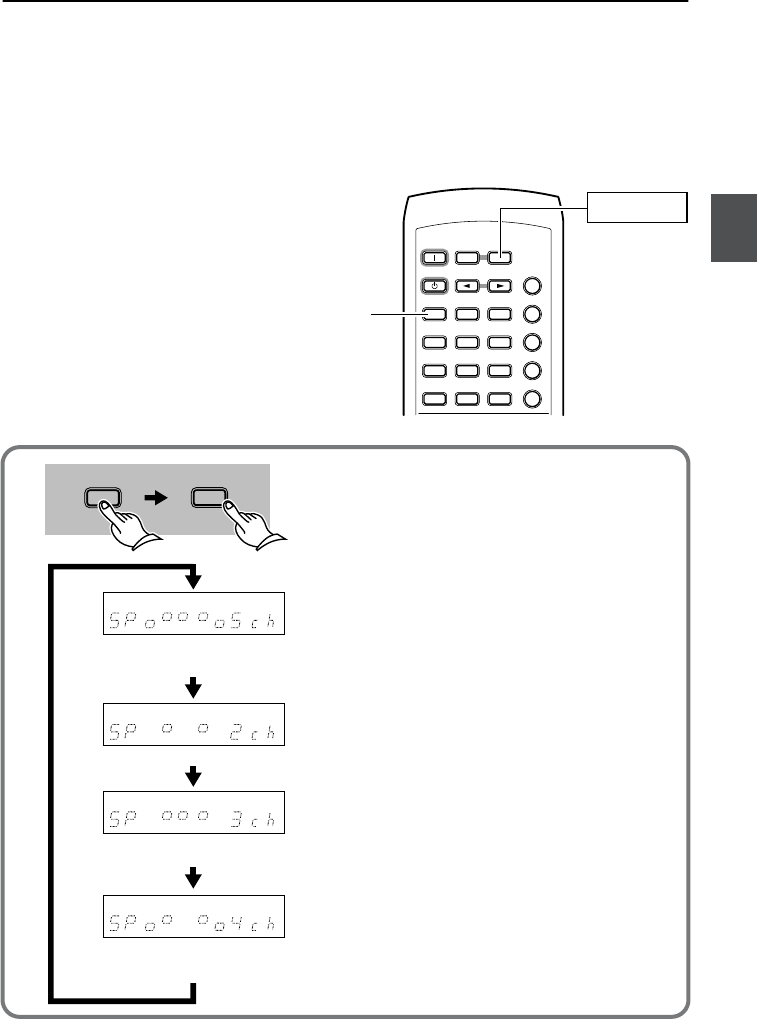
41
Selecting the Number of Speaker Channels
You need to configure the speaker system that you have connected to the SPEAKERS connec-
tors on the rear panel of the SWA-155X (see page 30.)
Notes
•You cannot configure the speaker channels if headphones are connected to the unit (see
page 47).
• Once you configure the speaker channels, you will not have to adjust the parameters until you
change the speaker configuration.
SP SETUP
TV/SETUP
TV/
SETUPTV/
SETUP
DISTANCEDISTANCE UPUP
DOWNDOWN
789
+
10 0
SHIFT
TEST TONESP SETUP CH SEL
T
-
D SETUP
ON
789
STANDBY
INPUT SELECTOR
RECEIVER
COND.MLAST M FUNC.M
ANGLEAUDIO SUBTITLE
T
-
D/
STLATE NIGHT
TIMER
CLEAR
PROGRAM
SEARCH
ACOUSTIC
CONTROL
SURROUND
RANDOM
--
/
---
MODE
123
456
TV/
SETUPTV/
SETUP
SP SETUP
LAST M
1
2 ch
5 ch
3 ch
4 ch
Press TV/SETUP, then press SP SETUP
repeatedly to select the number of
channels for the SPEAKERS system.
Press SP SETUP repeatedly within three sec-
onds to change the number of channels as
shown in the diagram on the left. (The corre-
sponding speaker configuration is described in
parentheses.)
• The unit displays the previous screen in three
seconds.
• The default setting is 5 ch.
(Left/right front speakers)
(Left/right front and center
speakers)
(Left/right front, and left/right
surround speakers)
(Left/right front, center, and left/
right surround speakers)
L-DR7_E.book Page 41 Tuesday, December 24, 2002 3:10 PM


















