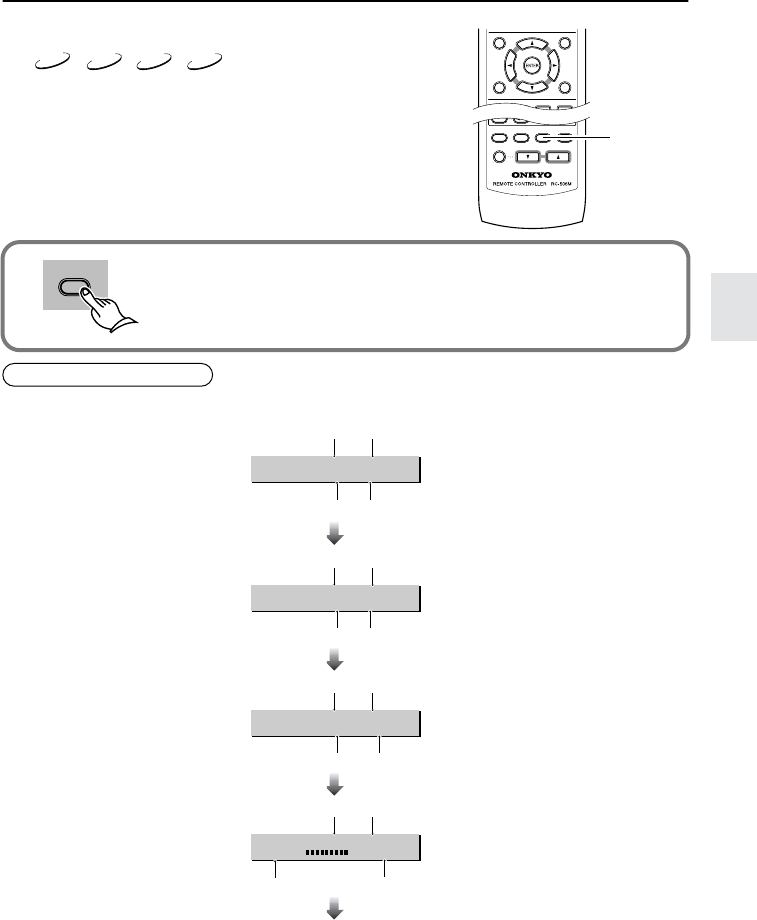
67
Viewing Disc Information
■
Viewing disc information during playback
You can view DVD title/chapter information, video/audio CD
track information, or MP3 folder/track information. The PDR-
155 displays general information while it is stopped, and dis-
plays detailed disc information during playback. The informa-
tion varies depending on the disc type (DVD, video CD, audio
CD, or MP3).
TV MUTINGTV MUTING
TV
POWER
TV
POWER
TV
INPUT
TV
INPUT
TV VOL
+
TV VOL
+
TV VOL
-
TV VOL
-
TV CH
-
TV CH
-
TV CH
+
TV CH
+
VOLUME
TOP MENU MENU
RETURN
DVD
SETUP
REPEAT A
-
B STEP/
SLOW
SLEEP
MUTING
DIMMER DISPLAY CLOCK
DISPLAY
DVD
VCD
CD
MP3
DISPLAY
During playback, press DISPLAY repeatedly.
Each time you press the button, the PDR-155 displays the following
disc information in the top of the TV screen in the sequence shown
below.
Viewing DVD information
Some titles may not display chapter or time information.
*1
Transmission rate reflects the data size of images recorded on a DVD. A higher transmission rate indicates
more image data, but not necessarily better image quality.
Note: Some discs may not display the elapsed time or remaining time.
Play
Title
3–29 49.58
101.04–51.06 /
Play
Chapter
3–32 54.53
1.510.21/
Play
Chapter
3–32 54.53
1.51–1.30/
Play
T
r
. Rate:
3–32 54.53
6.3
current title/chapter number
elapsed time of current title
remaining time of title total time of title
current title/chapter number
elapsed time of current title
elapsed time of chapter
total time of chapter
current title/chapter number
elapsed time of current title
current title/chapter number
elapsed time of current title
remaining time of chapter
total time of chapter
transmission rate*
1
level meter
transmission rate level
The indication turns off.
L-DR7_E.book Page 67 Tuesday, December 24, 2002 3:10 PM


















