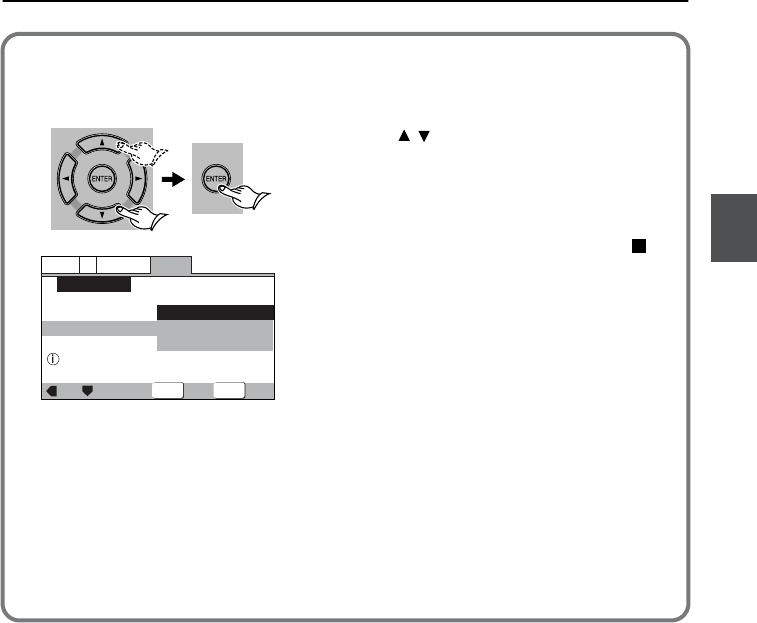
45
Using Setup Navigator
SETUP
ENTER
General
V2
Language
Video1
Exit
Move
Select
Changes are saved
Setup Navigator
Exit Setup Navigator
Save Changes
Delete Changes
Start Again
Press to select an option, then
press ENTER.
Tip
To reset all items to the factory default settings,
place the PDR-155 in Standby mode (by turning
off the power), then press and hold down and
press STANDBY/ON on the unit (page 118).
/
Exiting Setup Navigator
Specify whether you wish to exit Setup Navigator after enabling or disabling the edited set-
tings, or to try again to make the setting.
Options: Save Changes (Factory setting)
Select this option to have the DVD AV Controller make all of the necessary video
and language settings according to your responses in Setup Navigator.
Delete Changes
Select this option to exit Setup Navigator without changing any of the system set-
tings.
Start Again
Select this option to return to the OSD Language window in Setup Navigator and
make the settings again.
L-DR7_E.book Page 45 Tuesday, December 24, 2002 3:10 PM


















