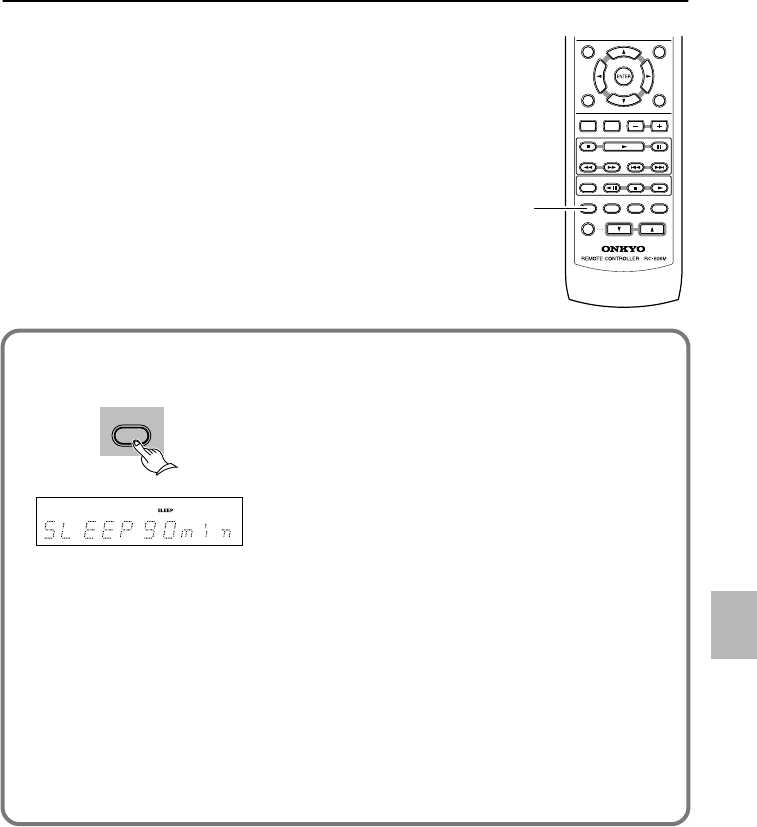
89
Using the Timer Functions
■
Using Sleep Timer
• At the specified time, the PDR-155 enters Standby mode.
• If Sleep Timer is enabled during timer playback or record-
ing, the unit enters Standby mode at the time specified.
TV MUTINGTV MUTING
TV
POWER
TV
POWER
TV
INPUT
TV
INPUT
TV VOL
+
TV VOL
+
TV VOL
-
TV VOL
-
TV CH
-
TV CH
-
TV CH
+
TV CH
+
VOLUME
TOP MENU MENU
RETURN
DVD
SETUP
REPEAT
TUNING TUNER PRESET
MD
/
CDR
/
TAPE
A
-
B STEP/
SLOW
MODE
SLEEP
MUTING
DIMMER DISPLAY CLOCK
SLEEP
Press SLEEP on the remote controller repeatedly to specify the time required
until the unit enters Standby mode.
The unit displays “SLEEP 90,” which means the unit will
enter Standby mode in 90 minutes.
Each press of the button shortens the time duration by 10
minutes.
• The SLEEP indicator lights up while the Sleep Timer is
activated.
Checking the remaining time
If you press SLEEP while the Sleep Timer is active, the unit displays the time remaining until
the unit enters Standby mode.
If you press SLEEP while the unit displays 10 minutes or less of remaining time, the Sleep
Timer will be cancelled.
Canceling Sleep Timer
Press SLEEP repeatedly until the unit displays “SLEEP OFF,” or place the unit in Standby
mode, then turn the unit on again.
Note
• If the specified time for the Sleep Timer expires during “CD dubbing,” the unit enters
Standby mode after “CD dubbing” is complete.
SLEEP
L-DR7_E.book Page 89 Tuesday, December 24, 2002 3:10 PM


















