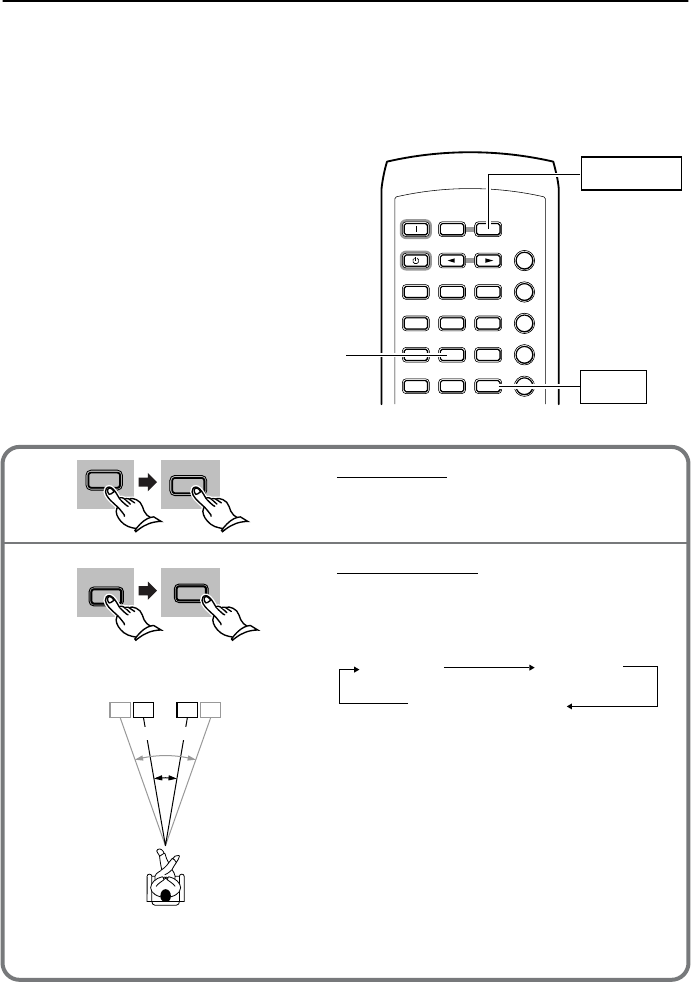
74
Enjoying the Surround Sound
■
Adjusting the listening angle
Theater-Dimensional mode is based on a technology that controls the characteristics of the
sounds reaching the listener’s ears. There is a sweet spot from which you can best experience the
Theater-Dimensional effect. Adjust the listening angle for the best Theater-Dimensional effect.
The “listening angle” refers to the angle between the left and right front speakers when directed at
the listening position.
You can use only the remote controller in this procedure.
TV/
SETUPTV/
SETUP
DISTANCEDISTANCE UPUP
DOWNDOWN
789
+
10 0
SHIFT
TEST TONESP SETUP CH SEL
T
-
D SETUP
ON
789
STANDBY
INPUT SELECTOR
RECEIVER
COND.MLAST M FUNC.M
ANGLEAUDIO SUBTITLE
T
-
D/
STLATE NIGHT
TIMER
CLEAR
PROGRAM
SEARCH
ACOUSTIC
CONTROL
SURROUND
RANDOM
MODE
123
456
TV/SETUP
SHIFT
1, 2
Left
front speaker
Right
front speaker
40°
20°
L
R
L
R
Listening
angle
SHIFT
8
8
T
-
D/
ST
TV/
SETUPTV/
SETUP
8
TD SETUPTD SETUP
T
-
D/
STT
-
D/
ST
Press SHIFT on the remote controller,
then press T-D/ST to select Theater-
Dimensional surround mode.
Press
TV/SETUP on the remote control-
ler, then press T-D SETUP repeatedly.
Each time you press T-D SETUP, the angle
changes in the following sequence.
If you are in room that reflects a great deal of
sound, you may not be able to obtain the
desired effect. We recommend you set up in a
less reflective room.
WIDE
(about 40˚)
NORMAL
(about 30˚)
NARROW (about 20˚)
The longer the distance between the two
speakers, the wider the angle.
1
2
L-DR7_E.book Page 74 Tuesday, December 24, 2002 3:10 PM


















